文章详情页代码图:
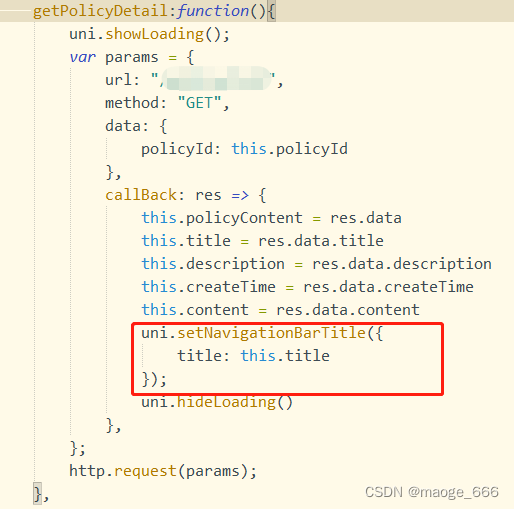
代码:
template
<template>
<view class="policy-detail">
<view class="title">{
{
description}}</view>
<view class="time">{
{
createTime}}</view>
<view class="info">
<rich-text :nodes="content"></rich-text>
</view>
</view>
</template>
script
<script>
var http = require("../../utils/http.js");
var config = require("../../utils/config.js");
export default {
data() {
return {
policyId:'',
title:'',
description:'',
createTime:'',
content:''
}
},
/**
* 生命周期函数--监听页面加载
*/
onLoad: function(options) {
console.log(options.policyId)
this.policyId = options.policyId
this.getPolicyDetail()
},
methods: {
getPolicyDetail:function(){
uni.showLoading();
var params = {
url: "/***/***",
method: "GET",
data: {
policyId: this.policyId
},
callBack: res => {
this.policyContent = res.data
this.title = res.data.title
this.description = res.data.description
this.createTime = res.data.createTime
this.content = res.data.content
uni.setNavigationBarTitle({
title: this.title
});
uni.hideLoading()
},
};
http.request(params);
},
}
}
</script>
style
<style>
page {
background: #f9f9f9;
}
.policy-detail{
padding: 30rpx;
}
.title{
font-size: 32rpx;
text-align: center;
color: #333333;
margin-top: 35rpx;
}
.time{
font-size: 25rpx;
color: #666666;
margin-top: 30rpx;
margin-bottom: 30rpx;
text-align: right;
}
.info{
font-size: 32rpx;
color: #333333;
}
</style>