注解介绍
元数据
元数据就是为其他数据提供信息的数据
注解
官方解释:注解用于为代码提供元数据。作为元数据,注解不直接影响你的代码执行,但也有一些类型的注解实际上可以用于这一目的。Java 注解是从 JDK 1.5 开始添加到 Java 的。
简单的理解:注解就是附加到代码上的一种额外补充信息
注解作用
源码阶段注解: 编译器可利用该阶段注解检测错误,提示警告信息,打印日志等
编译阶段注解:利用注解信息自动生成代码、文档或者做其它相应的自动处理
运行阶段注解: 可通过反射获取注解信息,做相应操作
如何自定义定义一个注解
使用 @interface+ 注解名称这种语法结构就能定义一个注解,如下:
@interface TestAnnotation{
}
元注解
元注解就是为注解提供注解的注解
JDK 给我们提供的元注解
1、@Target
2、@Retention
3、@Inherited
4、@Documented
5、@Repeatable
@Target
@Target表示这个注解能放在什么位置上
ElementType.ANNOTATION_TYPE //能修饰注解
ElementType.CONSTRUCTOR //能修饰构造器
ElementType.FIELD //能修饰成员变量
ElementType.LOCAL_VARIABLE //能修饰局部变量
ElementType.METHOD //能修饰方法
ElementType.PACKAGE //能修饰包名
ElementType.PARAMETER //能修饰参数
ElementType.TYPE //能修饰类、接口或枚举类型
ElementType.TYPE_PARAMETER //能修饰泛型,如泛型方法、泛型类、泛型接口 (jdk1.8加入)
ElementType.TYPE_USE //能修饰类型 可用于任意类型除了 class (jdk1.8加入)
@Target(ElementType.TYPE)
@interface TestAnnotation{
}
注意:默认情况下无限制
@Retention
@Retention 表示注解的的生命周期,可选的值有 3 个:
RetentionPolicy.SOURCE //表示注解只在源码中存在,编译成 class 之后,就没了
RetentionPolicy.CLASS //表示注解在 java 源文件编程成 .class 文件后,依然存在,但是运行起来后就没了
RetentionPolicy.RUNTIME //表示注解在运行起来后依然存在,程序可以通过反射获取这些信息
@Retention(RetentionPolicy.RUNTIME)
@interface TestAnnotation{
}
注意:默认情况下为 RetentionPolicy.CLASS
@Inherited
@Inherited表示该注解可被继承,即当一个子类继承一个父类,该父类添加的注解有被 @Inherited修饰,那么子类就可以获取到该注解,否则获取不到
@Inherited
@interface TestAnnotation{
}
注意:默认情况下为不可继承
@Documented
@Documented 表示该注解在通过javadoc 命令生成Api文档后,会出现该注解的注释说明
@Documented
@interface TestAnnotation{
}
注意:默认情况下为不出现
@Repeatable
@Repeatable是JDK 1.8新增的元注解,它表示注解在同一个位置能出现多次,这个注解有点抽象,我们通过一个实际例子理解一下
//游戏玩家注解
@Inherited
@Documented
@Retention(RetentionPolicy.RUNTIME)
@Target(ElementType.TYPE)
@interface GamePlayer{
Game[] value();
}
//游戏注解
@Inherited
@Documented
@Retention(RetentionPolicy.RUNTIME)
@Target(ElementType.TYPE)
@Repeatable(GamePlayer.class)
@interface Game{
String gameName();
}
@Game(gameName = "CF")
@Game(gameName = "LOL")
@Game(gameName = "DNF")
class GameTest{
}
注意:默认情况下不可重复
经验:通常情况下,我们会使用多个元注解组合来修饰自定义注解
注解属性
注解属性类型
1、基本数据类型
2、String
3、枚举类型
4、注解类型
5、Class 类型
6、以上类型的一维数组类型
定义注解属性
首先我们定义一些注解属性,如下:
@Inherited
@Documented
@Retention(RetentionPolicy.RUNTIME)
@Target(ElementType.TYPE)
@interface TestAnnotation{
//这就是注解属性的语法结构
//定义一个属性并给了默认值
String name() default "erdai";
//定义一个属性未给默认值
int age();
}
可能你会有些疑问:这难道不是在定义方法吗?还可以给默认值?
这些疑问先留着,我们继续分析
自定义注解默认都会继承 Annotation ,Annotation 是一个接口,源码如下:
public interface Annotation {
boolean equals(Object obj);
int hashCode();
String toString();
Class<? extends Annotation> annotationType();
}
我们知道,在接口中可以定义属性和方法,那么作为自定义注解,是否也可以定义呢?
可以,接口中的属性默认都是用public static final 修饰的,默认是一个常量,对于自定义注解来说,这点没有任何区别。而接口中的方法其实就相当于自定义注解的属性,只不过自定义注解还可以给默认值。因此我们在学习自定义注解属性时,我们应该把它当作一个新知识,加上我刚才对接口的分析对比,你上面的那些疑问便可以迎刃而解了
注解属性使用
1、在使用注解的后面接上一对括号,括号里面使用 属性名 = value的格式,多个属性之间中间用 ,隔开
2、未给默认值的属性必须进行赋值,否则编译器会报红
//单个属性
@TestAnnotation(age = 18)
class Test{
}
//多个属性
@TestAnnotation(age = 18,name = "erdai666")
class Test{
}
注解属性获取
1、我们在获取属性的时候,可以先判断一下是否存在该注解,增强代码的健壮性,如下:
@TestAnnotation(age = 18,name = "erdai666")
class Test{
}
Class<Test> testClass = Test.class;
//获取当前注解是否存在
boolean annotationPresent = testClass.isAnnotationPresent(TestAnnotation.class);
//如果存在则进入条件体
if(annotationPresent){
TestAnnotation declaredAnnotation = testClass.getDeclaredAnnotation(TestAnnotation.class);
System.out.println(declaredAnnotation.name());
System.out.println(declaredAnnotation.age());
}
2、获取类属性的注解属性
@Inherited
@Documented
@Retention(RetentionPolicy.RUNTIME)
@Target(ElementType.FIELD)
@interface TestField{
String filed();
}
class Test{
@TestField(filed = "我是属性")
public String test;
}
//通过反射获取属性注解
Class<Test> testClass1 = Test.class;
try {
Field field = testClass1.getDeclaredField("test");
if(field.isAnnotationPresent(TestField.class)){
TestField fieldAnnotation = field.getDeclaredAnnotation(TestField.class);
System.out.println(fieldAnnotation.filed());
}
} catch (NoSuchFieldException e) {
e.printStackTrace();
}
//打印结果
我是属性
3、获取类方法的注解属性
@Inherited
@Documented
@Retention(RetentionPolicy.RUNTIME)
@Target(ElementType.METHOD)
@interface TestMethod{
String method();
}
class Test{
@TestMethod(method = "我是方法")
public void test(){
}
}
//通过反射获取方法注解
Class<Test> testClass2 = Test.class;
try {
Method method = testClass2.getDeclaredMethod("test");
if(method.isAnnotationPresent(TestMethod.class)){
TestMethod methodAnnotation = method.getDeclaredAnnotation(TestMethod.class);
System.out.println(methodAnnotation.method());
}
} catch (Exception e) {
e.printStackTrace();
}
//打印结果
我是方法
JDK 提供的内置注解
JDK 给我们提供了很多内置的注解,其中常用的有:
1、@Override
2、@Deprecated
3、@SuppressWarnings
4、@FunctionalInterface
@Override
@Override 用在方法上,表示这个方法重写了父类的方法,例如toString 方法
@Override
public String toString() {
return super.toString();
}
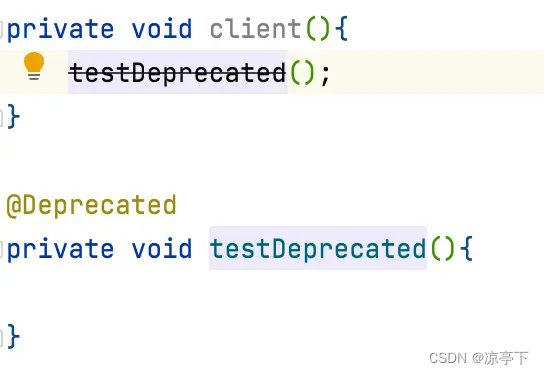 可以看到用 @Deprecated 注解的方法调用的时候会被划掉
可以看到用 @Deprecated 注解的方法调用的时候会被划掉
@SuppressWarnings
@SuppressWarnings 用于忽略警告信息,常见的取值如下:
deprecation:使用了不赞成使用的类或方法时的警告(使用@Deprecated使得编译器产生的警告)
unchecked:执行了未检查的转换时的警告,例如当使用集合时没有用泛型 (Generics) 来指定集合保存的类型; 关闭编译器警告
fallthrough:当 Switch 程序块直接通往下一种情况而没有 Break 时的警告
path:在类路径、源文件路径等中有不存在的路径时的警告
serial:当在可序列化的类上缺少 serialVersionUID 定义时的警告
finally:任何 finally 子句不能正常完成时的警告
rawtypes: 泛型类型未指明
unused:引用定义了,但是没有被使用
all:关于以上所有情况的警告
以泛型举个例子:
 当我们创建 List 未指定泛型时,编译器就会报黄提示我们未指明泛型,这个时候就可以使用这个注解了:
当我们创建 List 未指定泛型时,编译器就会报黄提示我们未指明泛型,这个时候就可以使用这个注解了:
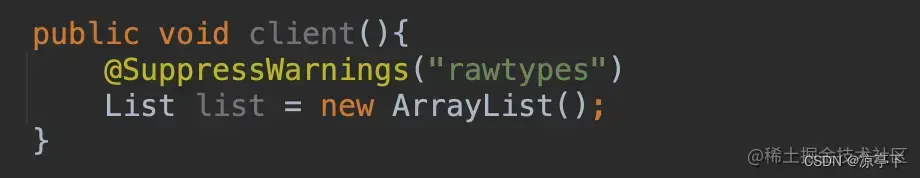 @FunctionalInterface
@FunctionalInterface
@FunctionalInterface是 JDK 1.8 新增的注解,用于约定函数式接口,函数式接口就是接口中只有一个抽象方法
@FunctionalInterface
interface testInterface{
void testMethod();
}
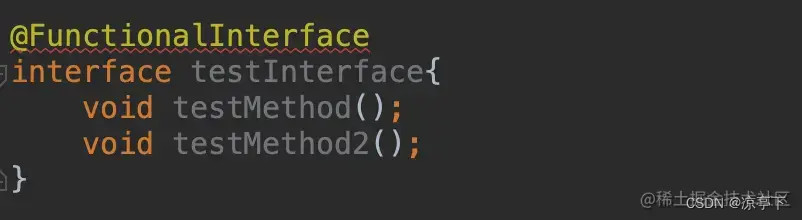
注解实际应用场景
使用自定义注解代替枚举类型
主要针对源码阶段注解
这个在我们实际工作中也挺常用的,使用枚举类型开销大,我们一般都会使用自定义注解进行替代,如下:
//1、使用枚举
enum EnumFontType{
ROBOTO_REGULAR,ROBOTO_MEDIUM,ROBOTO_BOLD
}
//实际调用
EnumFontType type1 = EnumFontType.ROBOTO_BOLD;
//================================ 完美的分割线 ==================================
//2、使用自定义注解
@Target({
ElementType.FIELD, ElementType.PARAMETER, ElementType.LOCAL_VARIABLE})
@Retention(RetentionPolicy.SOURCE)
@IntDef({
AnnotationFontType.ROBOTO_REGULAR,AnnotationFontType.ROBOTO_MEDIUM,AnnotationFontType.ROBOTO_BOLD})
@interface AnnotationFontType{
int ROBOTO_REGULAR = 1;
int ROBOTO_MEDIUM = 2;
int ROBOTO_BOLD = 3;
}
//实际调用
@AnnotationFontType int type2 = AnnotationFontType.ROBOTO_MEDIUM;
注解处理器 (APT)
主要针对编译阶段注解
实际我们日常开发中,经常会遇到它,因为我们常用的一些开源库如 ButterKnife,Retrofit,Arouter,EventBus 等等都使用到了APT 技术。也正是因为这些著名的开源库,才使得 APT技术越来越火,在本系列的下一篇中,我也会讲到。
运行时注解处理
主要针对运行阶段注解
举个实际的例子:例如我们开车去自助加油机加油,设定的Money是 200,如果少于 200则提示 加油中…,否则提示 油已加满,如果出现异常情况,提示 加油失败
现在我们通过注解来实现一下它,如下:
@Inherited
@Documented
@Retention(RetentionPolicy.RUNTIME)
@Target(ElementType.METHOD)
@interface OilAnnotation{
double maxOilMoney() default 0;
}
class GasStation{
@OilAnnotation(maxOilMoney = 200)
public void addOil(double money){
String tips = processOilAnnotation(money);
System.out.println(tips);
}
@SuppressWarnings("all")
private String processOilAnnotation(double money){
try {
Class<GasStation> aClass = GasStation.class;
//获取当前方法的注解
Method addOilMethod = aClass.getDeclaredMethod("addOil", double.class);
//获取方法注解是否存在
boolean annotationPresent = addOilMethod.isAnnotationPresent(OilAnnotation.class);
if(annotationPresent){
OilAnnotation oilAnnotation = addOilMethod.getDeclaredAnnotation(OilAnnotation.class);
if(money >= oilAnnotation.maxOilMoney()){
return "油已加满";
}else {
return "加油中...";
}
}
} catch (NoSuchMethodException e) {
e.printStackTrace();
}
return "加油失败";
}
}
new GasStation().addOil(100);
//打印结果
加油中...
new GasStation().addOil(200);
//打印结果
油已加满
总结
本篇文章讲的一些重点内容:
1、自定义注解时,元注解的组合使用
2、注解属性的定义,使用和获取
3、一些常用的 JDK 内置注解
4、注解的实际应用及运行阶段注解的一个实践