此内容为 为vue中 使用 正则 找到某个目录下所有的 组件,并注册到全局,不需要手动在main 中进行引入全局
1、创建注册全局组件的js 文件
// 导入所有与library 同级的vue 组件
const importFn = require.context('./', false, /\.vue$/)
export default {
install(app) {
// 循环遍历每个vue组件的路径
console.log(importFn);
importFn.keys().forEach(key => {
// 通过路径获得每个vue 组件
const component = importFn(key).default
// 注册
app.component(component.name, component)
})
}
}此时我们的文件结构是这样的,作为参考。我们需要将 library中的 两个vue 组件进行全局注册
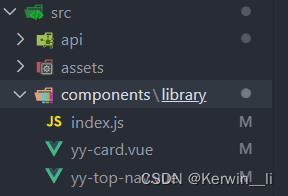
2、在main中进行使用
// 全局组件
import ui from '@/components/library'
// 使用use 使用
createApp(App).use(store).use(vant).use(ui).mount('#app')