Protobuf 安装与使用
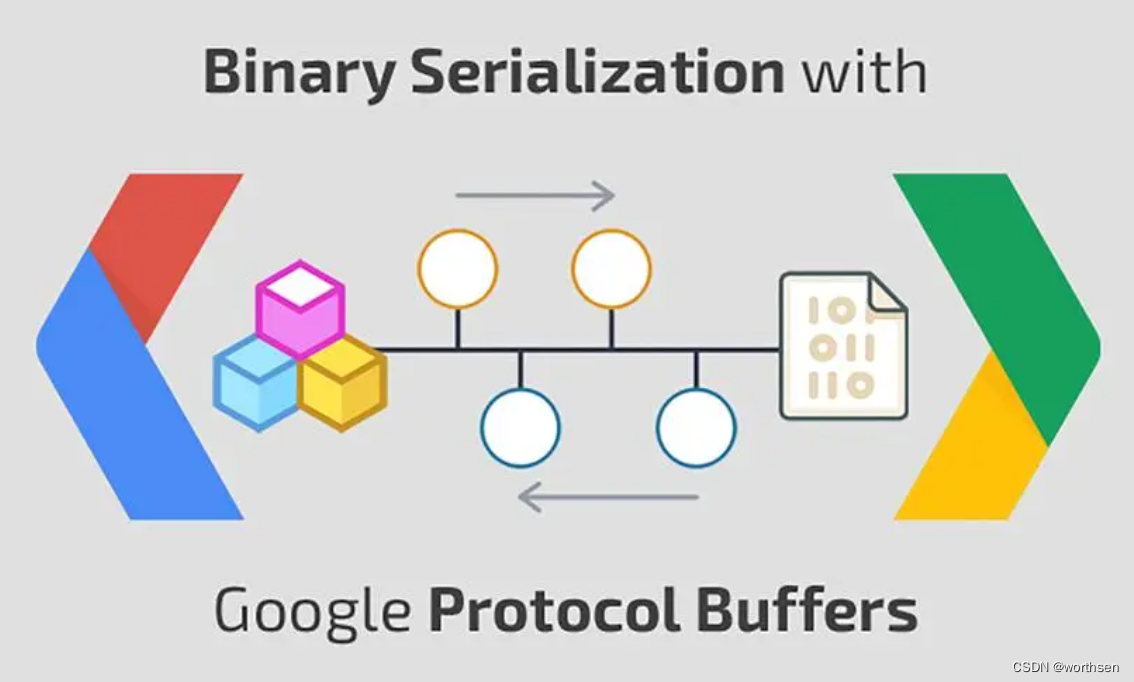
1 环境
ubuntn 20.04
protobuf v3.6.1
2 安装 [apt安装]
2 安装 [源码安装]
1 依赖
需要git、g++、cmake 等
sudo apt-get update
sudo apt-get install autoconf automake libtool
2 下载 protobuf
选择版本 v3.6.1
网址:https://github.com/protocolbuffers/protobuf/releases/tag/v3.6.1
选择:protobuf-all-3.6.1.tar.gz
3 解压
拷贝到自己目录下解压
sudo tar -zxvf protobuf-all-3.6.1.tar.gz
4 编译安装
cd protobuf-3.6.1
sudo ./autogen.sh
#./configure --prefix=$INSTALL_DIR #--prefix指定安装目录 默认 /usr/local
sudo ./configure --prefix=/opt/protobuf
sudo make
sudo make check
sudo make install
5 配置环境
- 添加环境变量
vim /etc/profile
# 末尾加上如下两行
export PATH=$PATH:/opt/protobuf/bin/
export PKG_CONFIG_PATH=/opt/protobuf/lib/pkgconfig/
# 命令使生效
source /etc/profile
- 配置动态链接库【可不配置,编译时链接就行】
vim /etc/ld.so.conf
# 加入
/opt/protobuf/lib
# 动态库加载
sudo ldconfig
2 命令
查看版本
protoc --version
eg:libprotoc 3.6.1
卸载
sudo apt-get remove libprotobuf-dev
3 使用
书写 .proto 文件
如下命名规则方便理解
packageName.MessageName.proto
bp.test.proto
syntax = "proto3";
package BP;
message Test {
int32 id = 1; // ID
string name = 2; // name
}
message TestList {
int32 id = 1;
repeated Test tl = 2;
}
编译 .proto 文件生成 cpp 文件
写好 proto 文件之后就可以用 Protobuf 编译器将该文件编译成目标语言了。
protoc -I=$SRC_DIR --cpp_out=$DST_DIR $SRC_DIR/XXX.proto
eg:
protoc --cpp_out=./ bp.test.proto
生成两个文件【数据操作,序列化反序列化】
bp.test.pb.h ,定义了 C++ 类的头文件
bp.test.pb.cc ,C++ 类的实现文件
编写 cpp 文件
#include <stdio.h>
#include <stdlib.h>
#include <string.h>
#include "./bp.test.pb.h"
int main() {
BP::Test t;
t.set_id(1);
t.set_name("sen");
printf("%d - %s\n", t.id(), t.name().c_str());
BP::Test t2 = t; // 复制t到t2
t2.set_id(2);
printf("%d - %s\n", t2.id(), t2.name().c_str());
BP::Test t3;
t3.set_id(3);
t3.set_name("sen3");
printf("%d - %s\n", t3.id(), t3.name().c_str());
BP::TestList list;
list.set_id(007);
list.add_tl()->CopyFrom(t2); // 复制t2到列表的第一个元素
printf("%d - %s\n", list.tl(0).id(), list.tl(0).name().c_str());
list.add_tl()->CopyFrom(t3); // 复制t3到列表的第二个元素
printf("%d - %s\n", list.tl(1).id(), list.tl(1).name().c_str());
return 0;
}
编译
g++ main.cpp bp.test.pb.cc -I /opt/protobuf/include -L /opt/protobuf/lib -lprotobuf -lpthread
注:
Protobuf编译时是否依赖lpthread主要取决于你的构建配置。在某些情况下,例如当你使用某些特定的编译器或选项来构建protobuf时,它可能会依赖lpthread。这主要是因为在某些情况下,protobuf会使用线程本地存储(Thread-local Storage,TLS),这需要lpthread库。
运行
./a.out
1 - sen
2 - sen
3 - sen3
2 - sen
3 - sen3