1. 用Hadoop提供的HBase Shell命令完成以下任务
(1)列出HBase所有表的相关信息,如表名、创建时间等。
启动HBase:
cd /usr/local/hbase
bin/start-hbase.sh
bin/hbase shell
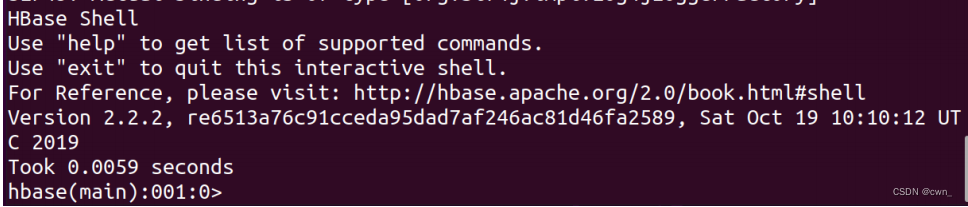
列出HBase所有表的信息:
hbase(main):001:0> list

(2)在终端输出指定表的所有记录数据。
查看记录数据:
scan 'student'
查看表的信息:
describe 'student'


(3)向已经创建好的表添加和删除指定的列族或列。
添加列族或列:
alter 'student','NAME'=>'Sid'
删除列族或列:
alter 'student','NAME'=>'Sid',METHOD=>'delete'
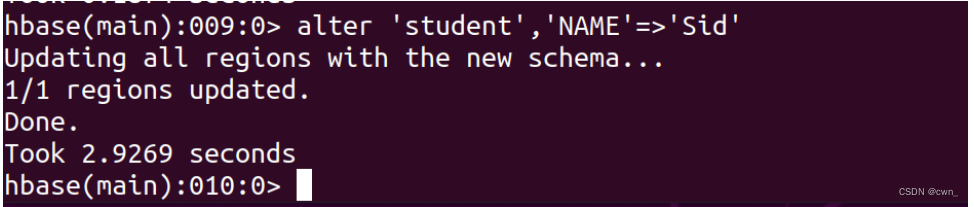
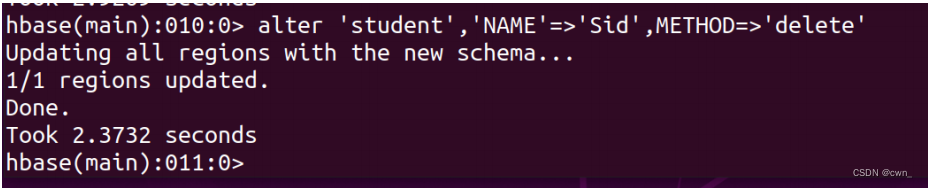
(4)清空指定的表的所有记录数据;
create 'teacher','Tname','Tsex','Tage','Tdept','Tcourse'
禁用表 teacher
disable 'teacher'
删除表
drop 'teacher'
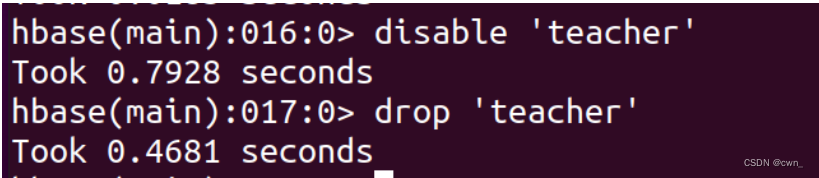
(5)统计表的行数。
count 'student'
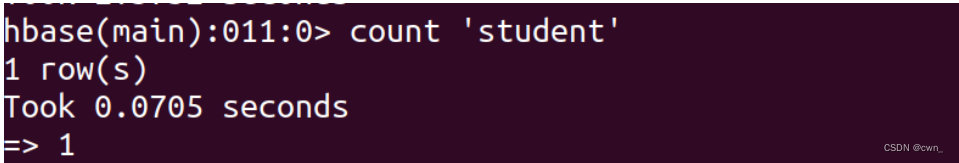
2. 现有以下关系型数据库中的表和数据,要求将其转换为适合于 HBase 存储的表并插入数据:
表 A-1 学生表(Student)
| 学号(S_No) | 姓名(S_Name) | 性别(S_Sex) | 年龄(S_Age) |
|---|---|---|---|
| 2015001 | Zhangsan | male | 23 |
| 2015002 | Mary | female | 22 |
| 2015003 | Lisi | male | 24 |
表 A-2 课程表(Course)
| 课程号(C_No) | 课程名(C_Name) | 学分(C_Credit) |
|---|---|---|
| 123001 | Math | 2.0 |
| 123002 | Computer Science | 5.0 |
| 123003 | English | 3.0 |
表 A-3 选课表(SC)
| 学号(SC_Sno) | 课程号(SC_Cno) | 成绩(SC_Score) |
|---|---|---|
| 2015001 | 123001 | 86 |
| 2015001 | 123003 | 69 |
| 2015002 | 123002 | 77 |
| 2015002 | 123003 | 99 |
| 2015003 | 123001 | 98 |
| 2015003 | 123002 | 95 |
创建三张表:
create 'Student','S_No','S_Name','S_Sex','S_Age'
create 'Course','C_No','C_Name','C_Credit'
create 'SC','SC_Sno','SC_Cno','SC_Score'
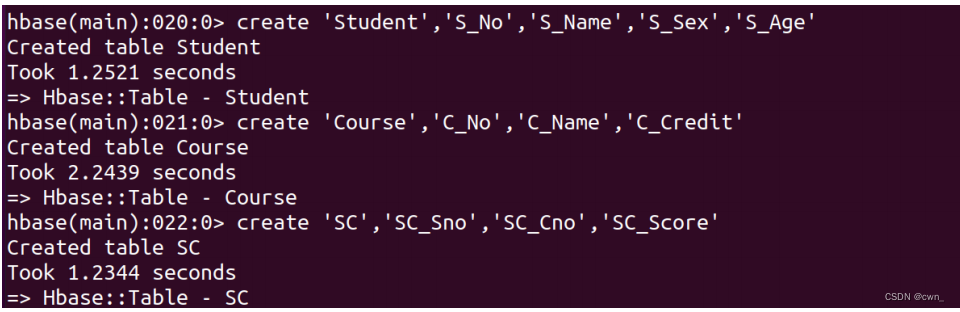
插入数据:
put 'Student','1','S_No','2015001'
put 'Student','1','S_Name','Zhangsan'
put 'Student','1','S_Sex','male'
put 'Student','1','S_Age','23'
put 'Student','2','S_No','2015002'
put 'Student','2','S_Name','Mary'
put 'Student','2','S_Sex','female'
put 'Student','2','S_Age','22'
put 'Student','3','S_No','2015003'
put 'Student','3','S_Name','Lisi'
put 'Student','3','S_Sex','male'
put 'Student','3','S_Age','24'
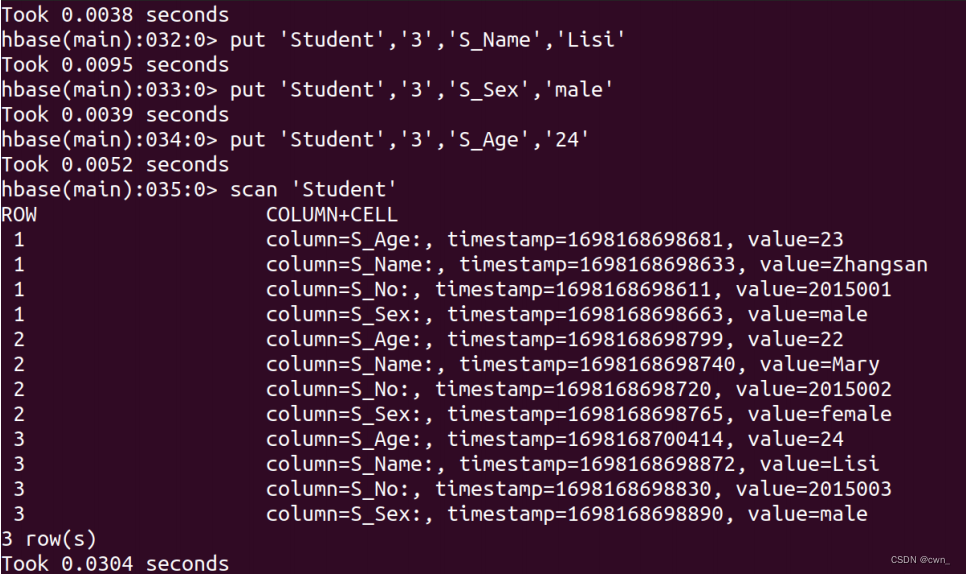
put 'Course','1','C_No','123001'
put 'Course','1','C_Name','Math'
put 'Course','1','C_Credit','2.0'
put 'Course','2','C_No','123002'
put 'Course','2','C_Name','Computer Science'
put 'Course','2','C_Credit','5.0'
put 'Course','3','C_No','123003'
put 'Course','3','C_Name','English'
put 'Course','3','C_Credit','3.0'
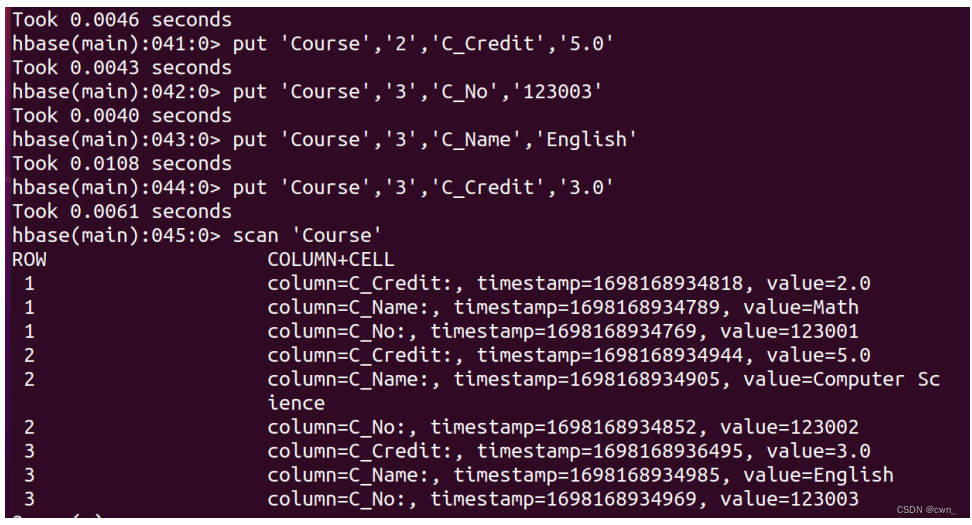
put 'SC','1','SC_Sno','2015001'
put 'SC','1','SC_Cno','123001'
put 'SC','1','SC_Score','86'
put 'SC','2','SC_Sno','2015001'
put 'SC','2','SC_Cno','12303'
put 'SC','2','SC_Score','69'
put 'SC','3','SC_Sno','2015002'
put 'SC','3','SC_Cno','123002'
put 'SC','3','SC_Score','77'
put 'SC','4','SC_Sno','2015002'
put 'SC','4','SC_Cno','123003'
put 'SC','4','SC_Score','99'
put 'SC','5','SC_Sno','2015003'
put 'SC','5','SC_Cno','123001'
put 'SC','5','SC_Score','98'
put 'SC','6','SC_Sno','2015003'
put 'SC','6','SC_Cno','123002'
put 'SC','6','SC_Score','95'
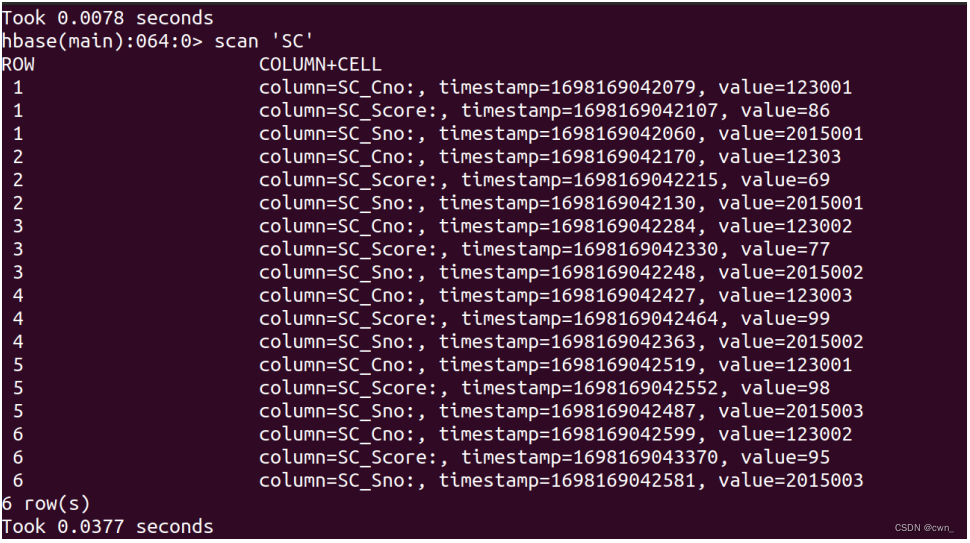
-
请编程实现以下功能:
createTable(String tableName, String[] fields)
创建表,参数
tableName为表的名称,字符串数组fields为存储记录各个字段名称的数组。要求当 HBase 已经存在名为tableName的表的时候,先删除原有的表,然后再创建新的表。打开eclipse cd /usr/local cd eclipse ls ./eclipsepackage ops; import java.io.IOException; import org.apache.hadoop.conf.Configuration; import org.apache.hadoop.hbase.HBaseConfiguration; import org.apache.hadoop.hbase.TableName; import org.apache.hadoop.hbase.client.Admin; import org.apache.hadoop.hbase.client.ColumnFamilyDescriptor; import org.apache.hadoop.hbase.client.ColumnFamilyDescriptorBuilder; import org.apache.hadoop.hbase.client.Connection; import org.apache.hadoop.hbase.client.ConnectionFactory; import org.apache.hadoop.hbase.client.TableDescriptorBuilder; import org.apache.hadoop.hbase.util.Bytes; public class CreateTable { public static Configuration configuration; public static Connection connection; public static Admin admin; //建立连接 public static void init(){ configuration = HBaseConfiguration.create(); configuration.set("hbase.rootdir","hdfs://localhost:9000/hbase"); try{ connection = ConnectionFactory.createConnection(configuration); admin = connection.getAdmin(); }catch(IOException e){ e.printStackTrace(); } } //关闭连接 public static void close(){ try{ if(admin != null){ admin.close(); } if(connection != null){ connection.close(); } }catch(IOException e){ e.printStackTrace(); } } public static void createTable(String tableName,String[] fields) throws IOException{ init(); TableName tablename = TableName.valueOf(tableName);//table name:tableName // If tableName exists,then disable that,then delete that. if(admin.tableExists(tablename)){ System.out.println("table is exists!"); admin.disableTable(tablename); admin.deleteTable(tablename);//before delete table,must disable table } TableDescriptorBuilder tableDescriptor = TableDescriptorBuilder.newBuilder(tablename); for(int i=0;i<fields.length;i++){ //每个字段被转换为列族描述符,并添加到表描述符中 ColumnFamilyDescriptor family = ColumnFamilyDescriptorBuilder.newBuilder(Bytes.toBytes(fields[i])).build(