WPF中有很多第三方控件库,并且免费使用,这里我使用HandyControl进行演示。
源码:HandyOrg
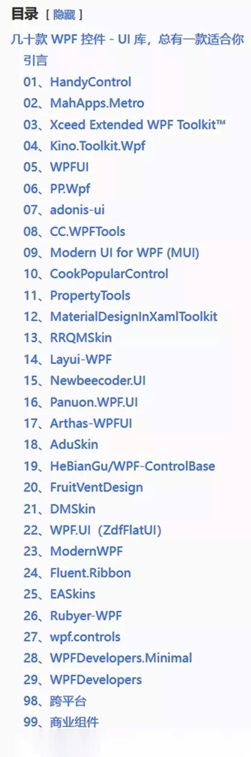
第一步:下载:HandyControl NuGet包

第二步:配置资源
在需要的界面或者APP.xaml中配置资源如下
<Window.Resources>
<ResourceDictionary>
<ResourceDictionary.MergedDictionaries>
<ResourceDictionary Source="pack://application:,,,/HandyControl;component/Themes/SkinDefault.xaml"/>
<ResourceDictionary Source="pack://application:,,,/HandyControl;component/Themes/Theme.xaml"/>
</ResourceDictionary.MergedDictionaries>
</ResourceDictionary>
</Window.Resources>第三步:使用即可:
<StackPanel>
<Button Content="Button" hc:BorderElement.CornerRadius="15"/>
<Button Content="Button" Style="{StaticResource ButtonPrimary}"/>
<Button Content="Button" Style="{x:Null}" />
<hc:ProgressButton Content="ProgressButton" />
</StackPanel>
注意:HandyControl中,原生控件也被修改了,如果不想用他的样式,设置 Style="{x:Null}" 即可
此UI中也有很多依赖属性,可以在官网查看,进行学习使用。