你是否曾经好奇过,为什么Python类中的方法总是有一个神秘的self参数?为什么有时它似乎可有可无,有时却又不可或缺?今天,让我们一起深入探讨Python中self的奥秘,揭开面向对象编程的神秘面纱!

目录
引言:self的重要性
想象一下,你正在开发一个复杂的Python程序,里面充满了各种类和对象。突然,你发现自己被一个看似简单却又困惑的问题所困扰:为什么每个类方法的第一个参数都是self?
class Solution:
def xorOperation(self, n: int, start: int) -> int:
# 这里的self到底是什么?为什么需要它?
pass
这个看似微不足道的self参数,实际上是Python面向对象编程的核心。它是连接类定义和实际对象的桥梁,是实现数据封装和方法多态性的关键。理解self,就等于掌握了Python OOP的精髓。
让我们开始这段揭秘之旅,一起探索self的奥秘吧!

self的本质:实例的引用
首先,我们需要明确一点:self并不是Python的关键字,它只是一个约定俗成的参数名。你完全可以使用其他名称,比如this或me,但是使用self是Python社区的共识,也是PEP 8风格指南推荐的做法。
那么,self到底代表什么呢?简单来说,self是对类实例自身的引用。当你创建一个类的实例时,Python会自动将这个实例作为第一个参数传递给类的方法。
让我们通过一个简单的例子来理解这一点:
class Car:
def __init__(self, brand, model):
self.brand = brand
self.model = model
def display_info(self):
print(f"This is a {
self.brand} {
self.model}")
my_car = Car("Tesla", "Model 3")
my_car.display_info() # 输出: This is a Tesla Model 3
在这个例子中:
__init__方法使用self来设置实例的属性。display_info方法使用self来访问这些属性。- 当我们调用
my_car.display_info()时,Python自动将my_car作为self参数传递给display_info方法。
为什么需要self?
你可能会问,为什么Python需要显式地使用self?这不是多此一举吗?实际上,self的存在有几个重要原因:
-
明确性:
self使得代码更加清晰和明确。当你看到一个方法使用self.attribute时,你立即知道这是一个实例属性,而不是局部变量。 -
灵活性: Python的设计哲学之一是"显式优于隐式"。通过显式使用
self,Python给了程序员更多的控制权和灵活性。 -
多态性:
self允许子类重写或扩展父类的方法,这是实现多态性的基础。 -
元编程: 显式的
self参数使得元编程(如装饰器和元类)变得更加容易。
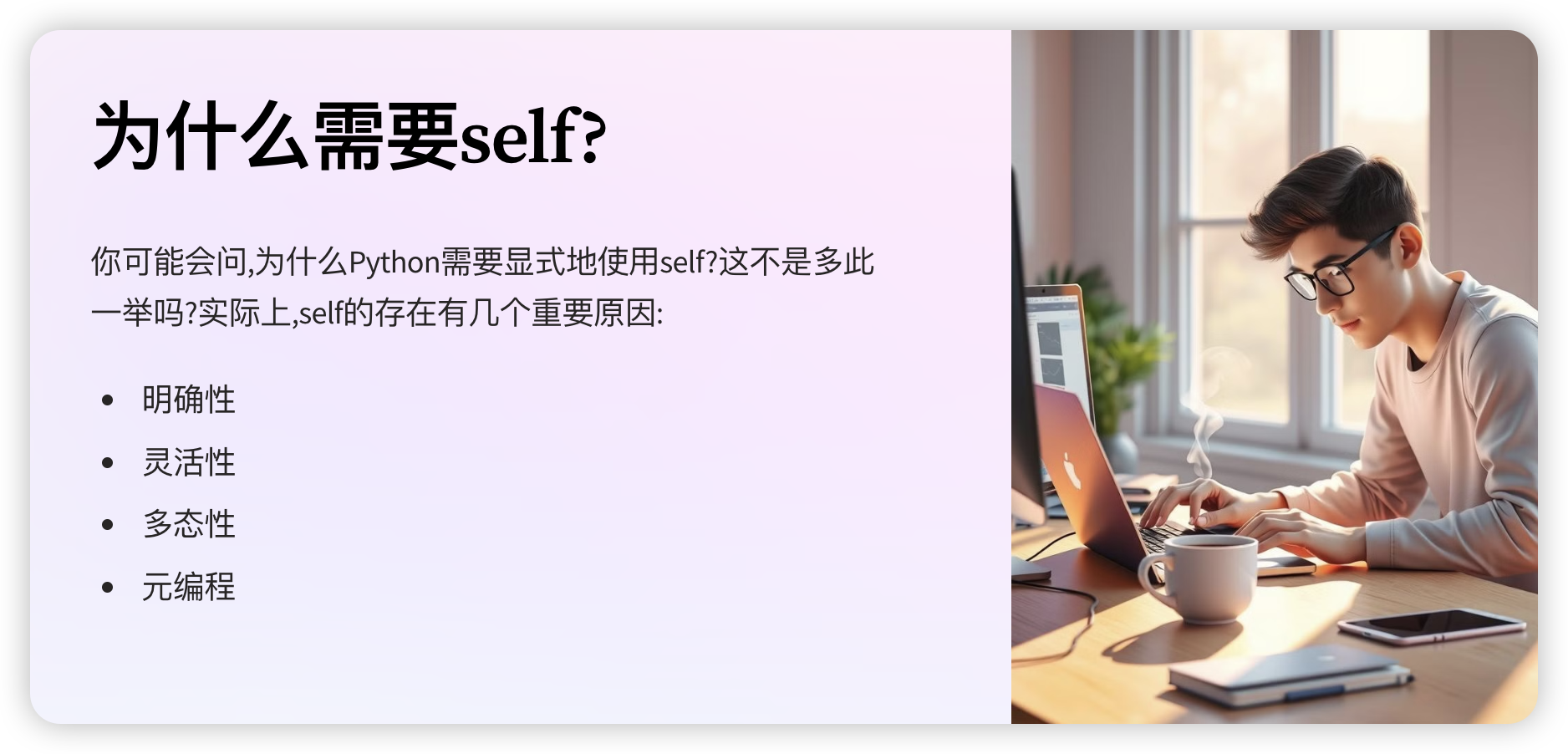
让我们通过一个更复杂的例子来说明self的重要性:
class Shape:
def __init__(self, color):
self.color = color
def area(self):
raise NotImplementedError("Subclass must implement abstract method")
def describe(self):
return f"This is a {
self.color} shape with area {
self.area()}"
class Circle(Shape):
def __init__(self, color, radius):
super().__init__(color)
self.radius = radius
def area(self):
return 3.14 * self.radius ** 2
class Rectangle(Shape):
def __init__(self, color, width, height):
super().__init__(color)
self.width = width
self.height = height
def area(self):
return self.width * self.height
shapes = [Circle("red", 5), Rectangle("blue", 4, 6)]
for shape in shapes:
print(shape.describe())
在这个例子中:
self允许Shape类定义一个通用的describe方法,该方法可以在所有子类中使用。- 子类可以通过重写
area方法来提供特定的实现,而describe方法仍然能够正确工作。 - 当我们遍历
shapes列表时,每个对象都能正确调用其describe方法,展示了多态性的威力。
self的工作原理
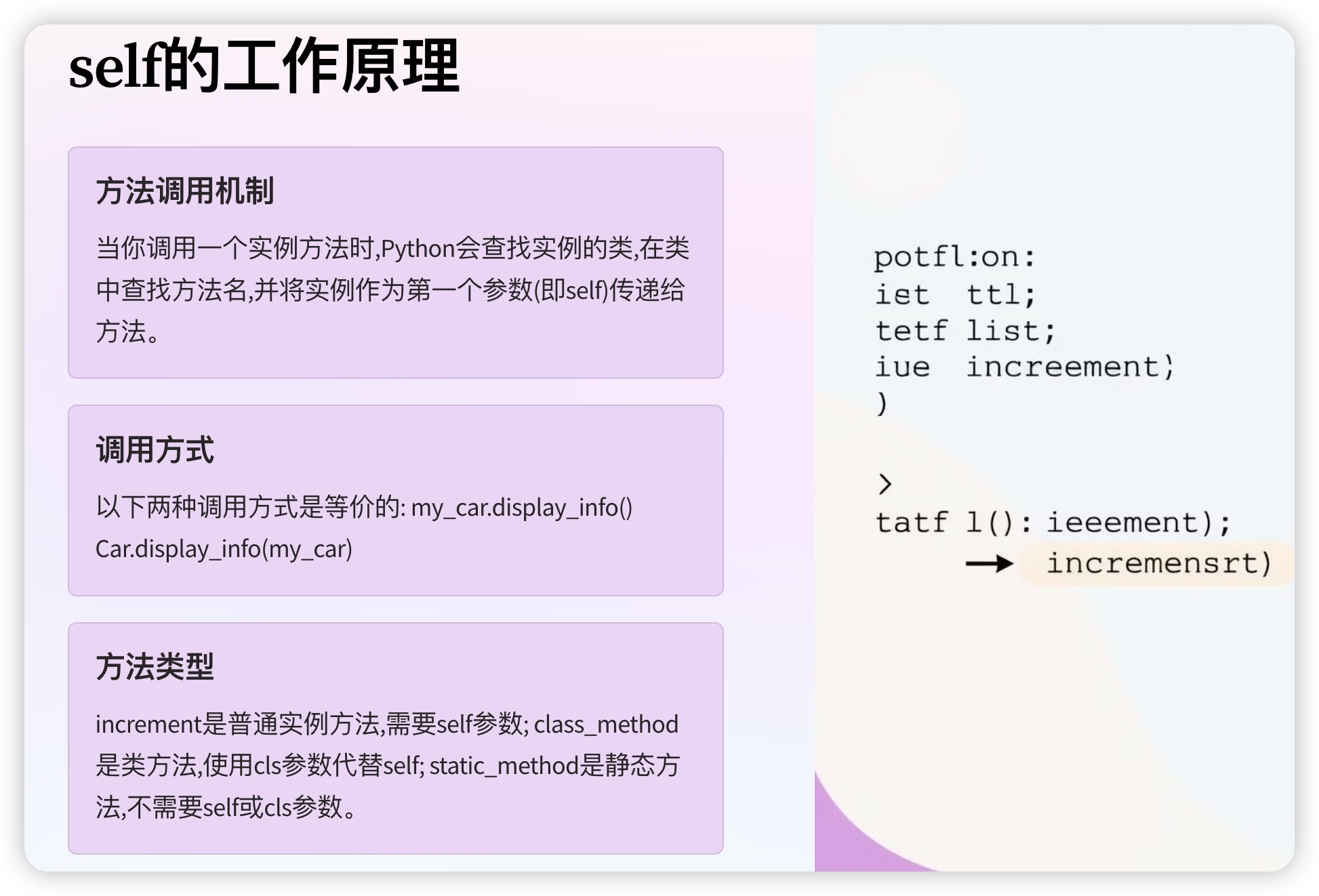
为了真正理解self,我们需要深入探讨Python的方法调用机制。当你调用一个实例方法时,Python实际上做了以下操作:
- 查找实例的类。
- 在类中查找方法名。
- 将实例作为第一个参数(即
self)传递给方法。
这就是为什么以下两种调用方式是等价的:
my_car.display_info()
Car.display_info(my_car)
让我们通过一个更技术性的例子来说明这一点:
class MyClass:
def __init__(self, value):
self.value = value
def increment(self, amount):
self.value += amount
@classmethod
def class_method(cls):
print(f"This is a class method of {
cls.__name__}")
@staticmethod
def static_method():
print("This is a static method")
obj = MyClass(10)
# 以下调用是等价的
obj.increment(5)
MyClass.increment(obj, 5)
# 类方法和静态方法的调用
MyClass.class_method()
MyClass.static_method()
obj.class_method() # 也可以通过实例调用类方法
obj.static_method() # 也可以通过实例调用静态方法
在这个例子中:
increment是一个普通的实例方法,需要self参数。class_method是一个类方法,使用cls参数代替self。static_method是一个静态方法,不需要self或cls参数。
理解这些不同类型的方法及其调用方式,对于掌握self的用法至关重要。
self的常见用法
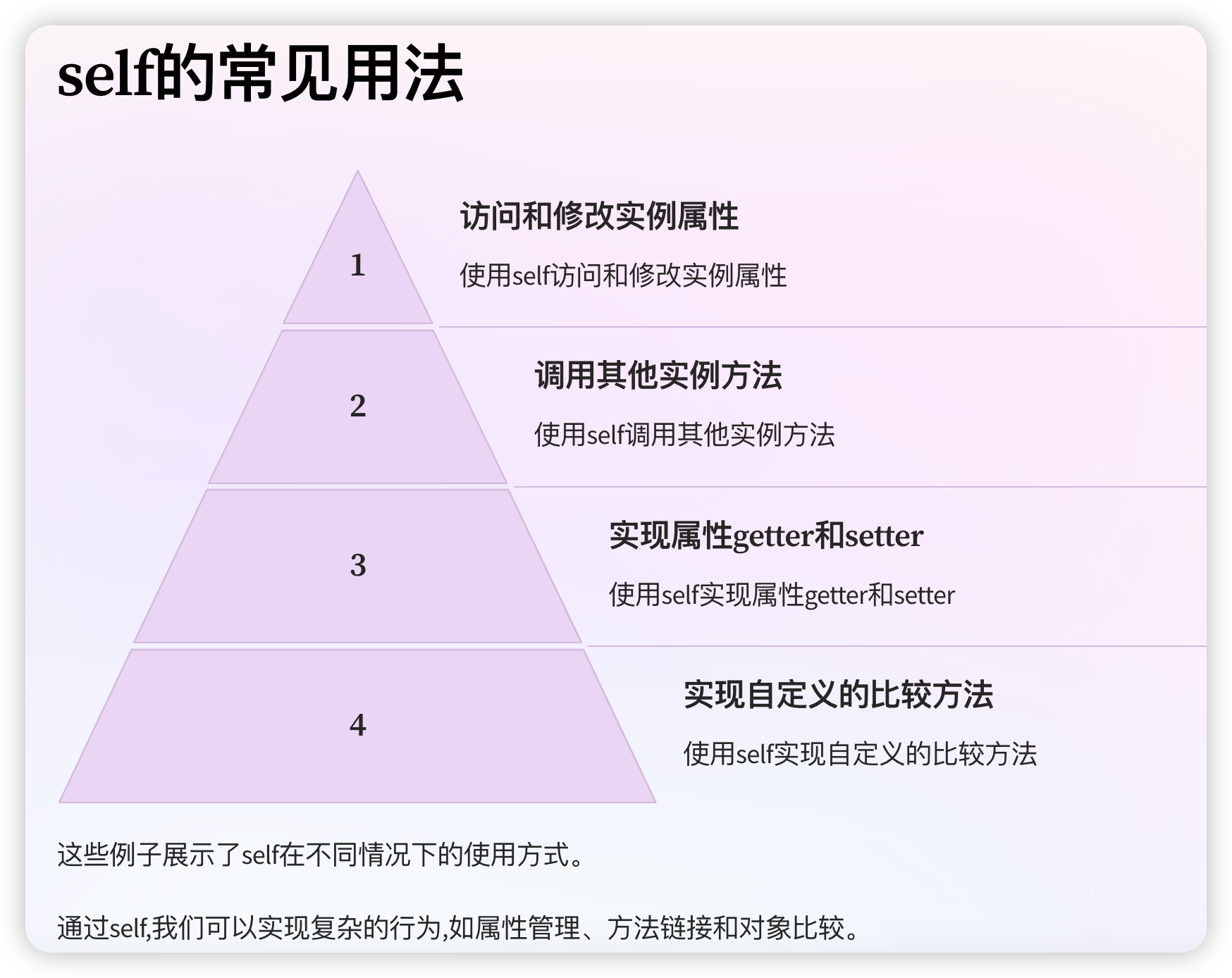
现在我们已经理解了self的本质和工作原理,让我们来看看它的一些常见用法:
- 访问和修改实例属性
class Person:
def __init__(self, name, age):
self.name = name
self.age = age
def celebrate_birthday(self):
self.age += 1
print(f"Happy birthday, {
self.name}! You are now {
self.age} years old.")
alice = Person("Alice", 30)
alice.celebrate_birthday() # 输出: Happy birthday, Alice! You are now 31 years old.
- 调用其他实例方法
class Calculator:
def add(self, a, b):
return a + b
def multiply(self, a, b):
return a * b
def calculate(self, a, b):
sum_result = self.add(a, b)
product_result = self.multiply(a, b)
return f"Sum: {
sum_result}, Product: {
product_result}"
calc = Calculator()
print(calc.calculate(3, 4)) # 输出: Sum: 7, Product: 12
- 实现属性getter和setter
class Temperature:
def __init__(self):
self._celsius = 0
def get_fahrenheit(self):
return (self._celsius * 9/5) + 32
def set_fahrenheit(self, value):
self._celsius = (value - 32) * 5/9
fahrenheit = property(get_fahrenheit, set_fahrenheit)
temp = Temperature()
temp.fahrenheit = 100
print(f"Celsius: {
temp._celsius:.2f}") # 输出: Celsius: 37.78
print(f"Fahrenheit: {
temp.fahrenheit:.2f}") # 输出: Fahrenheit: 100.00
- 实现自定义的比较方法
class Book:
def __init__(self, title, author, pages):
self.title = title
self.author = author
self.pages = pages
def __eq__(self, other):
if not isinstance(other, Book):
return False
return self.title == other.title and self.author == other.author
def __lt__(self, other):
if not isinstance(other, Book):
return NotImplemented
return self.pages < other.pages
book1 = Book("1984", "George Orwell", 328)
book2 = Book("1984", "George Orwell", 300)
book3 = Book("Animal Farm", "George Orwell", 112)
print(book1 == book2) # 输出: True
print(book1 < book3) # 输出: False
这些例子展示了self在不同情况下的使用方式。通过self,我们可以实现复杂的行为,如属性管理、方法链接和对象比较。
self的陷阱与注意事项

尽管self非常强大,但使用不当也可能导致问题。以下是一些常见的陷阱和注意事项:
- 忘记在实例方法中使用self
class Mistake:
def __init__(self):
self.value = 0
def increment(value): # 应该是 def increment(self, value):
self.value += value # 这里会抛出 NameError: name 'self' is not defined
m = Mistake()
m.increment(5) # 抛出 TypeError: increment() takes 1 positional argument but 2 were given
- 意外覆盖实例方法
class Oops:
def method(self):
return "I'm a method"
oops = Oops()
print(oops.method()) # 输出: I'm a method
oops.method = lambda: "I'm not a method anymore"
print(oops.method()) # 输出: I'm not a method anymore
- 在静态方法中使用self
class StaticMistake:
@staticmethod
def static_method(self): # self 在这里没有意义
print(self) # 这里的 self 实际上是传入的第一个参数
StaticMistake.static_method("oops") # 输出: oops
- 循环引用
class Node:
def __init__(self, value):
self.value = value
self.parent = None
self.children = []
def add_child(self, child):
self.children.append(child)
child.parent = self # 可能导致循环引用
root = Node("Root")
child = Node("Child")
root.add_child(child)
# 现在 root 和 child 互相引用,可能导致内存泄漏
为了避免这些陷阱,我们应该:
- 始终记得在实例方法的参数列表中包含
self。 - 注意不要意外覆盖实例方法。
- 正确使用
@staticmethod和@classmethod装饰器。 - 注意可能的循环引用,并在必要时使用弱引用。
高级技巧:利用self实现更复杂的功能

理解了self的基本用法和注意事项后,我们可以利用它来实现一些更高级的功能:
- 方法链式调用
class StringBuilder:
def __init__(self):
self.parts = []
def append(self, part):
self.parts.append(str(part))
return self
def prepend(self, part):
self.parts.insert(0, str(part))
return self
def build(self):
return "".join(self.parts)
result = (StringBuilder()
.append("Hello")
.append(" ")
.append("World")
.prepend("Say: ")
.build())
print(result) # 输出: Say: Hello World
- 实现上下文管理器
class DatabaseConnection:
def __init__(self, db_name):
self.db_name = db_name
self.connected = False
def __enter__(self):
print(f"Connecting to database {
self.db_name}")
self.connected = True
return self
def __exit__(self, exc_type, exc_val, exc_tb):
print(f"Disconnecting from database {
self.db_name}")
self.connected = False
def execute_query(self, query):
if self.connected:
print(f"Executing query: {
query}")
else:
raise Exception("Not connected to the database")
with DatabaseConnection("mydb") as db:
db.execute_query("SELECT * FROM users")
# 输出:
# Connecting to database mydb
# Executing query: SELECT * FROM users
# Disconnecting from database mydb
- 实现描述符协议
class Validator:
def __init__(self, min_value, max_value):
self.min_value = min_value
self.max_value = max_value
def __set_name__(self, owner, name):
self.name = name
def __get__(self, instance, owner):
if instance is None:
return self
return instance.__dict__.get(self.name, None)
def __set__(self, instance, value):
if not self.min_value <= value <= self.max_value:
raise ValueError(f"{
self.name} must be between {
self.min_value} and {
self.max_value}")
instance.__dict__[self.name] = value
class Person:
age = Validator(0, 150)
def __init__(self, name, age):
self.name = name
self.age = age
person = Person("Alice", 30)
print(person.age) # 输出: 30
person.age = 200 # 抛出 ValueError: age must be between 0 and 150
- 实现自定义的迭代器
class Fibonacci:
def __init__(self, n):
self.n = n
self.a, self.b = 0, 1
self.count = 0
def __iter__(self):
return self
def __next__(self):
if self.count >= self.n:
raise StopIteration
result = self.a
self.a, self.b = self.b, self.a + self.b
self.count += 1
return result
for num in Fibonacci(10):
print(num, end=" ")
# 输出: 0 1 1 2 3 5 8 13 21 34
这些高级例子展示了self在实现复杂功能时的强大作用。通过灵活运用self,我们可以创建出功能丰富、接口优雅的类。
self总结与实践建议

在这篇深入探讨Python中self的文章中,我们学习了以下关键点:
self是对类实例自身的引用,它是Python实现面向对象编程的核心机制。self使得方法可以访问和修改实例的属性和其他方法。- Python会自动将实例作为第一个参数传递给实例方法。
- 正确使用
self可以实现数据封装、方法链接、属性管理等高级功能。 - 需要注意避免一些常见的陷阱,如忘记在方法定义中包含
self或在静态方法中误用self。
为了更好地掌握self的使用,以下是一些实践建议:
-
保持一致性: 始终使用
self作为实例方法的第一个参数名。这是Python社区的约定,有助于提高代码的可读性。 -
区分实例方法、类方法和静态方法: 根据方法的用途,正确选择是否使用
self、cls或不使用特殊的第一参数。 -
利用IDE的支持: 许多现代IDE(如PyCharm)会自动提示你在实例方法中使用
self。充分利用这些工具可以减少错误。 -
理解方法调用机制: 深入理解Python如何将实例绑定到方法上,这有助于你更好地设计类和方法。
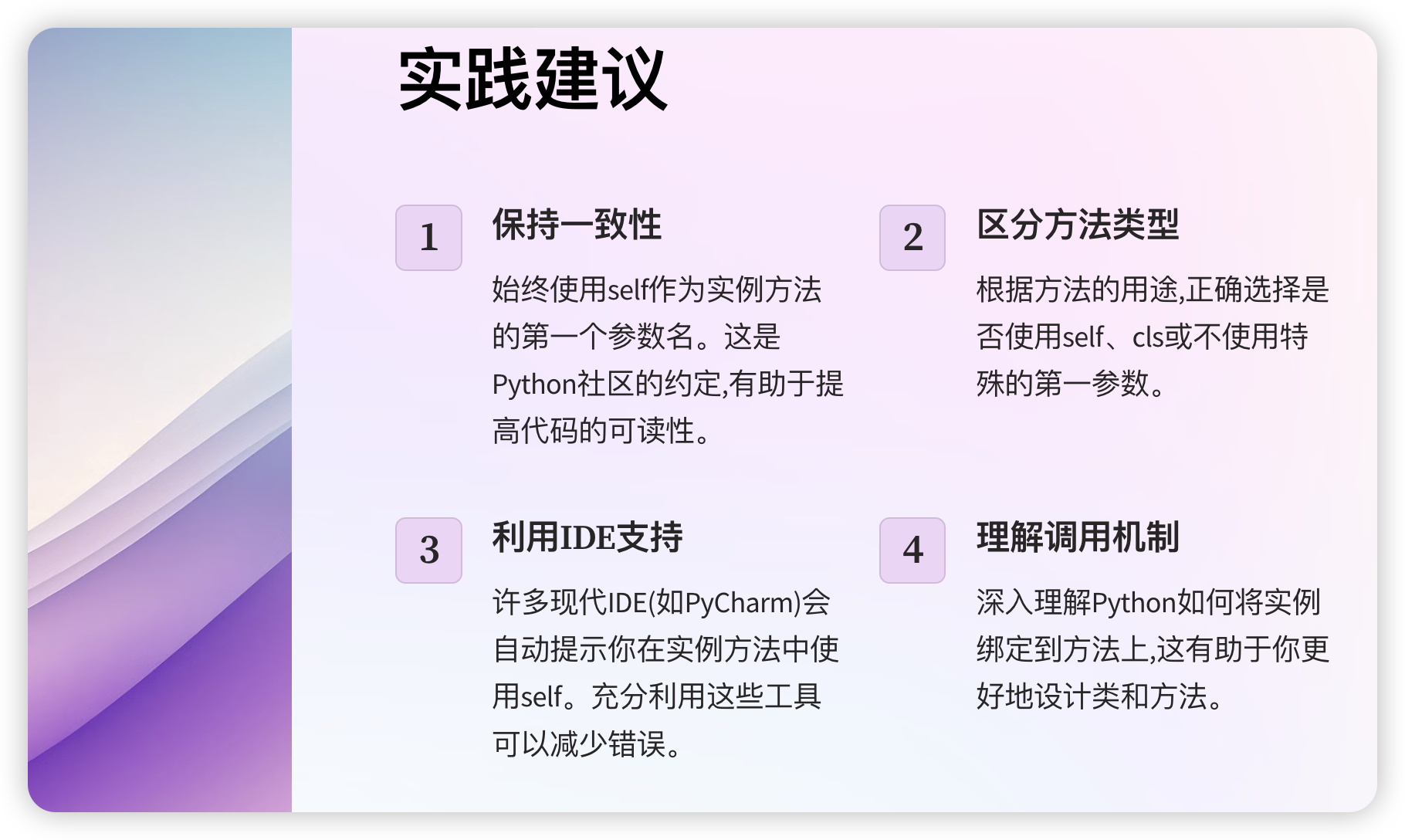
-
练习设计模式: 尝试实现单例模式、工厂模式等常见的设计模式,这些模式通常需要巧妙地使用
self。 -
阅读优秀的开源代码: 研究知名Python库的源码,观察他们如何使用
self来组织代码和实现功能。 -
编写测试: 为你的类编写单元测试,这不仅可以验证你的实现是否正确,还能帮助你思考如何更好地设计类的接口。
最后,让我们通过一个综合性的例子来巩固我们学到的知识:
import weakref
class Employee:
all_employees = weakref.WeakSet()
def __init__(self, name, position):
self.name = name
self.position = position
self._salary = 0
Employee.all_employees.add(self)
@property
def salary(self):
return self._salary
@salary.setter
def salary(self, value):
if value < 0:
raise ValueError("Salary cannot be negative")
self._salary = value
def __str__(self):
return f"{
self.name} - {
self.position}"
@classmethod
def get_all_employees(cls):
return list(cls.all_employees)
def promote(self, new_position, salary_increase):
self.position = new_position
self.salary += salary_increase
return self
def __enter__(self):
print(f"Starting work: {
self}")
return self
def __exit__(self, exc_type, exc_val, exc_tb):
print(f"Ending work: {
self}")
# 使用示例
with Employee("Alice", "Developer") as alice:
alice.salary = 5000
alice.promote("Senior Developer", 1000)
print(f"Current position: {
alice.position}, Salary: ${
alice.salary}")
print("All employees:", ", ".join(str(emp) for emp in Employee.get_all_employees()))
# 输出:
# Starting work: Alice - Developer
# Current position: Senior Developer, Salary: $6000
# Ending work: Alice - Senior Developer
# All employees: Alice - Senior Developer
这个例子综合运用了我们讨论过的多个概念:
- 使用
self访问和修改实例属性 - 实现属性的getter和setter
- 使用类方法和类变量
- 实现上下文管理器协议
- 方法链式调用
- 使用弱引用集合避免循环引用问题
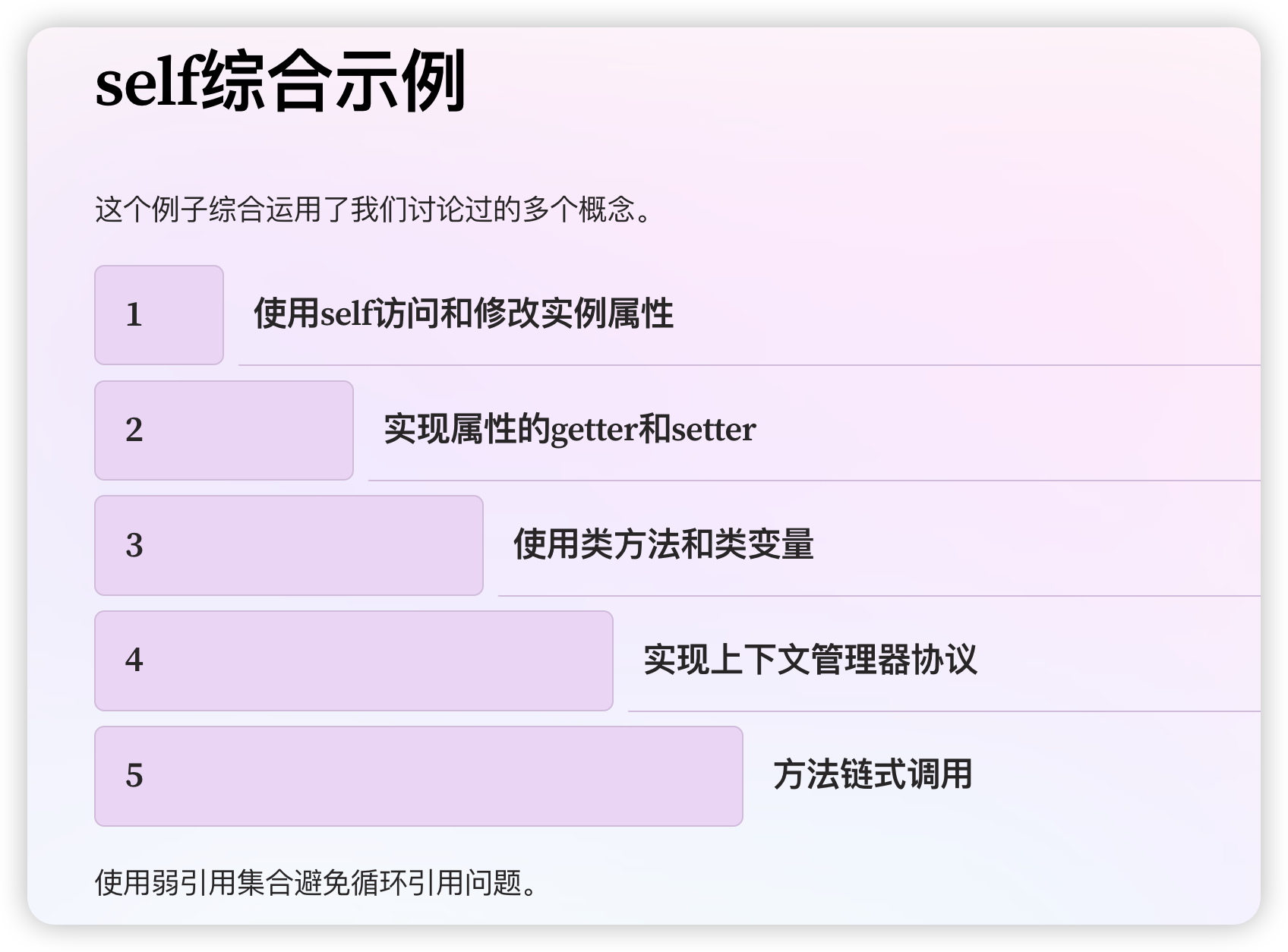
通过不断实践和思考,你将能够更加熟练地运用self,写出更加优雅、高效的Python代码。记住,掌握self不仅是技术细节,更是深入理解Python面向对象编程的关键。希望这篇文章能够帮助你在Python编程之路上更进一步!