CSS3 动画相关属性实例大全(五)
(margin 、max-height、max-width、min-height、min-width、opacity 、order 属性)
本文目录:

零、时光宝盒
(https://blog.csdn.net/weixin_69553582 逆境清醒)

今天是我家里人生日,但现在的我精力真不如从前,只煮了几个简单菜,也不够精致,不能算生日菜,惭愧。幸好,哥和嫂子买了蛋糕才有点生日的感觉。
生活中,我们可以从一件事情的细微处感受到关爱之深。我哥平时工作忙,我妈总希望他能休息好。例如夏天,哥回这边家时,晚上睡觉前在房间打开空调然后去洗澡,这期间,我妈进自己房间睡觉前,总是叮嘱我把客厅的空调留哥哥不要关,怕他刚洗完澡可能会热,他房间的空调温度还没降到舒适温度,所以要专门留着客厅的空调给哥先吹吹。妈平时是很节俭的人,如果她离开客厅去睡觉,一定会关掉她不用的空调。哥哥都结婚20年了,但在妈心中,他永远是需要细心照顾的孩子。这也许跟那些为晚归人留盏灯意义是一样的,那是种温暖,是关爱,是家。
我最近用python和html写了一些庆祝生日快乐的代码,还在微调细节,如果大家需要,到时分享给大家。
(我的代码都会验证过后完整分享给大家,如果大家运行不成功,可能是有其他原因,例如你不是在我博客逆境清醒逆境清醒-CSDN博客 获取的代码,或者我的代码因为某些我不可预测和控制的原因出现了代码被删剪,如果发生这种情况,请尽量与我取得联系,我看得到的评论或留言我会回复。)
初步效果如图:
html生日庆祝

python画蛋糕:

逆境清醒
2024.10.20

一、margin 属性(设置元素的边距属性)
margin 属性
| 值 | 意义 |
| auto | 浏览器计算外边距。 |
| length | 规定以具体单位计的外边距值,比如像素、厘米等。默认值是 0px。 |
| % | 规定基于父元素的宽度的百分比的外边距。 |
| inherit | 规定应该从父元素继承外边距。 |
margin简写属性在一个声明中设置所有外边距属性。该属性可以有1到4个值。
| margin:1px 2px 3px 4px; | 上边距是 1px 右边距是 2px 下边距是 3px 左边距是 4px |
| margin:10px 50px 60px; | 上边距是 10px 右边距和左边距是 50px 下边距是 60px |
| margin:10px 50px; | 上边距和下边距是 10px 右边距和左边距是 50px |
| margin:10px; | 所有四个边距都是 10px |
| JavaScript 语法: | object.style.margin="10px 50px" |
<style>
#animation49 {
width: 100px;
height: 100px;
border: 1px solid black;
background-color: lightblue;
color: black;
margin: 0;
-webkit-animation: animation49a 1s infinite;
animation: animation49a 1s infinite;
}
@-webkit-keyframes animation49a {
50% { margin: 50px; }}
@keyframes animation49a {
50% { margin:50px; } }
</style>
<div id="animation49">逆境清醒</div>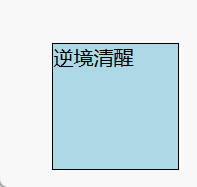
改变 margin 属性:从 margin: 0;到 margin:50px;
1.1、margin-bottom属性(设置元素的下边距)
margin-bottom属性设置元素的下边距。
| 值 | margin-bottom属性意义 |
| auto | 浏览器计算下外边距。 |
| length | 规定以具体单位计的下外边距值,比如像素、厘米等。默认值是 0px。 |
| % | 规定基于父元素的宽度的百分比的下外边距。 |
| inherit | 规定应该从父元素继承下外边距。 |
<style>
div {width: 120px; }
#animation50 {
width: 100px;
height: 100px;
border: 1px solid black;
background-color: #c1ffc1;
color: black;
margin-bottom: 0;
-webkit-animation: animation50a 1s infinite;
animation: animation50a 1s infinite;
}
@-webkit-keyframes animation50a
{ 50% {margin-bottom: 50px; } }
@keyframes animation50a
{ 50% {margin-bottom: 50px; } }
</style><div id="animation50">逆境清醒</div>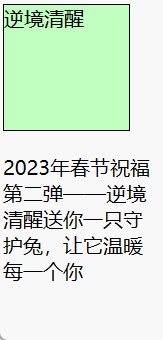
改变 margin-bottom 属性:从 margin-bottom: 0;到 margin-bottom: 50px;
1.2、margin-left 属性(设置元素的左边距)
<style>
div { width: 120px; }
#animation51 {
width: 100px;
height: 100px;
border: 1px solid black;
background-color: #c1ffc1;
color: black;
margin-left: 0;
-webkit-animation: animation51a 1s infinite;
animation: animation51a 1s infinite;
}
@-webkit-keyframes animation51a {
50% { margin-left: 50px; } }
@keyframes animation51a {
50% { margin-left: 50px; } }
</style> <div>
<div id="animation51">逆境清醒</div>
</div>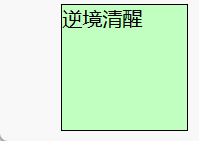
改变 margin-left 属性:从 margin-left: 0; 到 margin-left: 50px;
1.3、margin-right 属性(设置元素的右边距)
<style>
#animation52 {
height: 150px;
border: 1px solid black;
background-color: #c1ffc1;
color: black;
margin-right: 99%;
-webkit-animation: animation52a 1s infinite;
animation: animation52a 1s infinite;
}
@-webkit-keyframes animation52a {
50% { margin-right: 90%; } }
@keyframes animation52a {
50% { margin-right: 90%; } }
</style><div id="animation52">逆境清醒</div>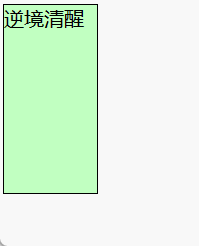
改变 margin-right 属性:从 margin-right: 99%;到 margin-right: 90%;
1.4、margin-top属性(设置元素的顶边距)
<style>
#animation53 {
width: 100px;
height: 100px;
border: 1px solid black;
background-color: #c1ffc1;
color: black;
margin-top: 1%;
-webkit-animation: animation53a 1s infinite;
animation: animation53a 1s infinite;
}
@-webkit-keyframes animation53a {
50% { margin-top: 10%; } }
@keyframes animation53a {
50% { margin-top: 10%; } }
</style><div id="animation53">逆境清醒</div>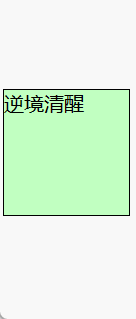
改变 margin-top 属性:从 margin-top: 1%;到 margin-top: 10%;
二、max-height 属性(设置元素的最大高度)
max-height 属性设置元素的最大高度。它可以防止 height 属性的已用值大于为 指定的值。
max-height属性不包括填充,边框,或页边距!
| 值 | 意义 |
| none | 定义对元素被允许的最大高度没有限制。默认。 |
| length | 定义元素的最大高度值。 |
| % | 定义基于包含它的块级对象的百分比最大高度。 |
| inherit | 规定应该从父元素继承 max-height 属性的值。 |
<style>
#animation54 {
width: 150px;
border: 1px solid black;
background-color: #c1ffc1;
color: black;
overflow: auto;
-webkit-animation: animation54a 1s infinite;
animation: animation54a 1s infinite;
}
@-webkit-keyframes animation54a {
50% { max-height: 80px; } }
@keyframes animation54a {
50% { max-height: 80px; } }
</style><div id="animation54"><p>逆境清醒2023年春节祝福第二弹——逆境清醒送你一只守护兔,让它温暖每一个你</p></div>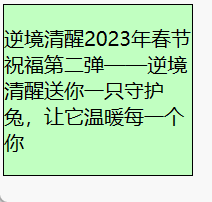
改变 max-height 属性:从 默认到 max-height: 80px;
三、max-width属性(设置元素的最大宽度)
max-width属性设置元素的最大宽度
<style>
#animation55 {
height: 200px;
border: 1px solid black;
background-color: #c1ffc1;
color: black;
overflow: auto;
max-width: 50px;
-webkit-animation: animation55a 1s infinite;
animation: animation55a 1s infinite;
}
@-webkit-keyframes animation55a {
50% { max-width: 120px; } }
@keyframes animation55a {
50% { max-width: 120px; } }
</style><div id="animation55"><p>逆境清醒2023年春节祝福第二弹——逆境清醒送你一只守护兔,让它温暖每一个你</p></div>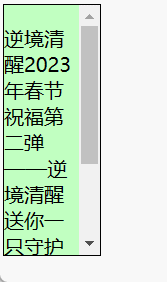
改变 属性:从 0 到 100px
四、min-height属性(设置元素的最低高度)
| min-height | 属性设置元素的最低高度。属性不包括填充,边框,或页边距! |
| length | 定义元素的最小高度。默认值是 0。 |
| % | 定义基于包含它的块级对象的百分比最小高度。 |
| inherit | 规定应该从父元素继承 min-height 属性的值。 |
<style>
#animation56 {
width: 150px;
border: 1px solid black;
background-color: #c1ffc1;
color: black;
overflow: auto;
min-height: 50px;
-webkit-animation: animation56a 1s infinite;
animation: animation56a 1s infinite;
}
@-webkit-keyframes animation56a {
50% { min-height: 260px; } }
@keyframes animation56a {
50% { min-height: 260px; } }
</style>
<div id="animation56"><p>逆境清醒2023年春节祝福第二弹——逆境清醒送你一只守护兔,让它温暖每一个你</p></div>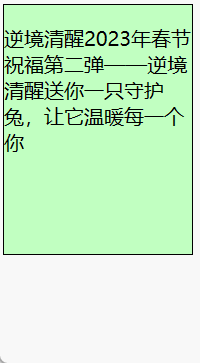
改变 min-height 属性:从 min-height: 50px;到 min-height: 260px;
五、min-width属性(设置元素的最低宽度)
<style>
#animation57 {
width: 50px;
height: 200px;
border: 1px solid black;
background-color: #c1ffc1;
color: black;
overflow: auto;
-webkit-animation: animation57a 1s infinite;
animation: animation57a 1s infinite;
}
@-webkit-keyframes animation57a {
50% {min-width: 200px; } }
@keyframes animation57a {
50% { min-width: 200px; } }
</style><div id="animation57">逆境清醒</div>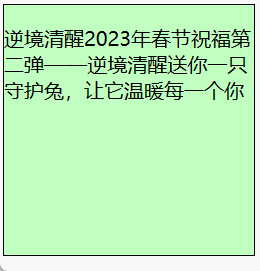
改变 min-width 属性:从 50px 到 min-width: 200px;
六、opacity 属性(设置一个元素的透明度级别)
| opacity | 属性设置一个元素的透明度级别。 |
| value | 指定不透明度。从0.0(完全透明)到1.0(完全不透明) |
| inherit | Opacity属性的值应该从父元素继承 |
<style>
#bjb {
position: absolute;
left: 30px;
width: 150px;
height: 250px;
color: white;
background-color: black;
border: 1px solid black;
}
#animation58 {
position: absolute;
top: 30px;
width: 150px;
height: 250px;
border: 1px solid black;
background-color: #c1ffc1;
color: black;
-webkit-animation: animation58a 2s infinite;
animation: animation58a 2s infinite;
}
@-webkit-keyframes animation58a {
50% { opacity: 0; } }
@keyframes animation58a {
50% { opacity: 0; } }
</style> <div id="bjb"><h1>我是背景板</h1></div>
<div id="animation58"><h1>我会隐形</h1></div>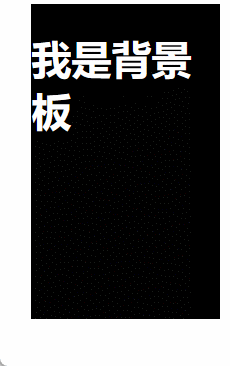
改变 属性:从 0 到 100px
七、order 属性(设置布局时的顺序)
order 属性规定弹性项目相对于同一容器内其余弹性项目的顺序。
规定了弹性容器中的可伸缩项目在布局时的顺序。
元素按照 order 属性的值的增序进行布局。
拥有相同 order 属性值的元素按照它们在源代码中出现的顺序进行布局。
order 仅仅对元素的视觉顺序 (visual order) 产生作用,
并不会影响元素的逻辑或 tab 顺序。
order 不可以用于非视觉媒体
如果元素不是弹性项目,则 order 属性无效。
初始值:0
<style>
#main {
width: 100px;
height: 450px;
border: 1px solid #000000;
display: flex;
flex-direction: column;
}
#main div {
width: 100px;
height: 100px;
}
#animation59 {
animation: animation59a 2s infinite;
-webkit-animation: animation59a 2s infinite;
}
@keyframes animation59a {
50% { order: 7; } }
@-webkit-keyframes animation59a {
50% { order: 7; } }
</style> <div id="main">
<div style="background-color: red; order: 1;" id="animation59">逆境清醒</div>
<div style="background-color:orange;order:2;">2</div>
<div style="background-color:yellow;order:3;">3</div>
<div style="background-color:lightgreen; order: 4;">4</div>
<div style="background-color:lightblue;order:5;">5</div>
<div style="background-color:purple;order:6;">6</div>
</div>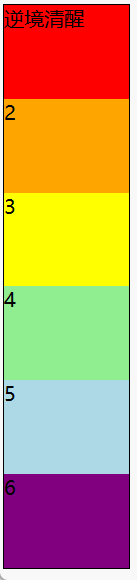
改变 order 属性
改变红色 DIV 元素的显示顺序,从 1 到 6 再回到 1
CSS3 动画相关属性实例大全系列目录:
- 1、CSS3 动画相关属性实例大全(一)(@keyframes ,background属性,border 属性)
- 2、CSS3 动画相关属性实例大全(二)(bottom 、box-shadow、clip、color 、column-count、column-gap、column-rule、column-rule-color、column-rule-width、column-width 属性)
- 3、CSS3 动画相关属性实例大全(三)(columns、filter、flex、flex-basis 、flex-grow、flex-shrink属性)
- 4、CSS3 动画相关属性实例大全(四)(font、height、left、letter-spacing、line-height 属性)
- 5、CSS3 动画相关属性实例大全(五)(margin 、max-height、max-width、min-height、min-width、opacity 、order 属性)
- 6、CSS3 动画相关属性实例大全(六)(outline 、outline-color 、outline-offset、outline-width、padding、padding-bottom、padding-left 、padding-right 、padding-top、perspective属性)
- 7、
推荐阅读:CSS @规则(At-rules)详解系列索引目录
|
|
|
|
| 给照片换底色(python+opencv) | 猫十二分类 | 基于大模型的虚拟数字人__虚拟主播实例 |
|
|
|
|
| 计算机视觉__基本图像操作(显示、读取、保存) | 直方图(颜色直方图、灰度直方图) | 直方图均衡化(调节图像亮度、对比度) |
|
|
|
|
逆境清醒
|
|
||
|
|
||
| Three.js实例详解___旋转的精灵女孩(附完整代码和资源)(一) | ||
|
|
|
|
| 立体多层玫瑰绘图源码__玫瑰花python 绘图源码集锦 | ||
|
|
|
|
| 用代码写出浪漫__合集(python、matplotlib、Matlab、java绘制爱心、玫瑰花、前端特效玫瑰、爱心) |
python爱心源代码集锦(18款) | |
|
|
|
|
|
|
|
|
| 用代码过中秋,python海龟月饼你要不要尝一口? | ||
|
|
|
|
| 草莓熊python turtle绘图(风车版)附源代码 | ||
|
|
|
|
| 皮卡丘python turtle海龟绘图(电力球版)附源代码 | ||
|
|
|
|
| 2024年6月多家权威机构____编程语言排行榜__薪酬状况 | ||
|
|
|
|
| 【CSDN云IDE】个人使用体验和建议(含超详细操作教程)(python、webGL方向) | ||
|
|
|
|










































