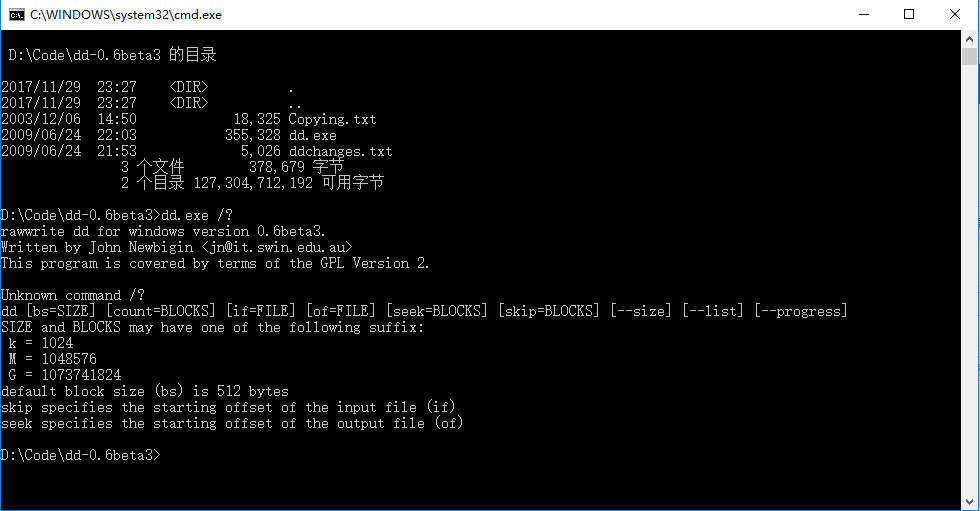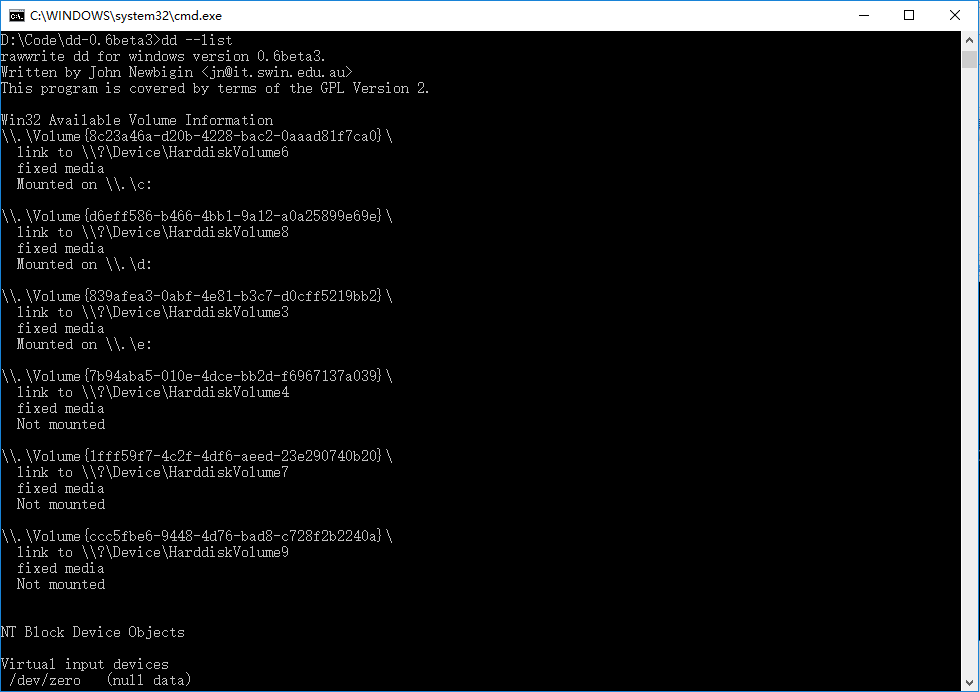Linux下有一个dd工具,用来直接读写磁盘。
Windows下也有一个类似的工具,可以在如下的地址下载:
下载到的主要就是一个dd.exe文件。
打开Windows下的CMD命令行,进入到dd.exe所在的目录,通过dd /?可以查看命令说明:
通过dd --list可以查看所有的磁盘:
前面部分是实际的磁盘,后面也有一些虚拟的磁盘,比如这里看到的/dev/zero。
要拷贝磁盘总的内容所用的命令跟Linux中的差不多,只是物理设备的名称稍微有点怪异。
下面是一些例子:
Make an image of a floppy disk:
dd if=\\.\a: of=c:\temp\disk1.img bs=1440kWrite the image back to a floppy disk:
dd if=c:\temp\disk1.img of=\\.\a: bs=1440kRip an .iso from a CD
dd if=\\?\Device\CdRom0 of=c:\temp\disc1.iso bs=1MRead a partition from a USB memory device
dd if=\\.\Volume{c18588c0-02e9-11d8-853f-00902758442b} of=c:\temp\usb1.img bs=1MRead the entire USB memory device
dd if=\\?\Device\Harddisk1\Partition0 of=c:\temp\usb2.img bs=1M --size --progress You can write to any file or block device which windows will allow you to write to. You can use the standard \\.\ notation for win32 exported devices or the dd specific \\?\ notation to access windows native devices.