1、下载脚本:
cd /usr/local/bin wget https://raw.githubusercontent.com/mmastrac/iterm2-zmodem/master/iterm2-send-zmodem.sh wget https://raw.githubusercontent.com/mmastrac/iterm2-zmodem/master/iterm2-recv-zmodem.sh chmod +x iterm2-recv-zmodem.sh iterm2-send-zmodem.sh
说明:这个脚本作者是这个:https://github.com/mmastrac/iterm2-zmodem
2、配置
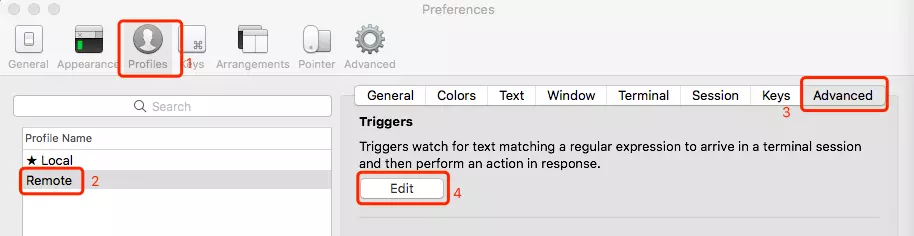
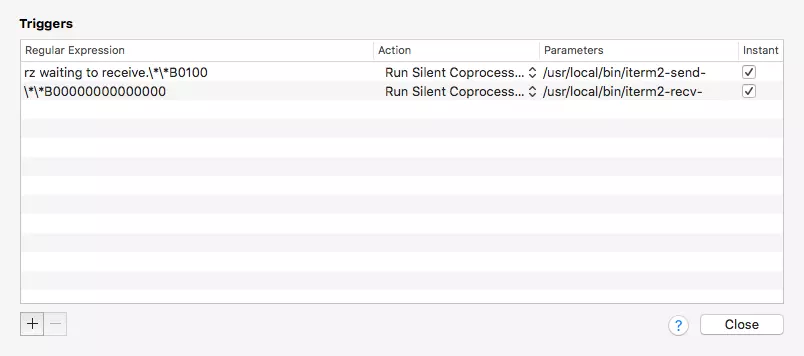
Regular expression: rz waiting to receive.\*\*B0100 Action: Run Silent Coprocess Parameters: /usr/local/bin/iterm2-send-zmodem.sh Instant: checked Regular expression: \*\*B00000000000000 Action: Run Silent Coprocess Parameters: /usr/local/bin/iterm2-recv-zmodem.sh Instant: checked
参考:
https://juejin.im/post/5b016ae6f265da0b82631177(以上内容转自此篇文章)