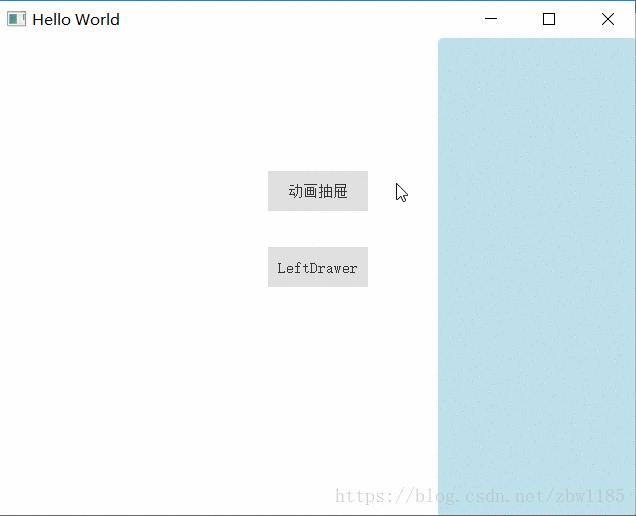可以用两种方式实现抽屉效果,一种是使用动画,一种是直接使用抽屉控件(Drawer)。
效果
区别
1、使用动画更加灵活,更方便自定义动画效果
2、使用动画实现的抽屉需要依靠其Z属性确定其所在哪一层,Drawer弹出时在最上层
3、Drawer继承自Popup,可以设置为模态和非模态,可以方便设置其关闭方式
4、动画使用start()和stop()打开关闭,Drawer使用open()和close()打开关闭
代码
动画抽屉
Button {
x: 270
y: 133
text: qsTr("动画抽屉")
onClicked: {
if(menuRect.x === 640)
{
menuStartAnim.start()
}
else
{
menuStopAnim.start()
}
}
}
//组合动画
ParallelAnimation{
id: menuStartAnim
//属性动画
NumberAnimation{
target: menuRect
properties: "x"
from: 640
to: 440
//动画持续时间,毫秒
duration: 500
//动画渐变曲线
easing.type: Easing.OutQuad
}
NumberAnimation{
target: menuRect
properties: "opacity"
from: 0.2
to: 0.8
duration: 500;
easing.type: Easing.OutQuad
}
}
ParallelAnimation{
id: menuStopAnim
NumberAnimation{
target: menuRect
properties: "x"
from: 440
to: 640
duration: 500;
easing.type: Easing.Linear
}
NumberAnimation{
target: menuRect
properties: "opacity"
from: 0.8
to: 0.2
duration: 500;
easing.type: Easing.Linear
}
}
Rectangle {
id: menuRect
x: 640
y: 0
width: 200
height: 480
color: "lightblue"
radius: 5
}Drawer
Button {
id: button
x: 270
y: 209
text: qsTr("LeftDrawer")
onClicked: {
if(drawer.visible)
{
drawer.close()
}
else
{
drawer.open()
}
}
}
Drawer {
id: drawer
width: 200
height: 640
modal: true
clip: true
//抽屉起始方向
edge: Qt.LeftEdge
closePolicy: Popup.CloseOnEscape | Popup.CloseOnPressOutside
background: Rectangle{
anchors.fill: parent
color: "#616161"
opacity: 0.8
}
}