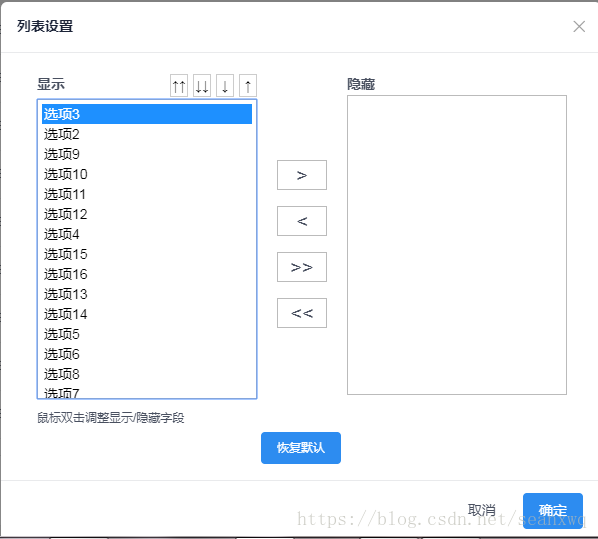先看效果,穿梭框内选项可左右,上下移动:
接着是实现(vue,可将关键代码摘取出来用于其他前端框架):
<style lang="less">
@import './wm-transfer.less';
</style>
<template>
<div>
<div class="select">
<div class="select-item">
<div class="transfer-title">
<span>显示</span><button id="up_btn">↑</button><button id="down_btn">↓</button><button id="down_last_btn">↓↓</button><button id="before_first_btn">↑↑</button>
</div>
<select multiple="multiple" id="select1">
<option value="选项1">选项1</option>
<option value="选项2">选项2</option>
<option value="选项3">选项3</option>
<option value="选项4">选项4</option>
<option value="选项5">选项5</option>
<option value="选项6">选项6</option>
<option value="选项7">选项7</option>
<option value="选项8">选项8</option>
<option value="选项9">选项9</option>
<option value="选项10">选项10</option>
<option value="选项11">选项11</option>
<option value="选项12">选项12</option>
<option value="选项13">选项13</option>
<option value="选项14">选项14</option>
<option value="选项15">选项15</option>
<option value="选项16">选项16</option>
</select>
</div>
<div class="btn-item">
<p><span id="add">></span></p>
<p><span id="remove"><</span></p>
<p><span id="add_all">>></span></p>
<p><span id="remove_all"><<</span></p>
</div>
<div class="select-item">
<div class="transfer-title">
<span>隐藏</span>
</div>
<select multiple="multiple" id="select2"></select>
</div>
</div>
<div>
<p class="transfer-info">鼠标双击调整显示/隐藏字段</p>
<div class="transfer-btn">
<Button type="primary" @click="resetTransferDefault">恢复默认</Button>
</div>
</div>
</div>
</template>
<script>
export default {
data(){
return {
selectedColumns: [],
unselectedColumns: [],
}
},
props: {
},
methods: {
initTransferEvent() {
let vm = this;
//移到右边
$(document).on("click", "#add", function() {
if (!$("#select1 option").is(":selected")) {
alert("请选择移动的选项");
} else {
$("#select1 option:selected").appendTo("#select2");
}
});
//移到左边
$(document).on("click", "#remove", function() {
if (!$("#select2 option").is(":selected")) {
alert("请选择移动的选项");
} else {
$("#select2 option:selected").appendTo("#select1");
}
});
//双击选项
$(document).on("dblclick", "#select1", function() {
$("option:selected", this).appendTo("#select2");
});
//双击选项
$(document).on("dblclick", "#select2", function() {
$("option:selected", this).appendTo("#select1");
});
//全部移到右边
$(document).on("click", "#add_all", function() {
$("#select1 option").appendTo("#select2");
});
//全部移到左边
$(document).on("click", "#remove_all", function() {
$("#select2 option").appendTo("#select1");
});
//上移动按钮
$(document).on("click", "#up_btn", function() {
var firstSelectedIndex = $("#select1 option:selected")[0].index;
$("#select1 option")
.filter(":eq(" + (firstSelectedIndex - 1) + ")")
.before($("#select1 option:selected"));
});
//下移动按钮
$(document).on("click", "#down_btn", function() {
var firstSelectedIndex = $("#select1 option:selected")[
$("#select1 option:selected").length - 1
].index;
$("#select1 option")
.filter(":eq(" + (firstSelectedIndex + 1) + ")")
.after($("#select1 option:selected"));
});
//移动到最底部
$(document).on("click", "#down_last_btn", function() {
var firstSelectedIndex = $("#select1 option:selected")[0].index;
$("#select1 option:last").after($("#select1 option:selected"));
});
//移动第一
$(document).on("click", "#before_first_btn", function() {
var firstSelectedIndex = $("#select1 option:selected")[0].index;
$("#select1 option:first").before($("#select1 option:selected"));
});
},
//恢复默认
resetTransferDefault() {
$('#remove_all').click();
},
}
};
</script>css:
::-webkit-scrollbar {
width: 0px
}
.select {
width: 600px;
height: 340px;
}
.select div {
float: left;
}
.select .select-item {
padding: 5px 20px;
}
.select .select-item select {
width: 220px;
height: 300px;
border: 1px #bbb solid;
padding: 4px;
font-size: 14px;
}
.btn-item {
margin-top: 75px;
p {
margin-top: 16px;
}
p span {
display: block;
text-align: center;
width: 50px;
height: 30px;
cursor: pointer;
font-size: 14px;
border: 1px solid #bbb;
line-height: 30px;
font-size: 20px;
}
}
.transfer-title{
font-size: 14px;
float: none !important;
font-weight: bold;
span {
float: left;
}
button {
float: right;
background: none;
margin: 0 0 2px 5px;
border: 1px solid #ccc;
cursor: pointer;
outline: none;
width: 18px;
}
}
.transfer-info{
text-align: left;
margin-left: 20px;
}
.transfer-btn{
text-align: center;
margin-top: 5px;
}复制可直接使用哦~