这里使用星星评分的位置是header组件,以此为例。
header.vue中代码,无关代码已经省略。
<template>
<div class="detail-wrapper clearfix">
<div class="detail-main">
<h1 class="detail-name">{{seller.name}}</h1>
<star :size="48" :score="seller.score"></star>//引入star组件,并传入参数size和score
</div>
</div>
</template>
<script type='text/ecmascript-6'>
import star from '../star/star'
components: {
star//ES6缩写,实际为'star': star
},
</script>star.vue中的内容:
<template>
<div class="star" :class="starType">//starType表示不同星星尺寸下的类,这里因为有3种星星尺寸。
<span v-for="(itemClass,index) of itemClasses" :key="index" :class=itemClass class="star-item"></span>
//itemClass表示一颗星的状态,itemClasses表示这个状态数组的合计,通过v-for遍历来实现此功能。star-item用于设置样式。
</div>
</template>
<script type='text/ecmascript-6'>
const LENGTH = 5//常量定义便于以后的代码扩展,例如10星等。
const CLS_ON = 'on'
const CLS_HALF = 'half'
const CLS_OFF = 'off'
export default {
props: {
size: {//size从父组件header里面传入,决定尺寸
type: Number
},
score: {//score从父组件header里面传入,决定星星数量
type: Number
}
},
data () {
return {
}
},
components: {},
computed: {
starType () {
return 'star-' + this.size//返回starType的值,表示不同尺寸下的star类。star类与size相关联。
},
itemClasses () {
let result = []
let score = Math.floor(this.score * 2) / 2
let hasDecimal = score % 1 !== 0//判断是否有半星
let integer = Math.floor(score)
for (let i = 0; i < integer; i++) {
result.push(CLS_ON)
}
if (hasDecimal) {//判断是否有半星,hasDecimal存在则有,不存在则无。
result.push(CLS_HALF)
}
while (result.length < LENGTH) {//如果不足5颗实星,剩余的位置补上off星星。
result.push(CLS_OFF)
}
return result
}
},
methods: {}
}
</script>
<style lang='stylus' rel='stylesheet/stylus'>
@import '../../common/stylus/mixin.styl'
.star
font-size: 0
.star-item
display: inline-block
background-repeat: no-repeat
&.star-48
.star-item
margin-right: 22px
width: 20px
height: 20px
background-size: 20px 20px
&.last-child
margin-right: 0
&.on
bg-image('star48_on')
&.half
bg-image('star48_half')
&.off
bg-image('star48_off')
&.star-36
.star-item
margin-right: 6px
width: 15px
height: 15px
background-size: 15px 15px
&.last-child
margin-right: 0
&.on
bg-image('star36_on')
&.half
bg-image('star36_half')
&.off
bg-image('star36_off')
&.star-24
.star-item
margin-right: 3px
width: 10px
height: 10px
background-size: 10px 10px
&.last-child
margin-right: 0
&.on
bg-image('star24_on')
&.half
bg-image('star24_half')
&.off
bg-image('star24_off')
</style>
记得提前将对应图片当道组件所在文件夹中便于就近维护。
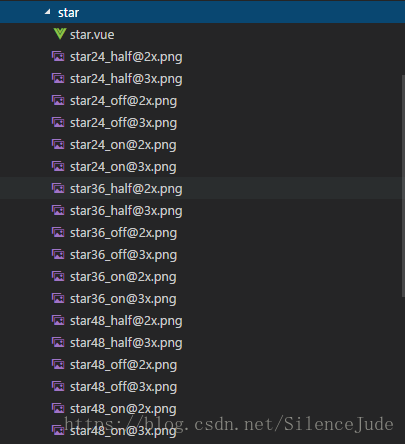
mixin.styl中的自适应背景图代码为:
bg-image($url)
background-image: url($url+"@2x.png")
@media (-webkit-min-device-pixel-ratio: 3),(-min-device-pixel-ratio: 3)
background-image: url($url+"@3x.png")