版权声明: https://blog.csdn.net/Helloyongwei/article/details/81662532
页面结构
歌曲也信息我们用song.html来展示。song.html中引入app.js来动态加载html结构
let view = {
el: '#app',
template: `
<audio src="{{url}}"></audio>
<div>
<button class="play">播放</button>
<button class="pause">暂停</button>
</div>
`,
render(data) {
$(this.el).html(this.template.replace('{{url}}', data.url))
},
play(){
let audio = $(this.el).find('audio')[0]
audio.play()
},
pause(){
let audio = $(this.el).find('audio')[0]
audio.pause()
}
}当我们在推荐音乐中的最新音乐模块点击播放图标的时候, 就会跳转到歌曲播放页。 其中url含有点击歌曲的id。通过这个id, 我们可以从leanCloud中获取歌曲的详细信息。并实现播放暂停功能。
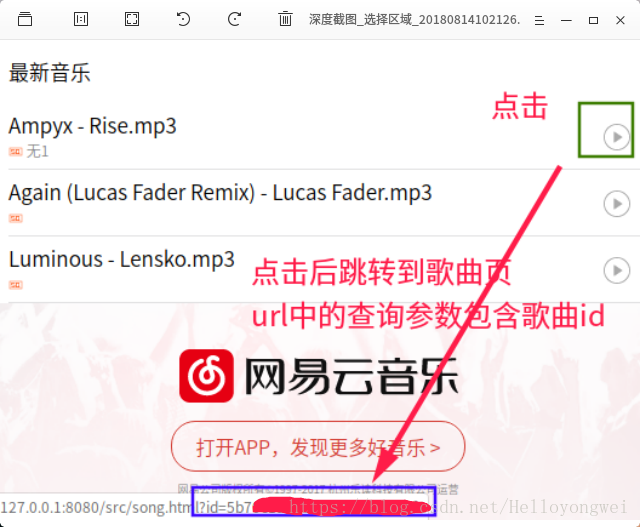
歌曲页如下, 我们可以从url中看到歌曲的id。
获取歌曲信息
那么这个id从那里获取呢? js提供了一个API, window.location.search, 这个APi可以获取查询参数。 我们就通过这个API来获取歌曲的id。
getSongId(){
let search = window.location.search
if (search.indexOf('?')===0) {
search = search.substring(1)
}
let array = search.split('&').filter((v=>v))
let id = ''
for (let i = 0; i < array.length; i++) {
let keyValue = array[i].split('=')
let key = keyValue[0]
let value = keyValue[1]
if (key === 'id') {
id = value
}
}
return id
}然后通过这个id从leanCloud后台获取歌曲的详细信息。
get(id) {
var query = new AV.Query('Song');
return query.get(id).then( (song)=> {
Object.assign(this.data, {id: song.id, ...song.attributes})
});
}get(id)中的代码为leanCloud官方提供的API。最后将数据渲染到歌曲就可以了
歌曲的播放暂停通过以下代码实现:
$(this.view.el).on('click', '.play', ()=>{
this.view.play()
})
$(this.view.el).on('click', '.pause', ()=>{
this.view.pause()
})