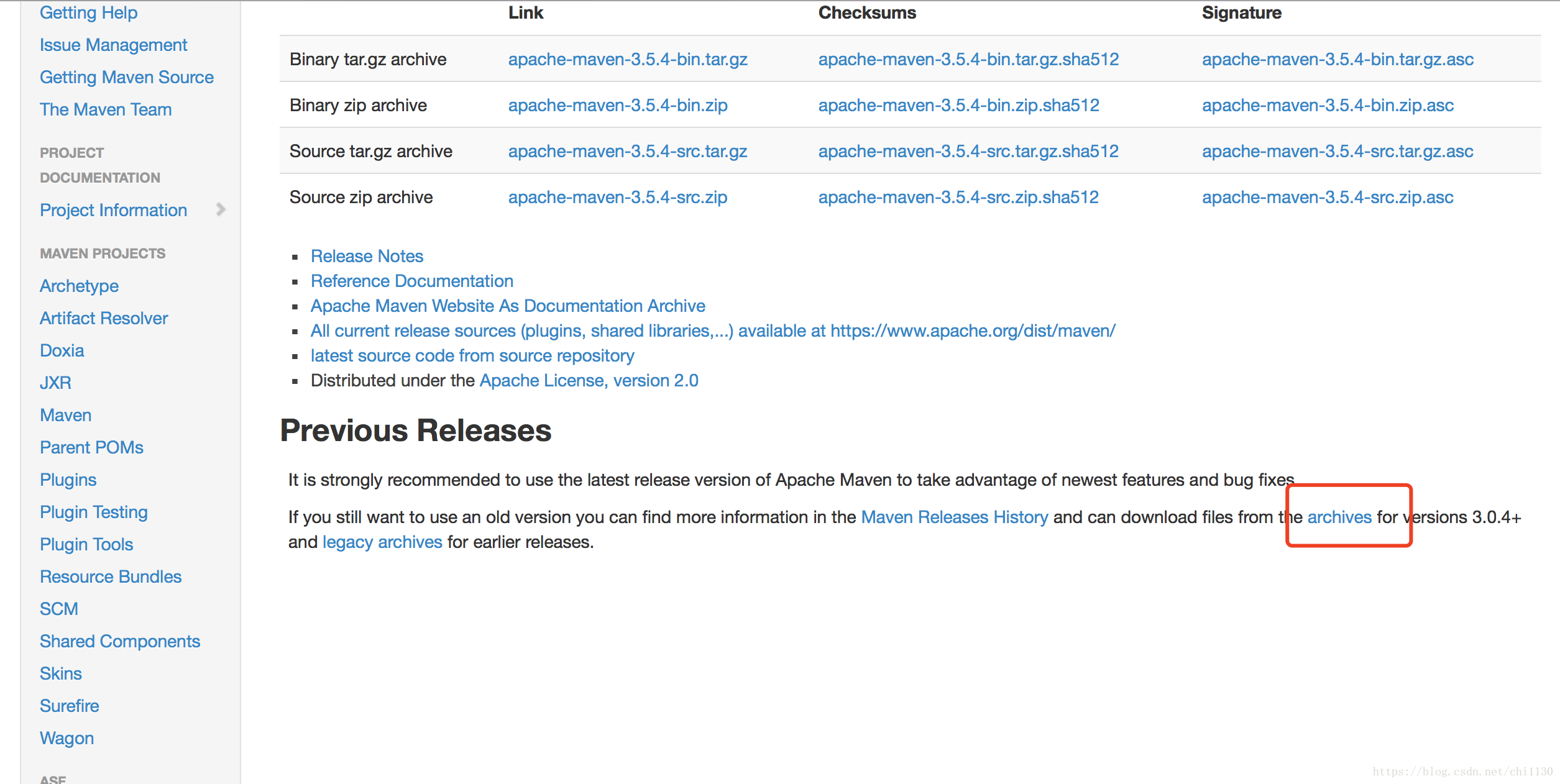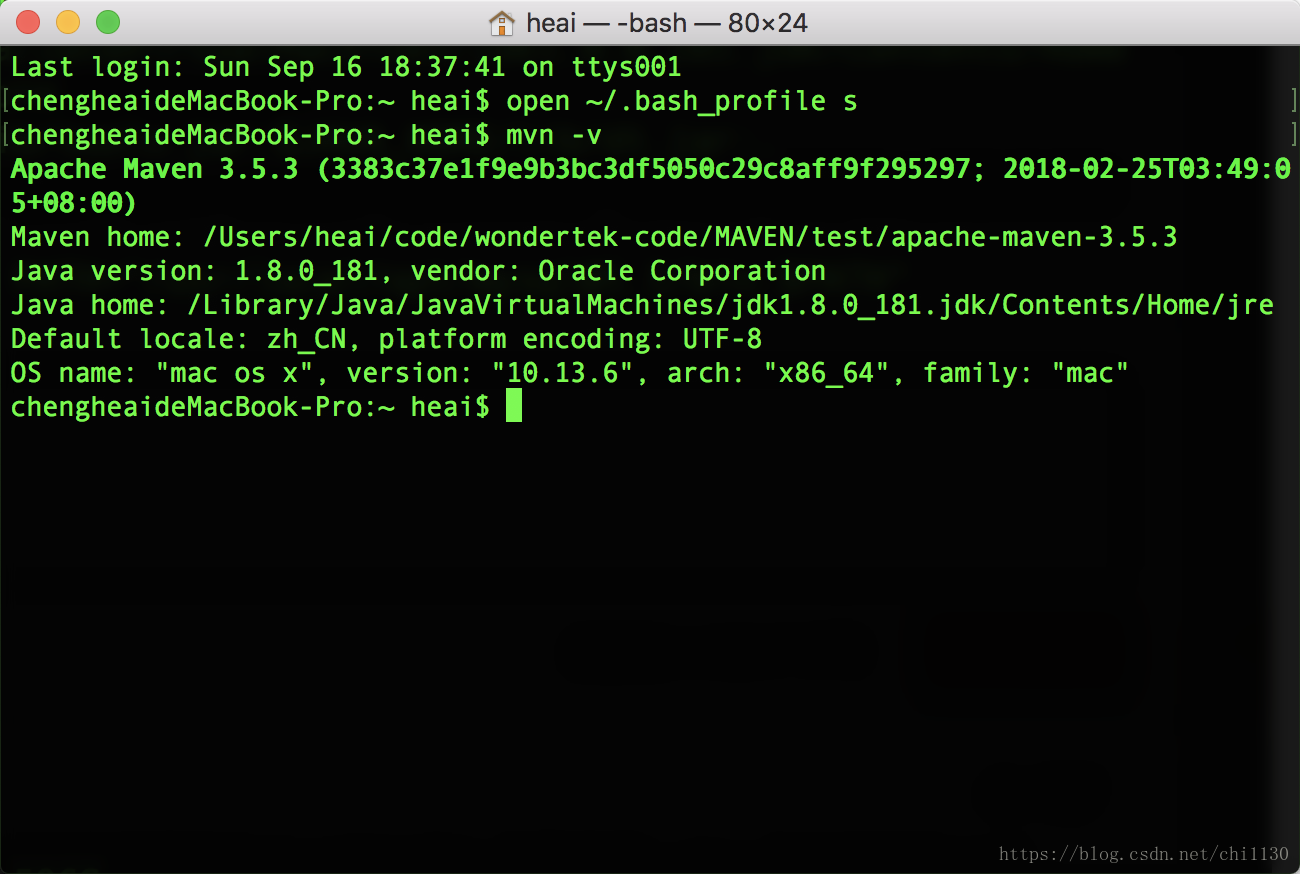版权声明:本文为博主原创文章,未经博主允许不得转载。 https://blog.csdn.net/chi1130/article/details/82728400
- 首先下载:
- http://maven.apache.org/download.cgi下载你想要的版本
- 点击这个可以找到你想要的版本号
- vi ~/.bash_profile
- 插入: export M2_HOME=/Users/heai/code/wondertek-code/MAVEN/test/apache-maven-3.5.3
export PATH=$PATH:$M2_HOME/bin - 设置path后,使用以下命令使之生效:
source ~/.bash_profile - 使用 mvn -v 命令查看mvn命令是否ok