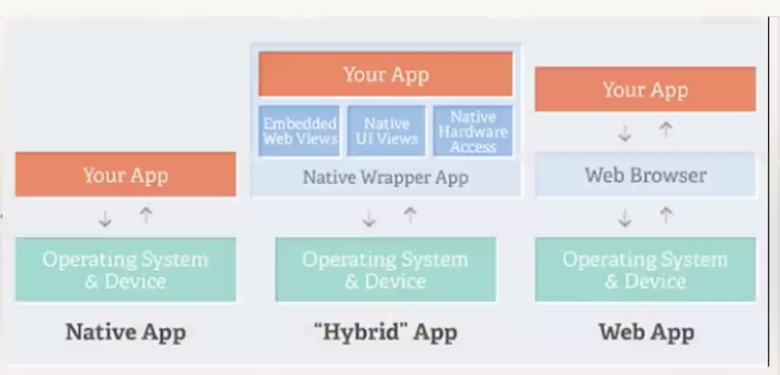
native app|纯原声app,Android用Java些,iOS用object c写
----------|---------------------------------------
hybrid app|套用原声应用的外壳,既有原生的UI页面,又通过内置web view组件(相当于内置浏览器),可以访问本地和远程的html文件,Native Hardware Access可以访问本地文件和通过js脚本或html调用本地的函数方法。
web app|只靠浏览器访问使用
微信小程序|微信内层嵌入的组件
模拟器默认支持
真机需要打开app内开关
//必须从您的应用启用web view调试。要启用web view调试,请在web view类上调用静态方法setWebContentsDebuggingEnabled。
if (Build.VERSION.SDK_INT >= Build.VERSION_CODES>KITKAT){
WebView.setWebContentDebuggingEnabled(true)
}#代码有错误
# 切换到web view
webview = driver.contexts.last
driver.switch_to.context(webview)
#执行操作
driver.find_element(:css,".green_button").click
#切回原生页面
driver.switch_to.context(driver.contexts.first)
driver.quit() @Test
public void testWebview() throws InterruptedException {
WebDriverWait wait = new WebDriverWait(driver,10);
WebElement el = wait.until(ExpectedConditions.presenceOfElementLocated(By.xpath("//*[@text=\"交易\"]")));
System.out.println("等待结束");
driver.findElementByXPath("//*[@text=\"交易\"]").click();
Thread.sleep(10000);
Set<String> contextNames = driver.getContextHandles();
System.out.println(contextNames);
System.out.println(contextNames);
System.out.println(contextNames);
System.out.println(contextNames);
System.out.println(contextNames);
Thread.sleep(3000);
}模拟器

使用真机,不会打印web view

使用API demo
@Test
public void testWebview() throws InterruptedException{
WebDriverWait wait = new WebDriverWait(driver,10);
WebElement el = wait.until(ExpectedConditions.presenceOfElementLocated(By.xpath("//android.widget.TextView[@text=\"Views\"]")));
driver.findElementByXPath("//android.widget.TextView[@text=\"Views\"]").click();
WebElement list = driver.findElement(By.id("android:id/text1"));
MobileElement webview = list.findElement(MobileBy.AndroidUIAutomator("new UiScrollable(new UiSelector()).scrollIntoView("+"new UiSelector().text(\"WebView\"));"));
//webview.click();
driver.findElementByXPath("//android.widget.TextView[@text=\"WebView\"]").click();
Thread.sleep(5000);
System.out.println(driver.getContextHandles());
System.out.println(driver.getContextHandles());
System.out.println(driver.getContextHandles());
System.out.println(driver.getContextHandles());
Thread.sleep(5000);
}使用真机依然只输出

关于web view测试的内容等待补充