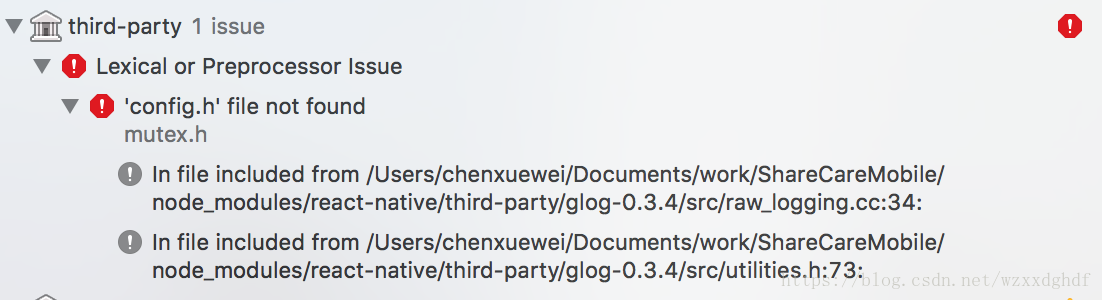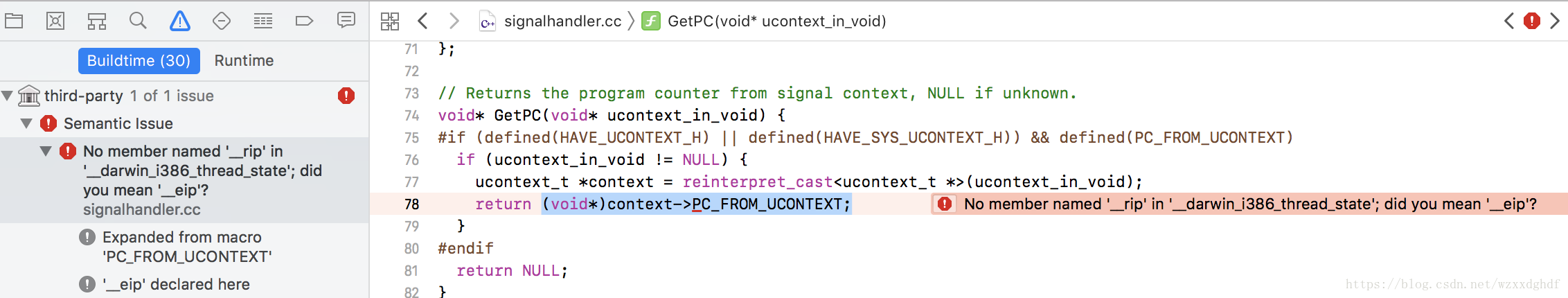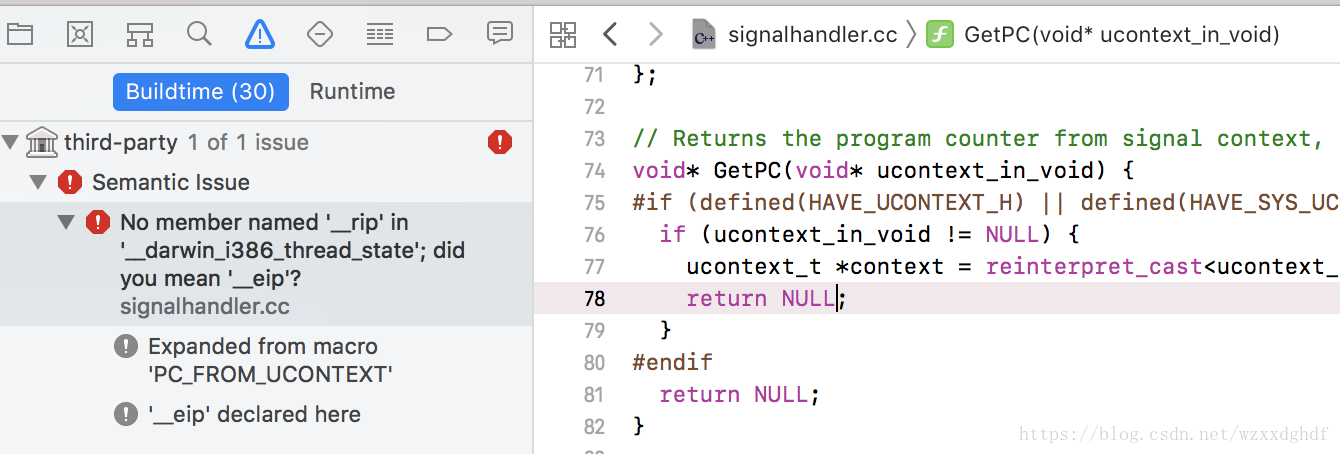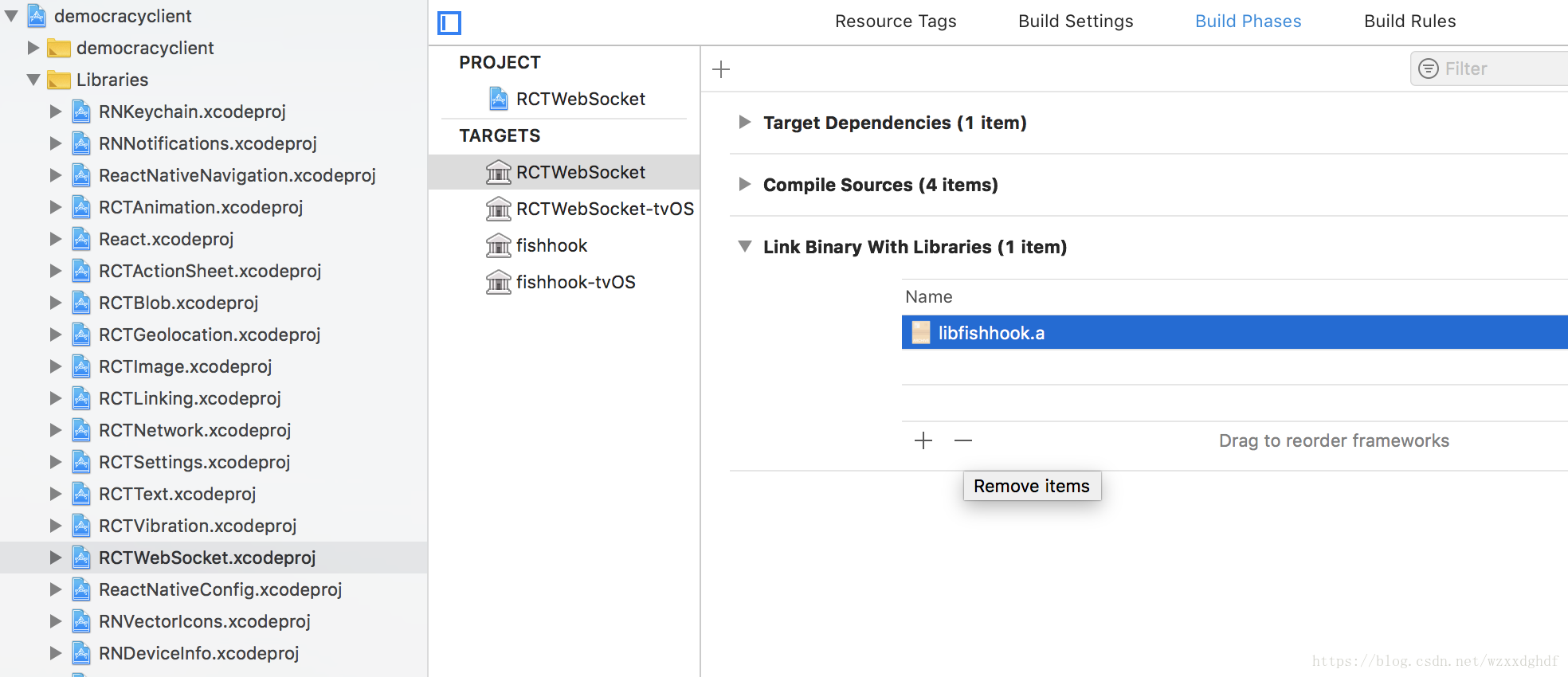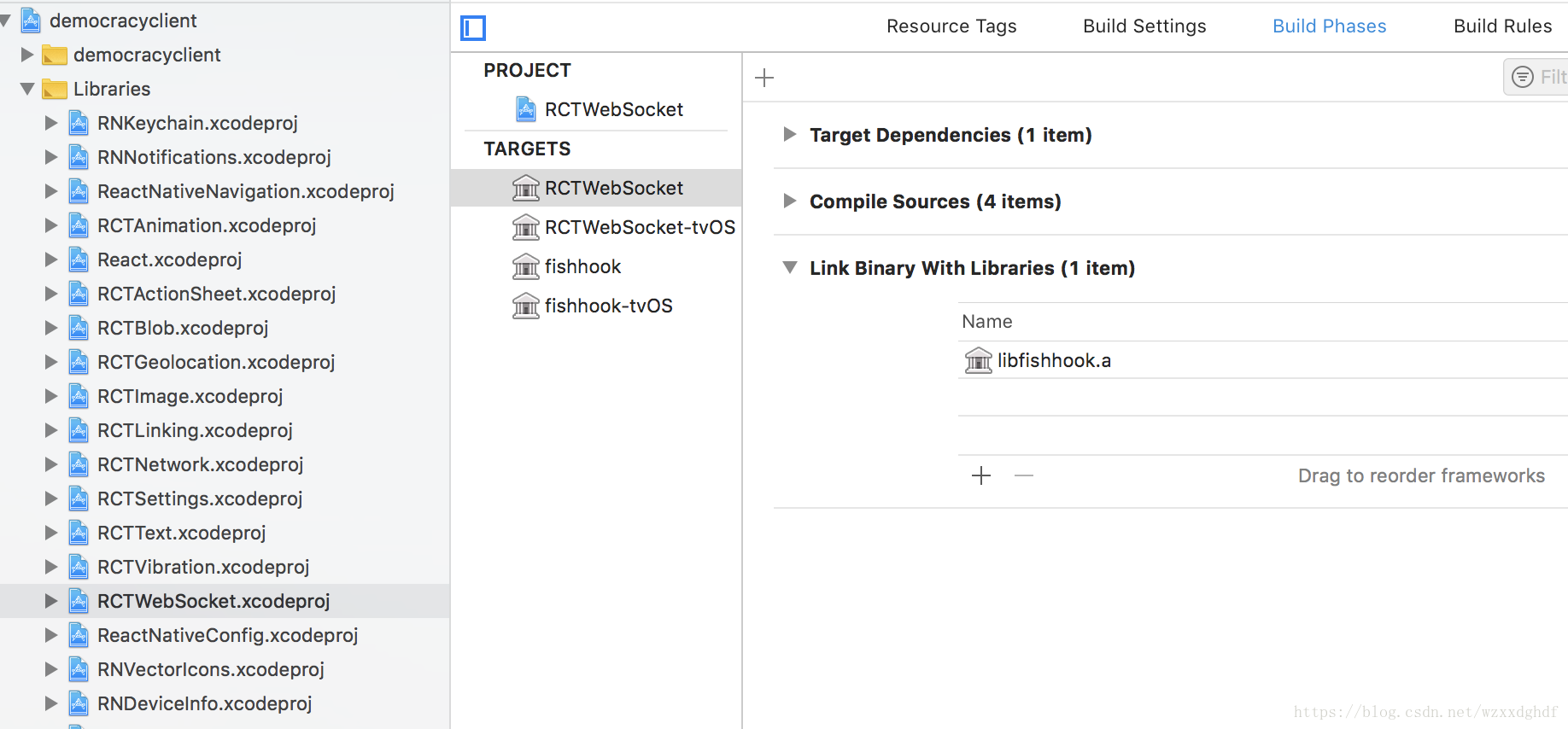React-native碰到的坑和解决方案
<React/RCTXXXXX.h> file no found
1. Clean (cmd+shift+K)
2. Build core React - select React as the scheme in Xcode and build it (cmd+B)
3. Build the library that is failing (e.g. RCTText).
4. Build your app.
no such file or directory XXXX文件找不到
在build phases => complie sources 下面找到文件删了 重新编译
5.BackAndroid已被弃用。请改用BackHandler
6. keyboardShouldPersistTaps={true}废除,改用keyboardShouldPersistTaps='always'
7. SVG画图不要用<use/>会闪退
'config.h' file not found
React-native碰到的坑和解决方案
<React/RCTXXXXX.h> file no found
1. Clean (cmd+shift+K)
2. Build core React - select React as the scheme in Xcode and build it (cmd+B)
3. Build the library that is failing (e.g. RCTText).
4. Build your app.
no such file or directory XXXX文件找不到
在build phases => complie sources 下面找到文件删了 重新编译
5.BackAndroid已被弃用。请改用BackHandler
6. keyboardShouldPersistTaps={true}废除,改用keyboardShouldPersistTaps='always'
7. SVG画图不要用<use/>会闪退
'config.h' file not found
rm -rf node_modules/ && yarn cache clean && yarn install
node_modules/react-native/scripts/ios-install-third-party.sh
cd node_modules/react-native/third-party/glog-0.3.4
./configure
(replace glog-0.3.X with yours)
replace with `NULL`
Remove library libfishhook.a and add again
报错:在xcode 10上报这个错 error: unable to spawn process (Argument list too long)
解决:这应该是Xcode的一个bug,跟项目存放的位置太深有关
把项目放到根路径就好了