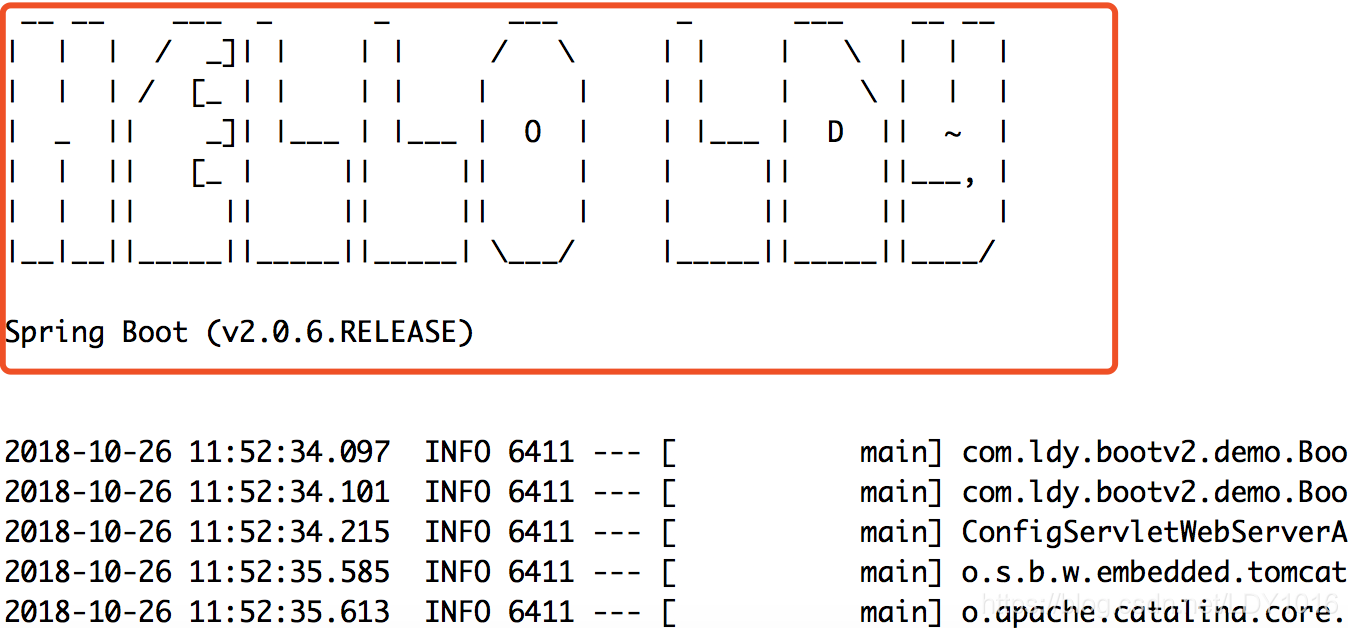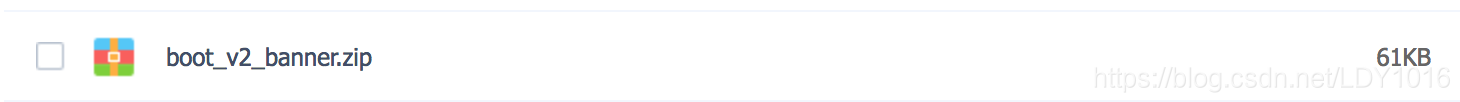版权声明:本文为博主原创文章,未经博主允许不得转载。 https://blog.csdn.net/LDY1016/article/details/83412670
spring boot 默认的banner信息如图:

1、在src/main/resources下创建banner.txt文件
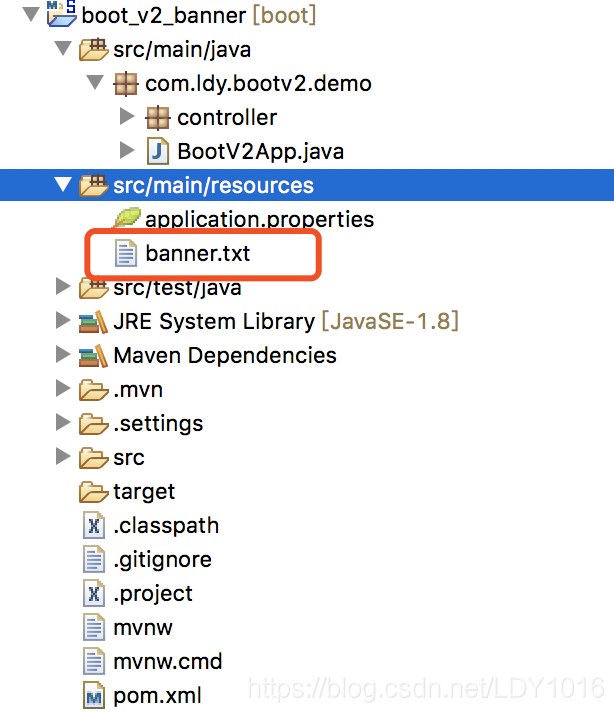
2、打开网站:http://patorjk.com/software/taag/#p=display&f=Graffiti&t=Type%20Something%20 定制自己的banner信息
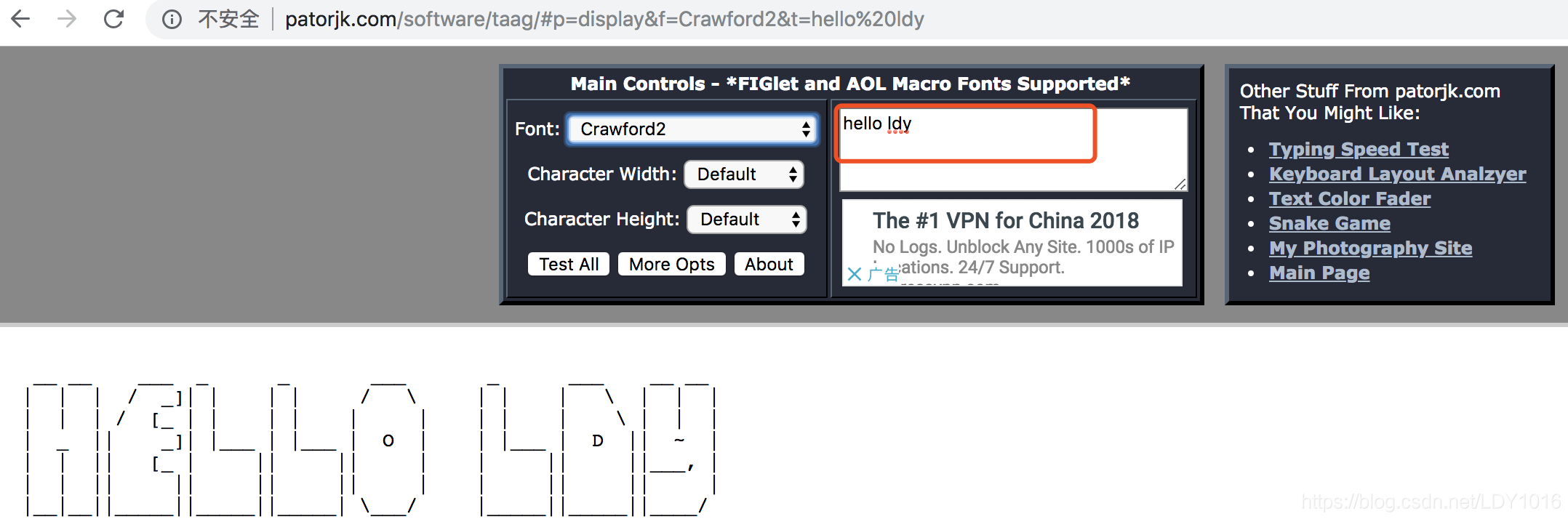
3 、复制生成的banner信息到你的banner.txt文件中
__ __ ___ _ _ ___ _ ___ __ __
| | | / _]| | | | / \ | | | \ | | |
| | | / [_ | | | | | | | | | \ | | |
| _ || _]| |___ | |___ | O | | |___ | D || ~ |
| | || [_ | || || | | || ||___, |
| | || || || || | | || || |
|__|__||_____||_____||_____| \___/ |_____||_____||____/
Spring Boot${spring-boot.formatted-version}4、运行项目,banner信息显示如图