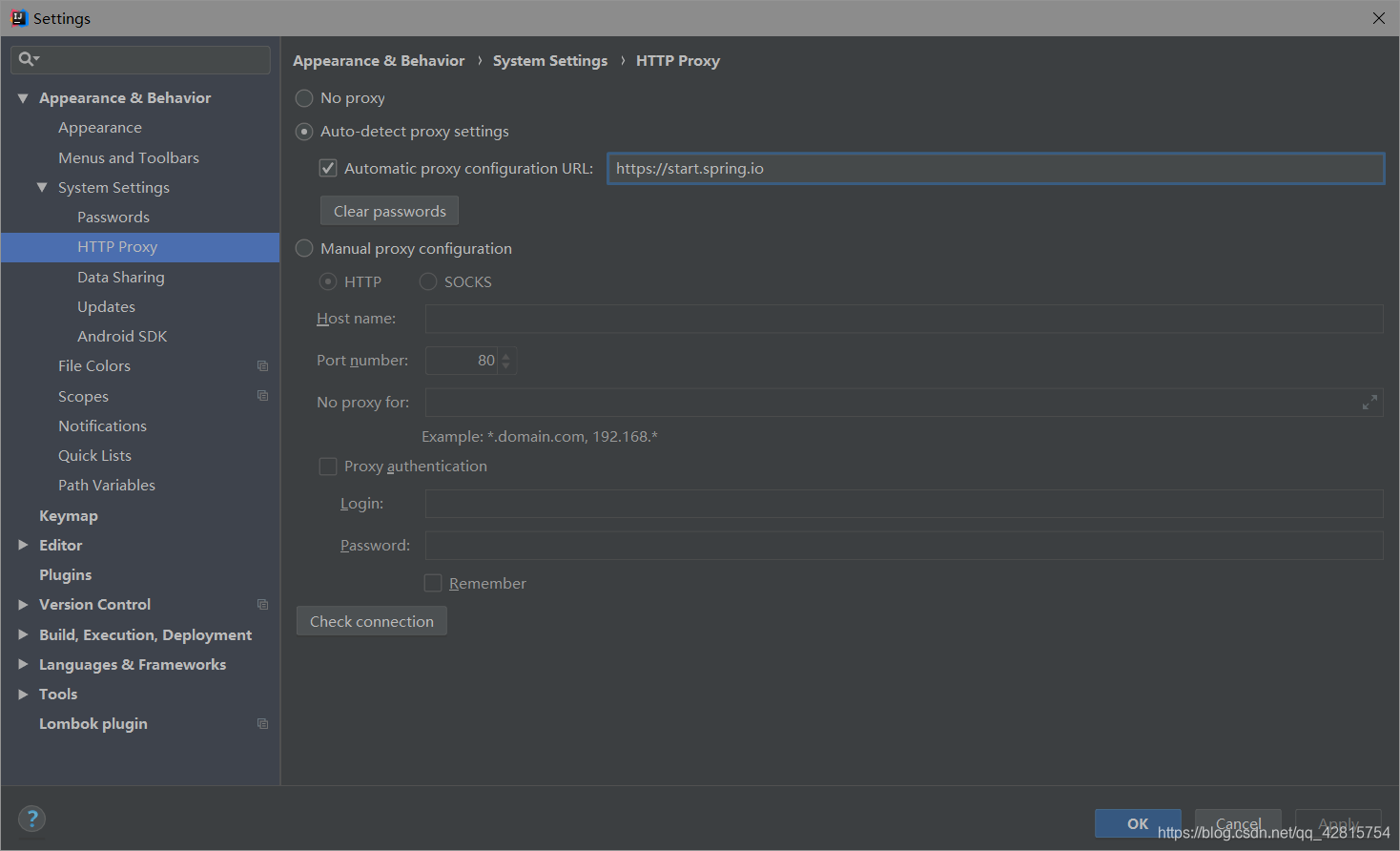创建springboot报错 :cannot download ‘https://start.spring.io’:start.spring.io
如下所示:
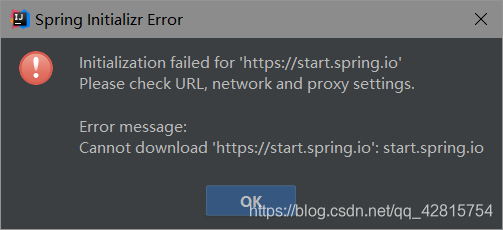
解决办法:
打开Settings
找到HTTP Proxy
选中Auto-detect proxy settings
勾选Automatic proxy configuration URL 输入 https://start.spring.io 即可
点击apply -> ok 就行了
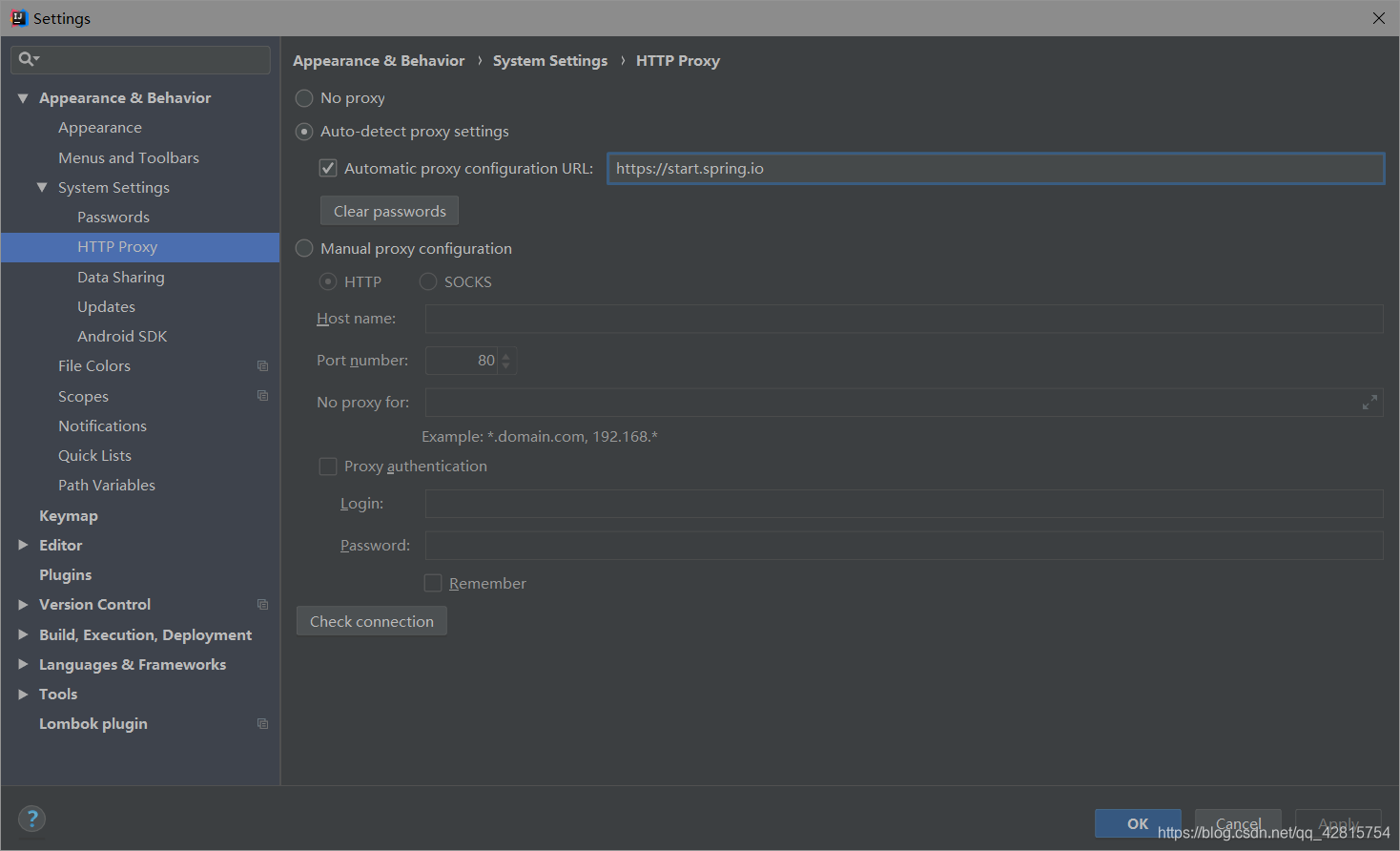
如下所示:
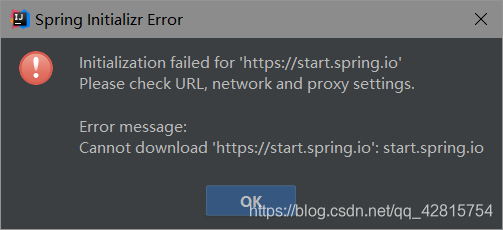
解决办法:
打开Settings
找到HTTP Proxy
选中Auto-detect proxy settings
勾选Automatic proxy configuration URL 输入 https://start.spring.io 即可
点击apply -> ok 就行了