React 引入echarts
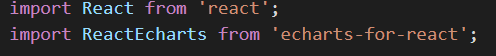
渲染 echarts

修改 X轴样式:
xAxis: {
type: 'category',
data: dataArr,
axisLabel: {
interArrival: 0, ---x轴全部显示
rotate: 30 ---倾斜度
},
splitLine:{ show:false} ---不显示分割线
},
legend: {
orient: 'vertical', --- 纵向显示,默认横向
show: true,
data: ['BadIP', 'BadSrc', 'BadDst'],
x: 'right',
textStyle: {
color: '#C0C1C4'
}
},
series: [{
data: valArr,
type: 'bar',
barWidth: '30%', ---柱子宽度
itemStyle: {
normal: {
color: '#06BAE9' ---柱子颜色
}
}
}]
textStyle: {
color: '#C0C1C4' -- 字体颜色
},
// 和series中 itemStyle 一样 适用多种颜色同时渲染
itemStyle: {
//每个柱子的颜色即为colorList数组里的每一项,如果柱子数目多于colorList的长度,则柱子颜色循环使用该数组
normal:{
color: function (params){
var colorList = ['#56B25C','#F32A2C','#028AF4','#F25614','#0E365C'];
return colorList[params.dataIndex];
}
},
// //鼠标悬停时:
// emphasis: {
// shadowBlur: 10,
// shadowOffsetX: 0,
// shadowColor: 'rgba(0, 0, 0, 0.5)'
// }
},
//自定义图标样式
toolbox: {
top: 'top',
feature: {
magicType: { type: ['line', 'bar'] },
restore: { //配置还原
show: true
},
saveAsImage: { //保存为图片
show: true
}
}
},
// 鼠标进入显示数据
tooltip : {
trigger: 'axis',
axisPointer : { // 坐标轴指示器,坐标轴触发有效
type : 'shadow' // 默认为直线,可选为:'line' | 'shadow'
}
},
echarts的pie图中,各区块颜色的调整
参考原文 https://www.cnblogs.com/kumu/p/9515169.html