实现mybatis的简易增删改查的基本步骤记录
0.项目结构
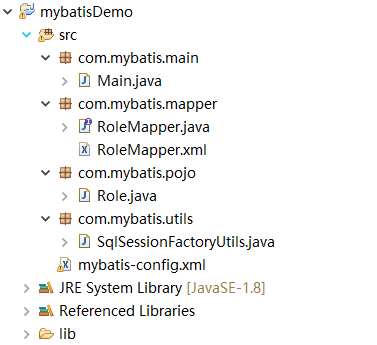
1.第一步:确保mybatis的jar包都有
从此https://github.com/mybatis/mybatis-3/releases地址可以获取所需的jar包
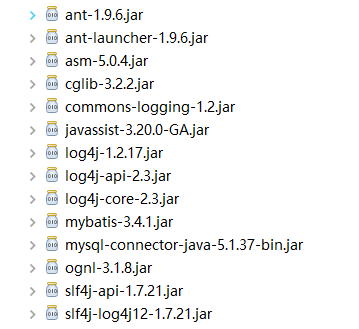
基本一个简易的mybatis需要这个jar包,其中mysql-connector-java-5.137.jar是连接mysql所需
2.构建数据库表的POJO对象,最终mybatis的查询都会映射到它上面,活着将其存入数据库中(数据库表别忘了建)
package com.mybatis.pojo; public class Role { private Integer id; private String roleName; private String note; /**setter and gettet @Override public String toString() { return "Role [id=" + id + ", roleName=" + roleName + ", note=" + note + "]"; } }
3..构建映射器,采用XML方式构建,包含一个接口和一个XML文件,把他们都放入到com.mybatis.mapper包里
接口RoleMapper.java
package com.mybatis.mapper; import com.mybatis.pojo.Role; public interface RoleMapper { public Role getRole(Integer id); }
对应的XML文件:RoleMapper.xml
<?xml version="1.0" encoding="UTF-8"?>
<!DOCTYPE mapper
PUBLIC "-//mybatis.org//DTD Mapper 3.0//EN"
"http://mybatis.org/dtd/mybatis-3-mapper.dtd">
<!-- namespace对应于mapper接口的位置 -->
<mapper namespace="com.mybatis.mapper.RoleMapper">
<!-- 对应于增删改查语句,以select/update/delete/insert开头
id值对应于接口内的方法名,parameterType值对应于方法的参数类型
resultType对应于方法的返回值类型 -->
<select id="getRole" parameterType="Integer" resultType="role">
select * from t_role where id=#{id}
</select>
</mapper>
4.设置用于连接数据库的XML文件mybatis-config.xml
<?xml version="1.0" encoding="UTF-8"?> <!DOCTYPE configuration PUBLIC "-//mybatis.org//DTD Config 3.0//EN" "http://mybatis.org/dtd/mybatis-3-config.dtd"> <configuration> <typeAliases><!-- 别名 --> <typeAlias alias="role" type="com.mybatis.pojo.Role"/> </typeAliases> <!-- 数据库环境 --> <environments default="development"> <environment id="development"> <transactionManager type="JDBC" /> <!-- type="POOLED"指mybatis内部提供的连接池方式 --> <dataSource type="POOLED"> <property name="driver" value="com.mysql.jdbc.Driver"/> <property name="url" value="jdbc:mysql://localhost:3306/ssm"/> <property name="username" value="root"/> <property name="password" value="root"/> </dataSource> </environment> </environments> <!-- 映射文件 --> <mappers> <mapper resource="com/mybatis/mapper/RoleMapper.xml" /> </mappers> </configuration>
5.创建获取SqlSeesionFactory和SqlSession的工具类,当然也可以直接放到主函数内
package com.mybatis.utils;
import java.io.IOException;
import java.io.InputStream;
import org.apache.ibatis.io.Resources;
import org.apache.ibatis.session.SqlSession;
import org.apache.ibatis.session.SqlSessionFactory;
import org.apache.ibatis.session.SqlSessionFactoryBuilder;
import com.mybatis.utils.SqlSessionFactoryUtils;
public class SqlSessionFactoryUtils {
//使用单例模式
private final static Class<SqlSessionFactoryUtils> LOCK=SqlSessionFactoryUtils.class;
private static SqlSessionFactory sqlSessionFactory=null;
private SqlSessionFactoryUtils(){}
//获取SqlSeesionFactory
public static SqlSessionFactory getSqlSessionFactory(){
synchronized(LOCK){
if(sqlSessionFactory !=null){
return sqlSessionFactory;
}
String resource="mybatis-config.xml";
InputStream inputStream;
try{
inputStream=Resources.getResourceAsStream(resource);
sqlSessionFactory=new SqlSessionFactoryBuilder().build(inputStream);
}catch(IOException e){
e.printStackTrace();
return null;
}
return sqlSessionFactory;
}
}
//获取SqlSession
public static SqlSession openSqlSession(){
if(sqlSessionFactory==null){
getSqlSessionFactory();
}
return sqlSessionFactory.openSession();
}
}
6.测试类
package com.mybatis.main;
import org.apache.ibatis.session.SqlSession;
import org.apache.log4j.Logger;
import com.mybatis.mapper.RoleMapper;
import com.mybatis.pojo.Role;
import com.mybatis.utils.SqlSessionFactoryUtils;
public class Main {
public static void main(String[] args) {
Logger log=Logger.getLogger(Main.class);
SqlSession sqlSession=null;
try{
sqlSession=SqlSessionFactoryUtils.openSqlSession();
RoleMapper roleMapper=sqlSession.getMapper(RoleMapper.class);
Role role=roleMapper.getRole(1);
log.info(role.getRoleName());
System.out.println(role);
}catch(Exception e){
e.printStackTrace();
}finally{
if(sqlSession != null){
sqlSession.close();
}
}
}
}
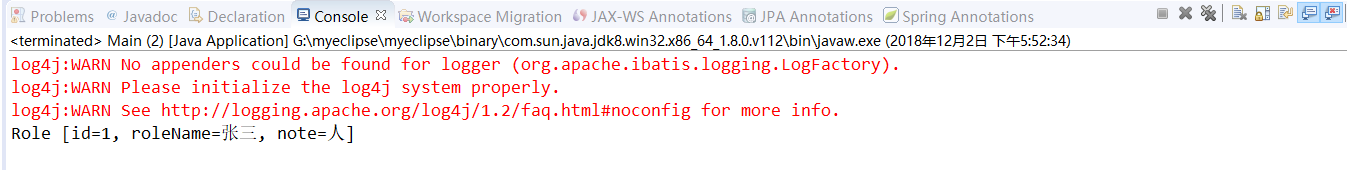
至此一个简单的mybatis实例已经运行成功了