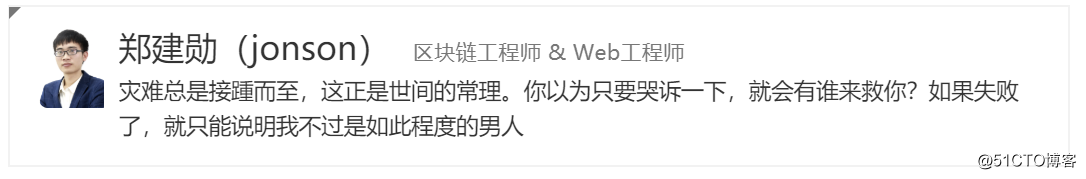nodejs渐入佳境[33]-mocha测试与自动测试
服务端
2018-12-04 00:30:47
阅读次数: 0
mocha
1
2
|
> npm init
> npm install --save-dev mocha //开发者模式下有效,不会部署到服务器上
|
package.json
1
2
3
4
5
6
7
8
9
10
11
12
13
14
|
{
"name": "testapplication",
"version": "1.0.0",
"description": "",
"main": "index.js",
"scripts": {
"test": "mocha **/*.test.js"
},
"author": "",
"license": "ISC",
"devDependencies": {
"mocha": "^5.2.0"
}
}
|
测试文件
1
2
3
4
5
6
7
8
9
10
|
let add = (a,b)=>a+b;
it("test add",()=>{
var res = add(11,22);
if(res!=33){
throw new Error(`Expected 33 ,but got ${res}`)
}
});
|
测试
返回:
1
2
3
4
5
6
7
|
> mocha **/*.test.js
✓ test add
1 passing (4ms)
|
修改并测试
1
2
3
4
5
6
7
8
9
10
|
let add = (a,b)=>a+b;
it("test add",()=>{
var res = add(11,55);
if(res!=33){
throw new Error(`Expected 33 ,but got ${res}`)
}
});
|
返回:
1
2
3
4
5
6
7
8
9
10
11
12
13
14
15
|
> [email protected] test /Users/jackson/Desktop/testApplication
> mocha **/*.test.js
1) test add
0 passing (4ms)
1 failing
1) test add:
Error: Expected 33 ,but got 66
at Context.it (add.test.js:8:15)
npm ERR! Test failed. See above for more details.
|
自动测试
1
2
|
> npm install --save-dev nodemon
> nodemon --exec "npm test"
|
添加到脚本中
package.json:
1
2
3
4
5
6
7
8
9
10
11
12
13
14
15
|
{
"name": "testapplication",
"version": "1.0.0",
"description": "",
"main": "index.js",
"scripts": {
"test": "mocha **/*.test.js",
"test-watch": "nodemon --exec \"npm test\""
},
"author": "",
"license": "ISC",
"devDependencies": {
"mocha": "^5.2.0"
}
}
|
执行:
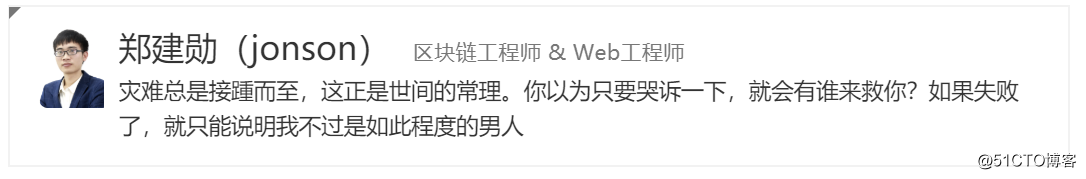
转载自blog.51cto.com/13784902/2325644