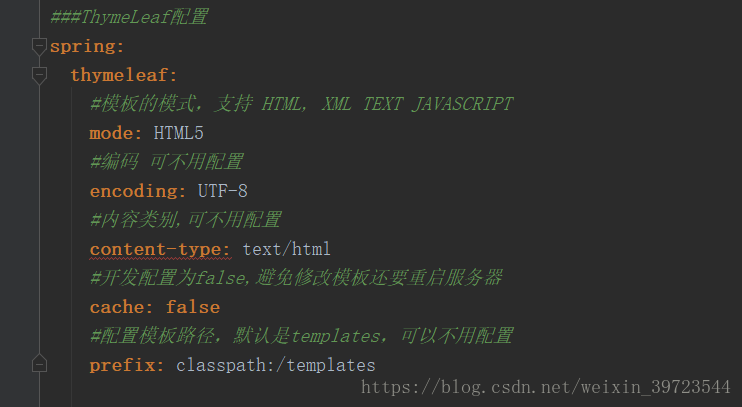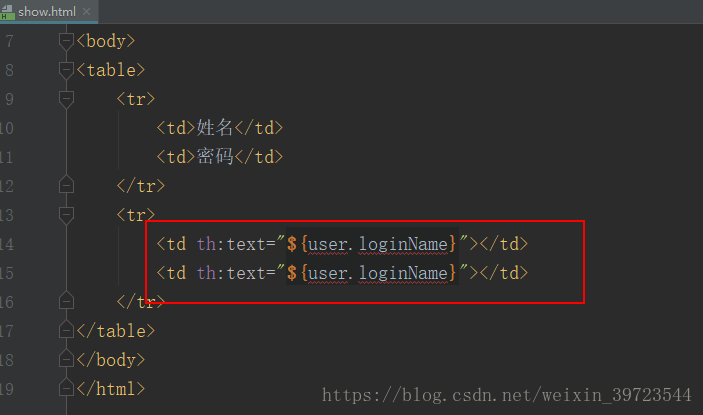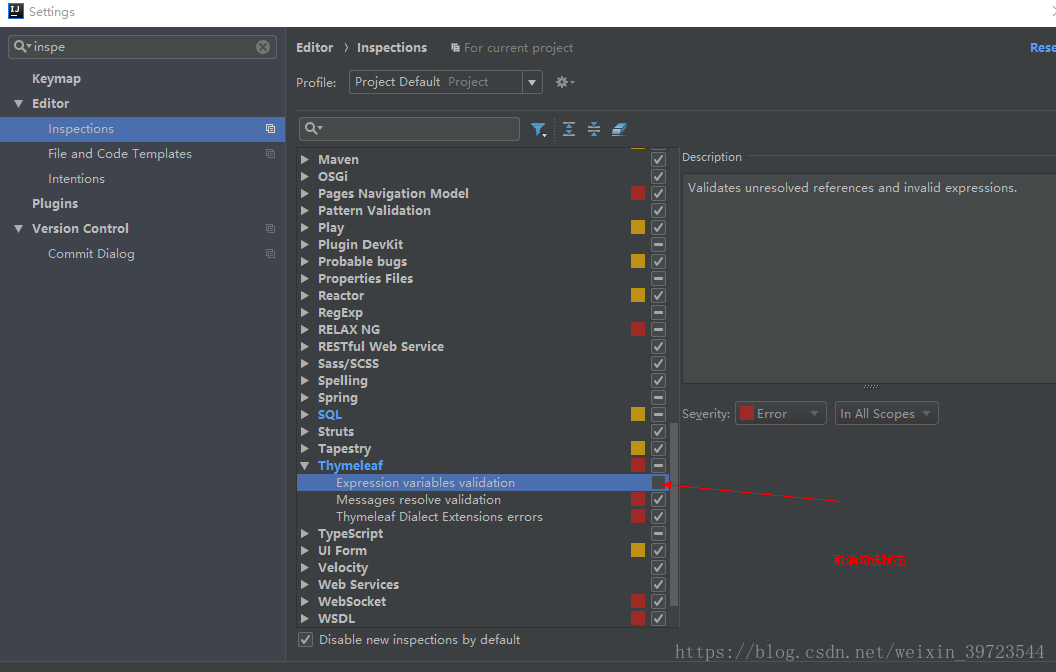版权声明:本文为博主原创文章,未经博主允许不得转载。 https://blog.csdn.net/weixin_39723544/article/details/82721279
前言
- Thymeleaf 是一个优秀的、面向Java 的XML庆HTML/HTML5 页面模板,具有丰
富的标签语言和函数。因此,在使用Spring Boot 框架进行页面设计时, 一般都会选择Thymeleaf 模板。 - Thymeleaf 常用的表达式、标签和函数
常用表达式:
• ${...}变量表达式。
•* { .. . } 选择表达式。
• #{...}消息文字表达式。
• @ {} 链接url 表达式。
• #maps 工具对象表达式。
常用标签:
• th:action 定义后台控制器路径。
• th:each 1,盾环语-句。
• th:field 表单字段绑定。
• th:href 定义超链接。
• th:id div 标签中的ID 声明,类似HTML 标签中的归属性。
• th:if 条件判断语句。
• th:include 布局标签,替换内容到引入文件。
• th :企agment 布局标签,定义一个代码片段,方便其他地方引用。
• th:object 替换对象。
• th:src 图片类地址引入。
• th:text 显示文本。
• th:value 属性赋值。
常用函数:
• #dates 日期函数。
• #lists 列表函数。
• #arrays 数组函数。
• #strings 字符串函数。
• #numbers 幸生字函捷生。
• #ca lendars 日历函数。
• #objects 对象函数。
• #bools 逻辑函数。
更详细的学习和用法请大家到官方网站学习。网站链接
实现
- 引入依赖
<!-- ThymeLeaf 依赖 -->
<dependency>
<groupId>org.springframework.boot</groupId>
<artifactId>spring-boot-starter-thymeleaf</artifactId>
</dependency>- 添加配置
代码如下:
###ThymeLeaf配置
spring:
thymeleaf:
#模板的模式,支持 HTML, XML TEXT JAVASCRIPT
mode: HTML5
#编码 可不用配置
encoding: UTF-8
#内容类别,可不用配置
content-type: text/html
#开发配置为false,避免修改模板还要重启服务器
cache: false
#配置模板路径,默认是templates,可以不用配置
prefix: classpath:/templates- 代码开发和页面测试
- controller层
@GetMapping(value = "/test")
public ModelAndView test(HttpServletRequest req) {
// UserEntity userEntity = getCurrentUser(req);
UserEntity user = new UserEntity();
user.setLoginName("tom");
user.setId(234);
user.setBindType(1);
ModelAndView mv = new ModelAndView();
mv.addObject("user", user);
mv.setViewName("/user/show.html");
return mv;
}- 页面
在template下的user文件夹建show.html测试页面,内容如下:
<!DOCTYPE html>
// 是Thyme leaf 命名空间,通过引入该
// 命名空间就可以在HTML 文件中使用Thymeleaf 标签语言,用关键字“ th ” 来标注。
<html xmlns:th="http://www.thymeleaf.org">
<head>
<meta charset="UTF-8">
<title>Show User</title>
</head>
<body>
<table>
<tr>
<td>姓名</td>
<td>密码</td>
</tr>
<tr>
<td th:text="${user.loginName}"></td>
<td th:text="${user.loginName}"></td>
</tr>
</table>
</body>
</html>
- 效果
总结
- Spring Boot整合thymeleaf过程还是很简单的,重点在于 学习下Thymeleaf的语法和用法
- thymeLeaf在idea中报红线的解决方法:
settings->inspectioins->ThymeLeaf