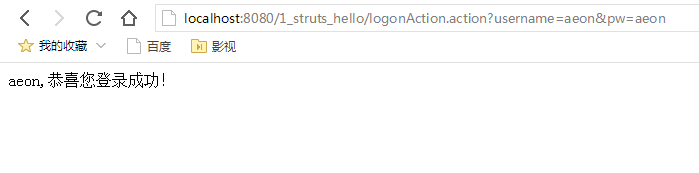一、struts2简单登录的实现
1.1新建一个web项目
1.2导入所需jar包
1.3在web.xml配置文件中配置struts过滤器
<?xml version="1.0" encoding="UTF-8"?> <web-app xmlns:xsi="http://www.w3.org/2001/XMLSchema-instance" xmlns="http://java.sun.com/xml/ns/javaee" xsi:schemaLocation="http://java.sun.com/xml/ns/javaee http://java.sun.com/xml/ns/javaee/web-app_3_0.xsd" id="WebApp_ID" version="3.0"> <display-name>1_struts_hello</display-name> <welcome-file-list> <welcome-file>index.html</welcome-file> <welcome-file>index.htm</welcome-file> <welcome-file>index.jsp</welcome-file> <welcome-file>default.html</welcome-file> <welcome-file>default.htm</welcome-file> <welcome-file>default.jsp</welcome-file> </welcome-file-list> <filter> <filter-name>struts2</filter-name> <filter-class>org.apache.struts2.dispatcher.filter.StrutsPrepareAndExecuteFilter</filter-class> </filter> <filter-mapping> <filter-name>struts2</filter-name> <url-pattern>*.action</url-pattern> </filter-mapping> </web-app>
1.4编写处理类(action)
package edu.aeon.struts2.action; public class LogonAction { private String username; private String pw; public String getUsername() { return username; } public void setUsername(String username) { this.username = username; } public String getPw() { return pw; } public void setPw(String pw) { this.pw = pw; } public String execute(){ if(username.equals("aeon")&&pw.equals("aeon")){ System.out.println("logonSuccess..."); return "logonSuccess"; }else{ System.out.println("logonSuccessFailed..."); return "logonFailed"; } } }
1.5在struts.xml文件中配置提交到处理类处理方法的的映射
<?xml version="1.0" encoding="UTF-8"?> <!DOCTYPE struts PUBLIC "-//Apache Software Foundation//DTD Struts Configuration 2.3//EN" "http://struts.apache.org/dtds/struts-2.3.dtd"> <struts> <package name="default" namespace="/" extends="struts-default"> <action name="logonAction" class="edu.aeon.struts2.action.LogonAction"> <result name="logonSuccess">/index.jsp</result> <result name="logonFailed">/logon.jsp</result> </action> </package> </struts>
1.6登录页面
<%@ page language="java" contentType="text/html; charset=utf-8" pageEncoding="utf-8"%> <!DOCTYPE html PUBLIC "-//W3C//DTD HTML 4.01 Transitional//EN" "http://www.w3.org/TR/html4/loose.dtd"> <html> <head> <meta http-equiv="Content-Type" content="text/html; charset=utf-8"> <title>登录界面</title> </head> <body> <form action="logonAction.action"> 用户名:<input name="username" type="text" /><br> 密码:<input name="pw" type="password" /><br> <button type="submit">登录</button> </form> </body> </html>
1.7登录成功显示界面
<%@ page language="java" contentType="text/html; charset=UTF-8" pageEncoding="UTF-8"%> <!DOCTYPE html PUBLIC "-//W3C//DTD HTML 4.01 Transitional//EN" "http://www.w3.org/TR/html4/loose.dtd"> <html> <head> <meta http-equiv="Content-Type" content="text/html; charset=UTF-8"> <title>登录成功界面</title> </head> <body> ${username},恭喜您登录成功! </body> </html>
1.8测试
1.8.1用户登录界面
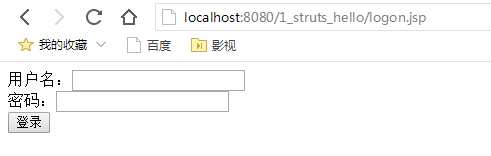
1.8.2输入非正确密码后结果会跳转到上面登录界面
1.8.3输入正确密码后结果界面截图