1.Docker 运行环境
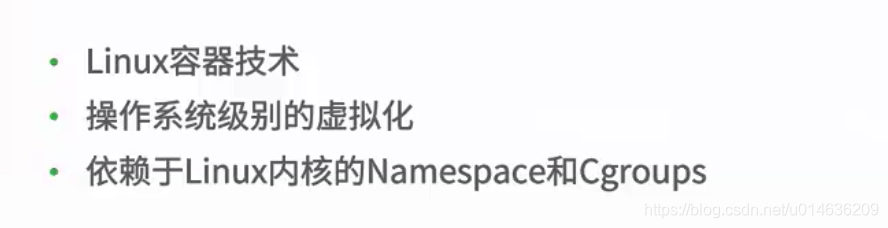
2.BootDocker简介
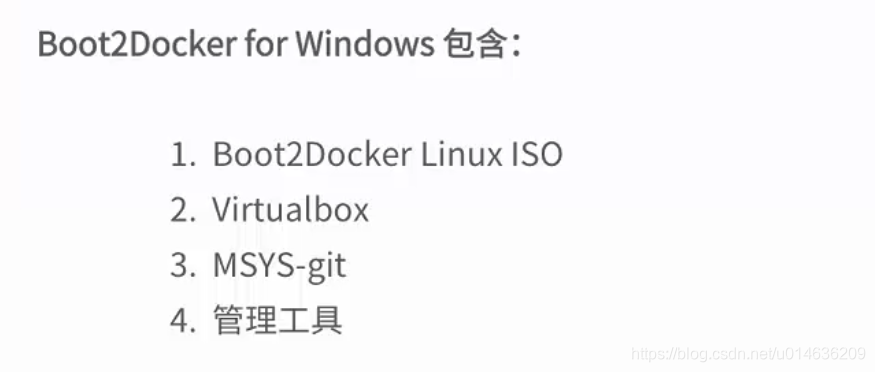
为docker定制的镜像
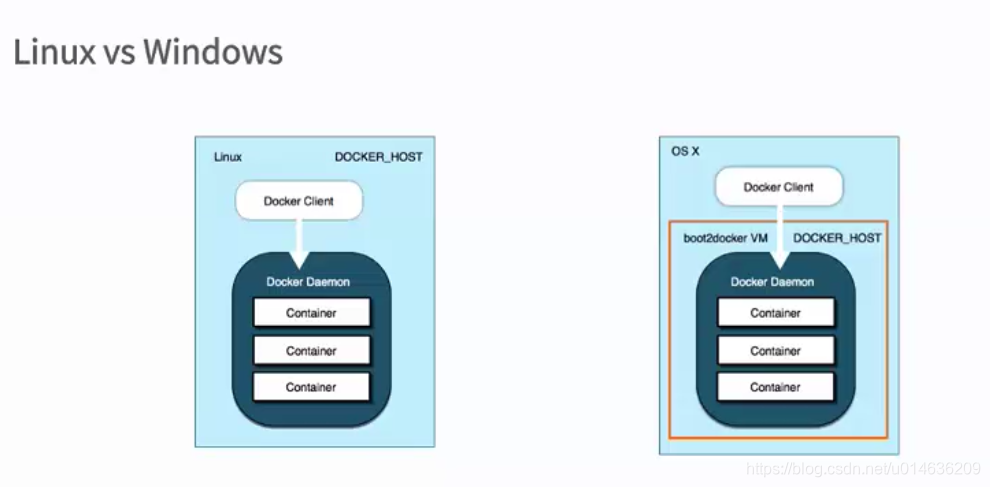
3.下载安装
下载地址
https://docs.docker.com/toolbox/toolbox_install_windows/#step-2-install-docker-toolbox
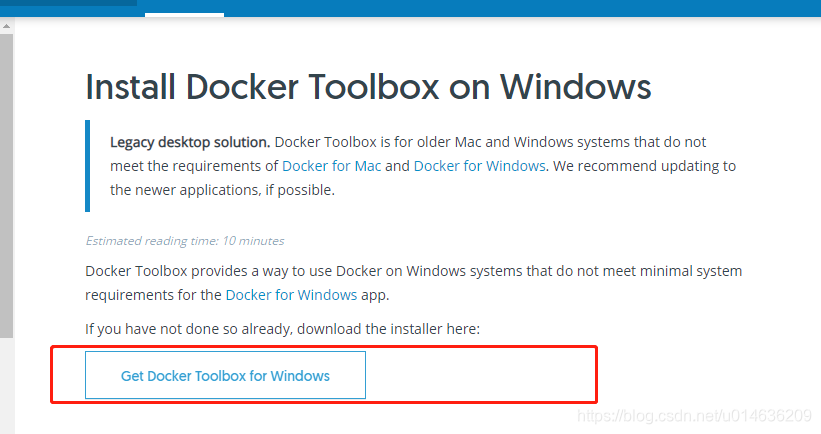
点击运行
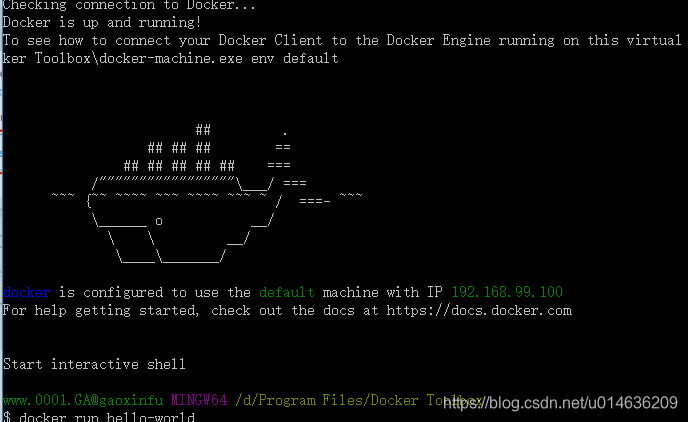
4 验证是否成功 docker run hello-world
www.0001.GA@gaoxinfu MINGW64 /d/Program Files/Docker Toolbox
$ docker run hello-world
Unable to find image 'hello-world:latest' locally
latest: Pulling from library/hello-world
1b930d010525: Pull complete
Digest: sha256:2557e3c07ed1e38f26e389462d03ed943586f744621577a99efb77324b0fe535
Status: Downloaded newer image for hello-world:latest
Hello from Docker!
This message shows that your installation appears to be working correctly.
To generate this message, Docker took the following steps:
1. The Docker client contacted the Docker daemon.
2. The Docker daemon pulled the "hello-world" image from the Docker Hub.
(amd64)
3. The Docker daemon created a new container from that image which runs the
executable that produces the output you are currently reading.
4. The Docker daemon streamed that output to the Docker client, which sent it
to your terminal.
To try something more ambitious, you can run an Ubuntu container with:
$ docker run -it ubuntu bash
Share images, automate workflows, and more with a free Docker ID:
https://hub.docker.com/
For more examples and ideas, visit:
https://docs.docker.com/get-started/
www.0001.GA@gaoxinfu MINGW64 /d/Program Files/Docker Toolbox