1、在服务器端创建好公钥私钥对,执行如图操作;
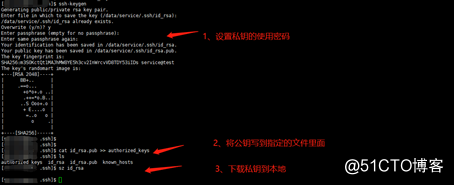
2、打开xshell,新建一个会话,输入以下信息
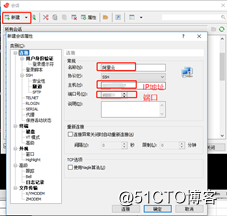
3、点击‘用户身份验证’,方法(M)选择Public_Key,浏览(B)…将刚刚生成的文件导入(I)…
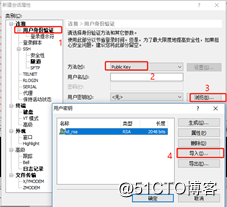
4、输入服务器的登录用户名、选中刚刚上传的私钥文件、以及生成公钥的密码
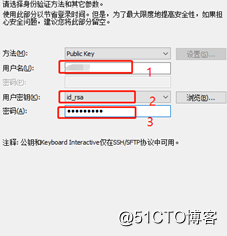
5、putty工具连接可查看以下连接:https://www.cnblogs.com/chensiqiqi/p/6550221.html
1、在服务器端创建好公钥私钥对,执行如图操作;
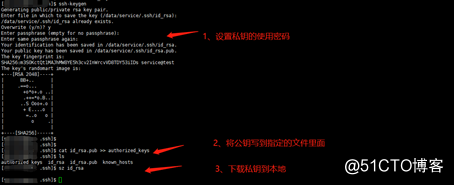
2、打开xshell,新建一个会话,输入以下信息
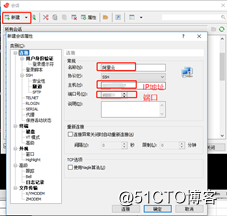
3、点击‘用户身份验证’,方法(M)选择Public_Key,浏览(B)…将刚刚生成的文件导入(I)…
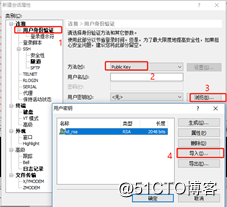
4、输入服务器的登录用户名、选中刚刚上传的私钥文件、以及生成公钥的密码
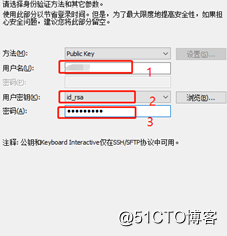
5、putty工具连接可查看以下连接:https://www.cnblogs.com/chensiqiqi/p/6550221.html