主要实现了简单的登录界面,用户输入正确的用户名并且输入正确的密码之后可以登录
主要用到的组件有:
- JLabel标签
- JButton按键
- JTextField文本框
- JPassField密码框
- JPanel面板
实现了用户点击按钮可以处理事件
下面是程序的源码
import java.awt.FlowLayout;
import java.awt.event.ActionEvent;
import java.awt.event.ActionListener;
import javax.swing.JButton;
import javax.swing.JFrame;
import javax.swing.JLabel;
import javax.swing.JOptionPane;
import javax.swing.JPanel;
import javax.swing.JPasswordField;
import javax.swing.JTextField;
@SuppressWarnings("serial")
class Login extends JFrame implements ActionListener{
JPanel panel;
JLabel label,label2;
JButton loginButton,exitButton;
JTextField jTextField;
JPasswordField passwordField;
public Login() {
this.setTitle("用户登录界面");
this.setSize(250,220);
this.setLocationRelativeTo(null);
this.setDefaultCloseOperation(JFrame.EXIT_ON_CLOSE);
panel = new JPanel();
panel.setLayout(new FlowLayout());//设置为流式布局
label = new JLabel("用户名");
label2 = new JLabel("密码");
loginButton = new JButton("登录");
loginButton.addActionListener(this);//监听事件
exitButton = new JButton("退出");
exitButton.addActionListener(this);//监听事件
jTextField = new JTextField(16);//设置文本框的长度
passwordField = new JPasswordField(16);//设置密码框
panel.add(label);//把组件添加到面板panel
panel.add(jTextField);
panel.add(label2);
panel.add(passwordField);
panel.add(loginButton);
panel.add(exitButton);
this.add(panel);//实现面板panel
this.setVisible(true);//设置可见
}
@SuppressWarnings("deprecation")
@Override
public void actionPerformed(ActionEvent e) {//处理事件
// TODO Auto-generated method stub
if (e.getSource()==loginButton) {
if (jTextField.getText().contains("abc") && passwordField.getText().contains("123")) {//如果文本框包含abc并且密码框包含123则登录成功,否则登录失败
JOptionPane.showMessageDialog(null,"登录成功!" );
}else {
JOptionPane.showMessageDialog(null, "用户名或密码错误!");
}
if (e.getSource()==exitButton) {
System.exit(0);
}
}
}
}
public class Demo_01 {
public static void main(String[] args) {
new Login();//调用login方法
}
}
效果图
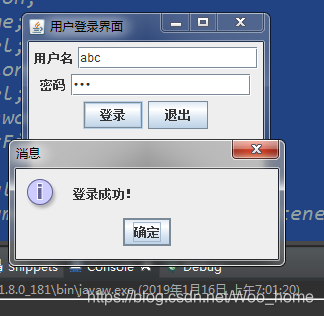
正在尝试写博客,把会的分享给你们,如有写的不好的地方,希望指点一下,谢谢!