在开发一个需要身份验证系统软件的时候,一个必不可少的界面便是登陆界面,只有我们在登陆界面中输入正确的用户名和密码,才能登陆到主界面,有时候可能还会加载系统资源,所以还会增加一个界面“欢迎界面”来作为加载系统资源等待界面,所以登陆一个系统,会先后出现这三个基本界面:欢迎界面、登陆界面、主界面。
下面我就开始来一步步设计这三个窗体
分别命名为WelcomeForm、LoginForm、MainForm,在起名的时候,我们最好能严格按照控件命名编写规范来命名。
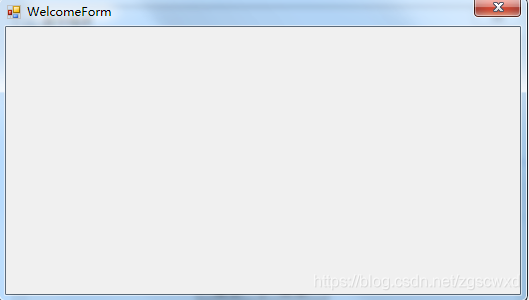



应用程序窗体设计好后,就开始动手写代码
(第一)在programma.cs中的Main函数中,添加代码:
![]()
将原来的这部分代码
static void Main()
{
Application.EnableVisualStyles();
Application.SetCompatibleTextRenderingDefault(false);
Application.Run(new Form1());
}
改成
static class Program
{
/// <summary>
/// 应用程序的主入口点。
/// </summary>
[STAThread]
static void Main()
{
Application.EnableVisualStyles();
Application.SetCompatibleTextRenderingDefault(false);
//界面转换
LoginForm loginForm = new LoginForm();
loginForm.ShowDialog();
if (loginForm.DialogResult == DialogResult.OK)
{
loginForm.Dispose();
Application.Run(new MainForm());
}
else if (loginForm.DialogResult == DialogResult.Cancel)
{
loginForm.Dispose();
return;
}
}
}
第2步:登陆窗体界面
using System;
using System.Collections.Generic;
using System.ComponentModel;
using System.Data;
using System.Drawing;
using System.Linq;
using System.Text;
using System.Threading.Tasks;
using System.Windows.Forms;
namespace AliWorkbenchProgram
{
public partial class LoginForm : Form
{
public LoginForm()
{
InitializeComponent();
//在此添加代码,在登陆窗体显示前先显示欢迎窗体
WelcomeForm welcomeForm = new WelcomeForm();
welcomeForm.Show();//show出欢迎窗口
System.Threading.Thread.Sleep(5000);//欢迎窗口停留时间2s
welcomeForm.Close();
this.StartPosition = FormStartPosition.CenterScreen;
}
public string strDataBaseName = "";
public string strDataTableName = "";
public string strUName = "";
public string strUPassWord = "";
private void BtnLogin_Click(object sender, EventArgs e)
{
strDataBaseName = "DBSystem";
strDataTableName = "TB_Users";
//获取文本框中的值
strUName = this.TxtUserName.Text.Trim();
strUPassWord = this.TxtPassWord.Text.Trim();
if (strUName.Equals("") || strUPassWord.Equals(""))//用户名或密码为空
{
MessageBox.Show("用户名或密码不能为空");
}
else//用户名或密码不为空
{
//到数据库中验证
string strsql = "select * from "+ strDataTableName + " where UName='" + strUName + "' and UPassWord='" + strUPassWord + "'";
// string strsql = "select * from " + strDataBaseName + ".[dbo]." + strDataTableName + " where UName='" + strUName + "'";
//strsql= "select * from TB_Users where UName = 'wxd'" ;
ClassSqlClientOp classSqlClientOp = new ClassSqlClientOp();
DataTable dt = new DataTable() ;
dt= classSqlClientOp.GetTable(strDataBaseName, strDataTableName, strsql);
int count = dt.Rows.Count;
if (count > 0)//如果信息>0则说明匹配成功
{
MessageBox.Show("信息验证成功");
//将当前登录日志信息写入数据库(待开发...)
// 跳转主界面
this.DialogResult = DialogResult.OK;
this.Dispose();
this.Close();
/*
AdminForm adminForm = new AdminForm();//创建一个新页面
adminForm.Show();//显示新页面
this.Hide();//隐藏当前页面
*/
}
else
{
MessageBox.Show("用户名或密码错误");
}
}
}
}
}
}