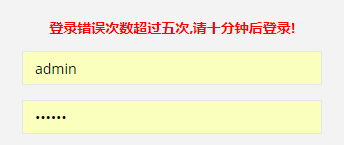文章目录
一 Shiro的执行流程

1、核心介绍
1)Application Code用户编写代码
2)Subject就是shiro管理的用户
3)SecurityManager安全管理器,就是shiro权限控制核心对象,在编程时,只需要操作Subject方法,底层调用SecurityManager方法,无需直接编程操作SecurityManager
4)Realm应用程序和安全数据之间连接器,应用程序进行权限控制读取安全数据(数据表、文件、网络…)通过Realm对象完成
2、Shiro执行流程
应用程序(就是你自己的项目)—>Subject—>SecurityManager—>Realm—>安全数据
3、Shiro进行权限控制的四种主要方式
1)在程序中通过Subject编程方式进行权限控制
2)配置Filter实现URL级别粗粒度权限控制
3)配置代理,基于注解实现细粒度权限控制
4)在页面中使用shiro自定义标签实现,页面显示权限控制
Shiro执行登录的流程如下图.

大致的思路如下, 在Controller层接收前端输入的用户名和密码. 调用Shiro的SecurityUtils.getSubject()方法获取Subject对象.
之后用Subject对象调用login方法,其Shiro底层会进行密码的验证, 传入UsernamePasswordToken对象,此对象封装了前端传入的用户名和密码.

接着Shiro的SecurityManager会去调用自定义的Realm的AuthenticationInfo方法进行登录的验证, 此方法会返回一个SimpleAuthenticationInfo对象,此对象封装了ShiroUser ,数据库中存储的当前用户的密码, 密码加盐的值,Realm的名称, 即把数据库中的当前的用户, 与用户输入的用户名密码即存储在 UsernamePasswordToken进行比较,如果密码正确,登录成功,密码不正确登录失败.

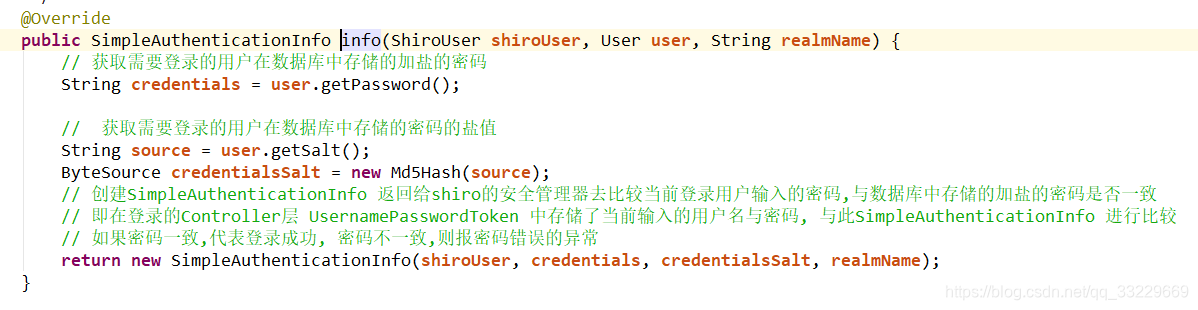
调用自定义Realm的AuthenticationInfo完了之后, 调用RetryLimitCredentialsMatcher类中的doCredentialsMatch方法, 进行密码匹配次数的记录. 并用EhCache作为缓存, 把当前登录的用户名作为key,key的过期时间按照需求设置即可, 把登录的次数作为值.首先通过用户名,获取登录次数,如果登录次数为0, 那么先给当前用户设置一个缓存,登录次数+1,之后判断是否大于限定的登录错误次数,如果超过了限定次数,则抛出异常,用全局的异常拦截器,拦截此异常, 记录登录错误次数的异常, 并封装登录次数过多的提示,给客户端. 具体的代码在下面.
二.Controller层接收登录请求
/**
* 点击登录执行的动作
*/
@RequestMapping(value = "/login", method = RequestMethod.POST)
public String loginVali(HttpServletRequest request) {
String username = super.getPara("username").trim();
//获取加密的密码
String password = super.getPara("password").trim();
//获取Subjec 对象,用于登录和授权操作
Subject subject = ShiroKit.getSubject();
UsernamePasswordToken token = new UsernamePasswordToken(username, password.toCharArray());
//执行登录验证,如果出现异常,代表登录失败
subject.login(token);
ShiroUser shiroUser = ShiroKit.getUser();
super.getSession().setAttribute("shiroUser", shiroUser);
super.getSession().setAttribute("username", shiroUser.getAccount());
LogManager.me().executeLog(LogTaskFactory.loginLog(shiroUser.getId(), getIp()));
ShiroKit.getSession().setAttribute("sessionFlag", true);
//登录成功,进行重定向到 / 接口. 跳转到index.html 登录后的首页
return REDIRECT + "/";
}
三.自定义的Realm
import cn.stylefeng.roses.core.util.HttpContext;
import cn.stylefeng.roses.core.util.ToolUtil;
import cn.utry.govaffairs.core.shiro.service.UserAuthService;
import cn.utry.govaffairs.core.shiro.service.impl.UserAuthServiceServiceImpl;
import cn.utry.govaffairs.modular.system.model.User;
import org.apache.shiro.SecurityUtils;
import org.apache.shiro.authc.AuthenticationException;
import org.apache.shiro.authc.AuthenticationInfo;
import org.apache.shiro.authc.AuthenticationToken;
import org.apache.shiro.authc.UsernamePasswordToken;
import org.apache.shiro.authc.credential.CredentialsMatcher;
import org.apache.shiro.authc.credential.HashedCredentialsMatcher;
import org.apache.shiro.authz.AuthorizationInfo;
import org.apache.shiro.authz.SimpleAuthorizationInfo;
import org.apache.shiro.realm.AuthorizingRealm;
import org.apache.shiro.session.Session;
import org.apache.shiro.session.mgt.eis.SessionDAO;
import org.apache.shiro.subject.PrincipalCollection;
import org.springframework.beans.factory.annotation.Autowired;
import javax.servlet.http.HttpServletRequest;
import javax.servlet.http.HttpServletResponse;
import java.io.IOException;
import java.util.Collection;
import java.util.HashSet;
import java.util.List;
import java.util.Set;
public class ShiroDbRealm extends AuthorizingRealm {
@Autowired
private SessionDAO sessionDAO;
/**
* 登录认证 证明 鉴定
*/
@Override
protected AuthenticationInfo doGetAuthenticationInfo(AuthenticationToken authcToken)
throws AuthenticationException {
// 获取shirorealm所需数据的Service层
UserAuthService shiroFactory = UserAuthServiceServiceImpl.me();
//获取Controller层传递的token,包含了前端输入的用户名和密码 一个简单的用户名/密码身份验证令牌
UsernamePasswordToken token = (UsernamePasswordToken) authcToken;
//获取登录的用户名
String username = token.getUsername();
//根据前端输入的账号, 去数据库查询用户信息. 此时如果账号不存在(包括逻辑删除)或被冻结,直接抛出异常,终止登录
User user = shiroFactory.user(token.getUsername());
//进行用户的验证
ShiroUser shiroUser = shiroFactory.shiroUser(user);
// 获取需要登录的用户在数据库中存储的加盐的密码
String credentials = user.getPassword();
// 获取需要登录的用户在数据库中存储的密码的盐值
String source = user.getSalt();
ByteSource credentialsSalt = new Md5Hash(source);
// 创建SimpleAuthenticationInfo 返回给shiro的安全管理器去比较当前登录用户输入的密码,与数据库中存储的加盐的密码是否一致
// 即在登录的Controller层 UsernamePasswordToken 中存储了当前输入的用户名与密码, 与此SimpleAuthenticationInfo 进行比较
// 如果密码一致,代表登录成功, 密码不一致,则报密码错误的异常
return new SimpleAuthenticationInfo(shiroUser, credentials, credentialsSalt, realmName);
}
/**
* 权限认证 授权,认可
*/
@Override
protected AuthorizationInfo doGetAuthorizationInfo(PrincipalCollection principals) {
return null;
}
四.密码验证器增加登录次数校验功能
import org.apache.shiro.authc.AuthenticationInfo;
import org.apache.shiro.authc.AuthenticationToken;
import org.apache.shiro.authc.ExcessiveAttemptsException;
import org.apache.shiro.authc.credential.HashedCredentialsMatcher;
import org.apache.shiro.cache.Cache;
import org.apache.shiro.cache.CacheManager;
import org.slf4j.Logger;
import org.slf4j.LoggerFactory;
import org.springframework.beans.factory.annotation.Value;
import org.springframework.stereotype.Component;
import java.util.Set;
import java.util.concurrent.atomic.AtomicInteger;
/**
* 验证器,增加了登录次数校验功能
*/
public class RetryLimitCredentialsMatcher extends HashedCredentialsMatcher {
/**
* 密码输入错误次数就被冻结
*/
private Integer errorPasswordTimes=5;
private Cache<String, AtomicInteger> passwordRetryCache;
/**
* 构造方法 创建对象,传入缓存的管理器
* @param cacheManager
*/
public RetryLimitCredentialsMatcher(CacheManager cacheManager) {
passwordRetryCache = cacheManager.getCache("passwordRetryCache");
}
/**
* 方法名: doCredentialsMatch
* 方法描述: 用户登录错误次数方法.
* 修改日期: 2019/2/26 20:19
* @param token
* @param info
* @return boolean
* @throws
*/
@Override
public boolean doCredentialsMatch(AuthenticationToken token,
AuthenticationInfo info) {
String username = (String) token.getPrincipal();
Set<String> keys = passwordRetryCache.keys();
// retry count + 1
AtomicInteger retryCount = passwordRetryCache.get(username);
if (retryCount == null) {
retryCount = new AtomicInteger(0);
passwordRetryCache.put(username, retryCount);
}
if (retryCount.incrementAndGet() > errorPasswordTimes) {
// if retry count > 5 throw
throw new ExcessiveAttemptsException();
}
boolean matches = super.doCredentialsMatch(token, info);
if (matches) {
// clear retry count
passwordRetryCache.remove(username);
}
return matches;
}
}
五.ShiroConfig的配置类
在此配置类中, 要注意的是把ShiroDbRealm的bean中要调用set方法注入retryLimitCredentialsMatcher,否则密码错误次数的校验不会生效.
@Configuration
public class ShiroConfig {
/**
* Shiro生命周期处理器:
* 用于在实现了Initializable接口的Shiro bean初始化时调用Initializable接口回调(例如:UserRealm)
* 在实现了Destroyable接口的Shiro bean销毁时调用 Destroyable接口回调(例如:DefaultSecurityManager)
*/
@Bean
public LifecycleBeanPostProcessor lifecycleBeanPostProcessor() {
return new LifecycleBeanPostProcessor();
}
/**
* 方法名: getDefaultAdvisorAutoProxyCreator
* 方法描述: 开启Shiro的注解模式
* 修改日期: 2019/2/25 16:03
* @param
* @return org.springframework.aop.framework.autoproxy.DefaultAdvisorAutoProxyCreator
* @author taohongchao
* @throws
*/
@Bean
public DefaultAdvisorAutoProxyCreator getDefaultAdvisorAutoProxyCreator() {
DefaultAdvisorAutoProxyCreator autoProxyCreator = new DefaultAdvisorAutoProxyCreator();
autoProxyCreator.setProxyTargetClass(true);
return autoProxyCreator;
}
/**
* 安全管理器
*/
@Bean
public DefaultWebSecurityManager securityManager(CookieRememberMeManager rememberMeManager,
CacheManager cacheShiroManager,
SessionManager sessionManager,
RetryLimitCredentialsMatcher retryLimitCredentialsMatcher) {
DefaultWebSecurityManager securityManager = new DefaultWebSecurityManager();
//把自定义的Realm注入安全管理器中
securityManager.setRealm(this.shiroDbRealm(retryLimitCredentialsMatcher));
securityManager.setCacheManager(cacheShiroManager);
securityManager.setRememberMeManager(rememberMeManager);
securityManager.setSessionManager(sessionManager);
return securityManager;
}
/**
* 缓存管理器 使用Ehcache实现
*/
@Bean
public CacheManager getCacheShiroManager(EhCacheManagerFactoryBean ehcache) {
EhCacheManager ehCacheManager = new EhCacheManager();
ehCacheManager.setCacheManager(ehcache.getObject());
ehCacheManager.setCacheManagerConfigFile("ehcache.xml");
return ehCacheManager;
}
@Bean
public RetryLimitCredentialsMatcher getRetryLimit(CacheManager cacheManager){
RetryLimitCredentialsMatcher retryLimitCredentialsMatcher = new RetryLimitCredentialsMatcher(cacheManager);
retryLimitCredentialsMatcher.setHashAlgorithmName(ShiroKit.HASH_ALGORITHM_NAME);
retryLimitCredentialsMatcher.setHashIterations(ShiroKit.HASHITERATIONS);
retryLimitCredentialsMatcher.setStoredCredentialsHexEncoded(true);
return retryLimitCredentialsMatcher;
}
/**
* 项目自定义的Realm
*/
@Bean
public ShiroDbRealm shiroDbRealm(RetryLimitCredentialsMatcher retryLimitCredentialsMatcher) {
ShiroDbRealm shiroDbRealm = new ShiroDbRealm();
shiroDbRealm.setCredentialsMatcher(retryLimitCredentialsMatcher);
return shiroDbRealm;
}
}
六.EhCache 的配置
EhCache.xml中的配置, 其中设置了名称为passwordRetryCache的缓存,用于冻结密码输入错误次数多过的缓存.
<?xml version="1.0" encoding="UTF-8"?>
<ehcache xmlns:xsi="http://www.w3.org/2001/XMLSchema-instance"
xsi:noNamespaceSchemaLocation="ehcache.xsd"
updateCheck="false" monitoring="autodetect"
dynamicConfig="true" >
<diskStore path="java.io.tmpdir/ehcache"/>
<defaultCache
maxElementsInMemory="50000"
eternal="false"
timeToIdleSeconds="3600"
timeToLiveSeconds="3600"
overflowToDisk="true"
diskPersistent="false"
diskExpiryThreadIntervalSeconds="120"
/>
<!-- 登录记录缓存 锁定10分钟 -->
<cache name="passwordRetryCache"
eternal="false"
timeToIdleSeconds="600"
timeToLiveSeconds="0"
overflowToDisk="false"
statistics="true"
maxEntriesLocalHeap="0">
</cache>
</ehcache>
EhCacheConfig的配置类
import net.sf.ehcache.CacheManager;
import org.springframework.cache.annotation.EnableCaching;
import org.springframework.cache.ehcache.EhCacheCacheManager;
import org.springframework.cache.ehcache.EhCacheManagerFactoryBean;
import org.springframework.context.annotation.Bean;
import org.springframework.context.annotation.Configuration;
import org.springframework.core.io.ClassPathResource;
/**
* ehcache配置
*
* @author
* @date 2017-05-20 23:11
*/
@Configuration
@EnableCaching
public class EhCacheConfig {
/**
* EhCache的配置
*/
@Bean
public EhCacheCacheManager cacheManager(CacheManager cacheManager) {
return new EhCacheCacheManager(cacheManager);
}
/**
* EhCache的配置
*/
@Bean
public EhCacheManagerFactoryBean ehcache() {
EhCacheManagerFactoryBean ehCacheManagerFactoryBean = new EhCacheManagerFactoryBean();
ehCacheManagerFactoryBean.setConfigLocation(new ClassPathResource("ehcache.xml"));
return ehCacheManagerFactoryBean;
}
}
七. 全局异常的配置
当密码输入错误次数过多时,抛出ExcessiveAttemptsException异常,被此异常拦截器拦截
@ControllerAdvice
@Order(-1)
public class GlobalExceptionHandler {
/**
* 方法名: excessiveAttemptsException
* 方法描述: 登录错误次数过多异常
* @throws
*/
@ExceptionHandler(ExcessiveAttemptsException.class)
@ResponseStatus(HttpStatus.UNAUTHORIZED)
public String excessiveAttemptsException(ExcessiveAttemptsException e, Model model) {
String username = getRequest().getParameter("username");
LogManager.me().executeLog(LogTaskFactory.loginLog(username, "登录错误次数超过五次", getIp()));
model.addAttribute("tips", "登录错误次数超过五次,请十分钟后登录!");
return "/login.html";
}
}
最终的效果如图所示