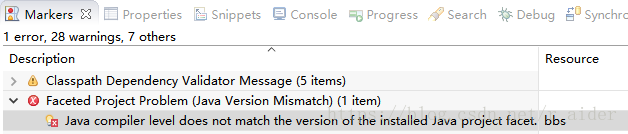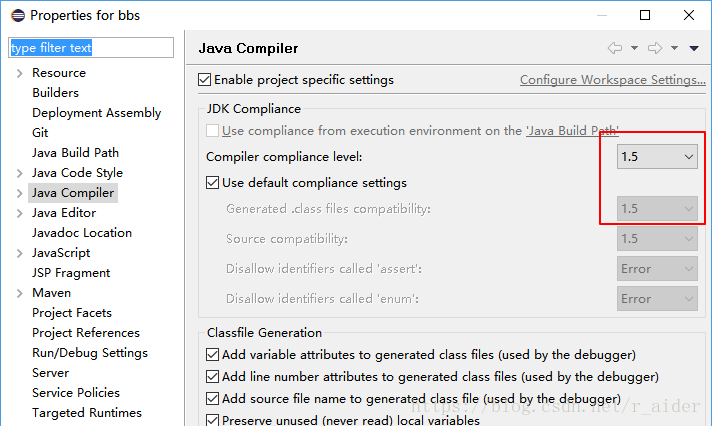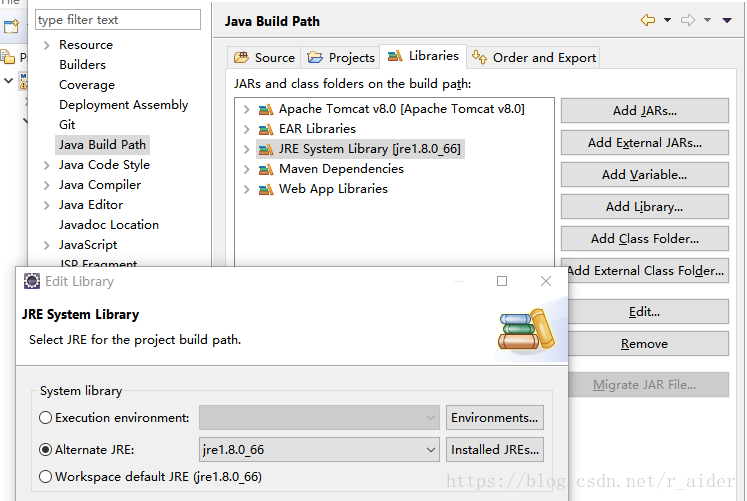1. 代码中存在错误时,java文件前会有红×标识。修正后红叉不消失
解决方案:菜单栏下拉“Project”,选中Build Automatically,在发现项目有变更时eclipse会自动重建项目
2、java compiler level does not match the version of the installed java project face
查看IDE编译器版本默认为1.5
Java Build Path - Libraries - JRE System Library[],选中后edit,选择本地安装的jdk版本,保存后退出。
3、Failed to start component [StandardEngine[Catalina].StandardHost[localhost].StandardContext[/JDBC_DBO]]
从github down下来的工程导入eclipse后运行,报这个错。查了好久,发现是工程托管至github时夹带了工程根目录下的.setting文件夹。删除这个文件夹后重新导入工程,问题解决。
关于该目录的介绍,可以参考:Eclipse中.setting目录下文件介绍