版权声明:本文为博主原创文章,未经博主允许不得转载。 https://blog.csdn.net/whandgdh/article/details/85044070
一、head
1.1、打印前10行
语法:
$ head file #默认打印前10行
seq 20 | head #可见head也可以从stdin中读取数据

1.2、指定打印前几行
head -n 4 file
1.3、打印除了最后M行之外所有的行
head -n -M file # -M 表示一个负数,并非选项
seq 11 | head -n -5
打印除了最后5行外

二、tail
2.1 打印文件最后10行
与head一样 默认打印10行,只是打印文件最后10行
语法:$ tail file
2.2、可以用下面的代码从 stdin 中读取输入
$ cat text | tail
2.3、打印最后5行
$ tail -n 5 file
2.4、打印除了前M行之外所有的行
语法 :tail -n +(M+1) file
打印除前5行之外的所有行, M+1=6 ,因此使用下列命令:
seq 11 | tail -n +6
打印 除了前面5行,

2.5 -f
tail 有一个特殊的选项 -f 或
–follow ,它们会使 tail 密切关注文件中新添加的内容,并随着数据的增加持续保持更新:
语法 $ tail -f growing_file
用vim 编辑file.txt 文件如下
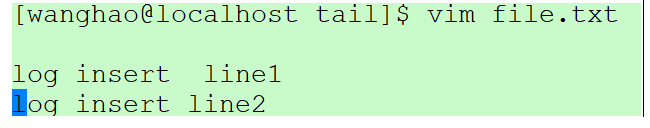
再登录另外一个xshell
PID=
PID
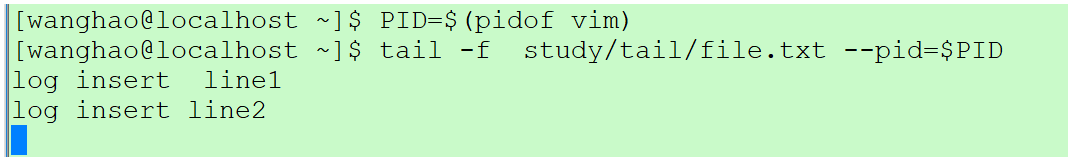
看到打印并没有结束
再回到file.txt编辑的xshell上保存file.txt,并退出vim
回到tail的xshell上看到 打印结束
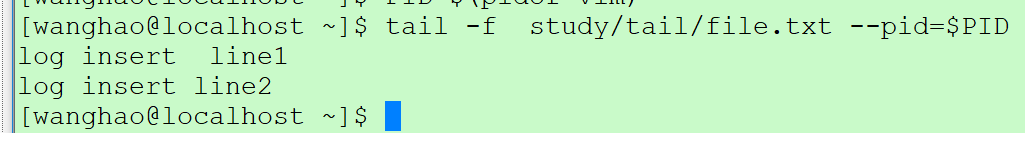
这就是tail 一个很有意思的特性:当某个给定进程结束之后, tail 也会随之终结