在Activity 中发起
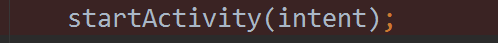 =====>
=====>
@Override
public void startActivity(Intent intent, @Nullable Bundle options) {
if (options != null) {
startActivityForResult(intent, -1, options);
} else {
// Note we want to go through this call for compatibility with
// applications that may have overridden the method.
startActivityForResult(intent, -1);
}
}
==>startActivityForReult()
public void startActivityForResult(@RequiresPermission Intent intent, int requestCode,
@Nullable Bundle options) {
// code...........
if (mParent == null) {
options = transferSpringboardActivityOptions(options);
Instrumentation.ActivityResult ar =
mInstrumentation.execStartActivity(
this, mMainThread.getApplicationThread(), mToken, this,
intent, requestCode, options);
// code.......;
}
//code........
}
===>然后进入到Instrumentation调用其execStartActivity()方法,其内部通过ActivityManager.getService()获取一个IBinder对象,然后在通过这个对象获取一个IActivityManager代理对象。通过IBinder机制去调用ActivityManagerService方法
public ActivityResult execStartActivity(
Context who, IBinder contextThread, IBinder token, Activity target,
Intent intent, int requestCode, Bundle options) {
//code......
try {
intent.migrateExtraStreamToClipData();
intent.prepareToLeaveProcess(who);
int result = ActivityManager.getService()
.startActivity(whoThread, who.getBasePackageName(), intent,
intent.resolveTypeIfNeeded(who.getContentResolver()),
token, target != null ? target.mEmbeddedID : null,
requestCode, 0, null, options);
checkStartActivityResult(result, intent);
} catch (RemoteException e) {
throw new RuntimeException("Failure from system", e);
}
return null;
}
====ActivitymanagerService.startActivity()===>ActivitymanagerService.startActivityAsUser()
@Override
public final int startActivity(IApplicationThread caller, String callingPackage,
Intent intent, String resolvedType, IBinder resultTo, String resultWho, int requestCode,
int startFlags, ProfilerInfo profilerInfo, Bundle bOptions) {
return startActivityAsUser(caller, callingPackage, intent, resolvedType, resultTo,
resultWho, requestCode, startFlags, profilerInfo, bOptions,
UserHandle.getCallingUserId());
}
public final int startActivityAsUser(IApplicationThread caller, String callingPackage,
Intent intent, String resolvedType, IBinder resultTo, String resultWho, int requestCode,
int startFlags, ProfilerInfo profilerInfo, Bundle bOptions, int userId) {
enforceNotIsolatedCaller("startActivity");
userId = mUserController.handleIncomingUser(Binder.getCallingPid(), Binder.getCallingUid(),
userId, false, ALLOW_FULL_ONLY, "startActivity", null);
// TODO: Switch to user app stacks here.
return mActivityStarter.startActivityMayWait(caller, -1, callingPackage, intent,
resolvedType, null, null, resultTo, resultWho, requestCode, startFlags,
profilerInfo, null, null, bOptions, false, userId, null, null,
"startActivityAsUser");
}
===>ActivityStarter.startActivityMayWait()==》ActivityStarter.startActivityLocked()
final int startActivityMayWait(IApplicationThread caller, int callingUid,
String callingPackage, Intent intent, String resolvedType,
IVoiceInteractionSession voiceSession, IVoiceInteractor voiceInteractor,
IBinder resultTo, String resultWho, int requestCode, int startFlags,
ProfilerInfo profilerInfo, WaitResult outResult,
Configuration globalConfig, Bundle bOptions, boolean ignoreTargetSecurity, int userId,
IActivityContainer iContainer, TaskRecord inTask, String reason) {
//code......
final ActivityRecord[] outRecord = new ActivityRecord[1];
int res = startActivityLocked(caller, intent, ephemeralIntent, resolvedType,
aInfo, rInfo, voiceSession, voiceInteractor,
resultTo, resultWho, requestCode, callingPid,
callingUid, callingPackage, realCallingPid, realCallingUid, startFlags,
options, ignoreTargetSecurity, componentSpecified, outRecord, container,
inTask, reason);
Binder.restoreCallingIdentity(origId);
//code........
}
int startActivityLocked(IApplicationThread caller, Intent intent, Intent ephemeralIntent,
String resolvedType, ActivityInfo aInfo, ResolveInfo rInfo,
IVoiceInteractionSession voiceSession, IVoiceInteractor voiceInteractor,
IBinder resultTo, String resultWho, int requestCode, int callingPid, int callingUid,
String callingPackage, int realCallingPid, int realCallingUid, int startFlags,
ActivityOptions options, boolean ignoreTargetSecurity, boolean componentSpecified,
ActivityRecord[] outActivity, ActivityStackSupervisor.ActivityContainer container,
TaskRecord inTask, String reason) {
if (TextUtils.isEmpty(reason)) {
throw new IllegalArgumentException("Need to specify a reason.");
}
mLastStartReason = reason;
mLastStartActivityTimeMs = System.currentTimeMillis();
mLastStartActivityRecord[0] = null;
mLastStartActivityResult = startActivity(caller, intent, ephemeralIntent, resolvedType,
aInfo, rInfo, voiceSession, voiceInteractor, resultTo, resultWho, requestCode,
callingPid, callingUid, callingPackage, realCallingPid, realCallingUid, startFlags,
options, ignoreTargetSecurity, componentSpecified, mLastStartActivityRecord,
container, inTask);
if (outActivity != null) {
// mLastStartActivityRecord[0] is set in the call to startActivity above.
outActivity[0] = mLastStartActivityRecord[0];
}
return mLastStartActivityResult;
}
===>然后还是startActivity()
private int startActivity(IApplicationThread caller, Intent intent, Intent ephemeralIntent,
String resolvedType, ActivityInfo aInfo, ResolveInfo rInfo,
IVoiceInteractionSession voiceSession, IVoiceInteractor voiceInteractor,
IBinder resultTo, String resultWho, int requestCode, int callingPid, int callingUid,
String callingPackage, int realCallingPid, int realCallingUid, int startFlags,
ActivityOptions options, boolean ignoreTargetSecurity, boolean componentSpecified,
ActivityRecord[] outActivity, ActivityStackSupervisor.ActivityContainer container,
TaskRecord inTask) {
//...code
校验权限以及解析配置文件的一些信息,并保存到ActivityRecord中去
ActivityRecord r = new ActivityRecord(mService, callerApp, callingPid, callingUid,
callingPackage, intent, resolvedType, aInfo, mService.getGlobalConfiguration(),
resultRecord, resultWho, requestCode, componentSpecified, voiceSession != null,
mSupervisor, checkedOptions, sourceRecord);//...code
return startActivity(r, sourceRecord, voiceSession, voiceInteractor, startFlags,
true /* doResume */, checkedOptions, inTask, outActivity);
}==》继续startActivity()
private int startActivity(final ActivityRecord r, ActivityRecord sourceRecord,
IVoiceInteractionSession voiceSession, IVoiceInteractor voiceInteractor,
int startFlags, boolean doResume, ActivityOptions options, TaskRecord inTask,
ActivityRecord[] outActivity) {
int result = START_CANCELED;
try {
mService.mWindowManager.deferSurfaceLayout();
result = startActivityUnchecked(r, sourceRecord, voiceSession, voiceInteractor,
startFlags, doResume, options, inTask, outActivity);
} finally {
.....code
}
postStartActivityProcessing(r, result, mSupervisor.getLastStack().mStackId, mSourceRecord,
mTargetStack);
return result;
}
private int startActivityUnchecked(final ActivityRecord r, ActivityRecord sourceRecord,
IVoiceInteractionSession voiceSession, IVoiceInteractor voiceInteractor,
int startFlags, boolean doResume, ActivityOptions options, TaskRecord inTask,
ActivityRecord[] outActivity) {
//code.......if (dontStart) {
// For paranoia, make sure we have correctly resumed the top activity.
topStack.mLastPausedActivity = null;
if (mDoResume) {
mSupervisor.resumeFocusedStackTopActivityLocked();
}
ActivityOptions.abort(mOptions);
if ((mStartFlags & START_FLAG_ONLY_IF_NEEDED) != 0) {
// We don't need to start a new activity, and the client said not to do
// anything if that is the case, so this is it!
return START_RETURN_INTENT_TO_CALLER;
}
====>mSupervisor.resumeFocusedStackTopActivityLocked();这个方法是ActivityStackSuperviso类中的,主要功能可以理解为根据栈顶的Activity情况来处理将要打开的Activity
boolean resumeFocusedStackTopActivityLocked(
ActivityStack targetStack, ActivityRecord target, ActivityOptions targetOptions) {
if (targetStack != null && isFocusedStack(targetStack)) {
return targetStack.resumeTopActivityUncheckedLocked(target, targetOptions);
}
final ActivityRecord r = mFocusedStack.topRunningActivityLocked();
if (r == null || r.state != RESUMED) {
mFocusedStack.resumeTopActivityUncheckedLocked(null, null);
} else if (r.state == RESUMED) {
// Kick off any lingering app transitions form the MoveTaskToFront operation.
mFocusedStack.executeAppTransition(targetOptions);
}
return false;
}
===》ActivityStack.resumeTopActivityUncheckedLocked()==ActivityStack.
resumeTopActivityInnerLocked()主要根据栈顶Activity的情况来处理想要打开的Activity
private boolean resumeTopActivityInnerLocked(ActivityRecord prev, ActivityOptions options) {
// If the top activity is the resumed one, nothing to do.
//如果当前栈顶的Activity是想要打开的Activity并且处于Resume,就啥也不需要做了,结束了
if (mResumedActivity == next && next.isState(RESUMED)
&& mStackSupervisor.allResumedActivitiesComplete()) {
// Make sure we have executed any pending transitions, since there
// should be nothing left to do at this point.
executeAppTransition(options);
if (DEBUG_STATES) Slog.d(TAG_STATES,
"resumeTopActivityLocked: Top activity resumed " + next);
if (DEBUG_STACK) mStackSupervisor.validateTopActivitiesLocked();
return false;
}
// If we are sleeping, and there is no resumed activity, and the top
// activity is paused, well that is the state we want.
//或者,如果系统休眠+栈顶是想要打开的Activity则也啥也不用处理
if (shouldSleepOrShutDownActivities()
&& mLastPausedActivity == next
&& mStackSupervisor.allPausedActivitiesComplete()) {
// Make sure we have executed any pending transitions, since there
// should be nothing left to do at this point.
executeAppTransition(options);
if (DEBUG_STATES) Slog.d(TAG_STATES,
"resumeTopActivityLocked: Going to sleep and all paused");
if (DEBUG_STACK) mStackSupervisor.validateTopActivitiesLocked();
return false;
}//将栈顶的Activity给pause掉(pause掉就得栈顶Activity)
if (mResumedActivity != null) {
if (DEBUG_STATES) Slog.d(TAG_STATES,
"resumeTopActivityLocked: Pausing " + mResumedActivity);
pausing |= startPausingLocked(userLeaving, false, next, false);
}code............
//然后在打开新的Activity(新的生命周期)
mStackSupervisor.startSpecificActivityLocked(next, true, false);
}//到这里大致就结束了。但是上面的两个分流有必要看看:旧Activity的pause和新的Activity的开启
一:旧的Activity的onPause
ActivityStack.startPauseinglocked()===>PauseActivityItem.execute()====>ActivityThread.handlepauseActivity
ActivityStack:
final boolean startPausingLocked(boolean userLeaving, boolean uiSleeping,
ActivityRecord resuming, boolean pauseImmediately) {
//code.....................
if (prev.app != null && prev.app.thread != null) {
if (DEBUG_PAUSE) Slog.v(TAG_PAUSE, "Enqueueing pending pause: " + prev);
try {
EventLog.writeEvent(EventLogTags.AM_PAUSE_ACTIVITY,
prev.userId, System.identityHashCode(prev),
prev.shortComponentName);
mService.updateUsageStats(prev, false);
prev.app.thread.schedulePauseActivity(prev.appToken, prev.finishing,
userLeaving, prev.configChangeFlags, pauseImmediately);
//code..................
}==========>ActivityThread.schedulePauseActivity(),在主线程里面通过Handle发送一个消息PAUSE_ACTIVITY====> 然后执行handlePauseActivity()
public final void schedulePauseActivity(IBinder token, boolean finished,
boolean userLeaving, int configChanges, boolean dontReport) {
int seq = getLifecycleSeq();
if (DEBUG_ORDER) Slog.d(TAG, "pauseActivity " + ActivityThread.this
+ " operation received seq: " + seq);
sendMessage(
finished ? H.PAUSE_ACTIVITY_FINISHING : H.PAUSE_ACTIVITY,
token,
(userLeaving ? USER_LEAVING : 0) | (dontReport ? DONT_REPORT : 0),
configChanges,
seq);
}
case PAUSE_ACTIVITY: {
Trace.traceBegin(Trace.TRACE_TAG_ACTIVITY_MANAGER, "activityPause");
SomeArgs args = (SomeArgs) msg.obj;
handlePauseActivity((IBinder) args.arg1, false,
(args.argi1 & USER_LEAVING) != 0, args.argi2,
(args.argi1 & DONT_REPORT) != 0, args.argi3);
maybeSnapshot();
Trace.traceEnd(Trace.TRACE_TAG_ACTIVITY_MANAGER);
} break;
private void handlePauseActivity(IBinder token, boolean finished,
boolean userLeaving, int configChanges, boolean dontReport, int seq) {
ActivityClientRecord r = mActivities.get(token);
//code.......................
performPauseActivity(token, finished, r.isPreHoneycomb(), "handlePauseActivity");
// Make sure any pending writes are now committed.
if (r.isPreHoneycomb()) {
QueuedWork.waitToFinish();
}
//code......................
mSomeActivitiesChanged = true;
}
}
final Bundle performPauseActivity(ActivityClientRecord r, boolean finished,
boolean saveState, String reason) {
if (r.paused) {
//code.........................
///加了一个锁 保证所有执行onPasued 的方法可以 串行,最后执行onPause
// Notify any outstanding on paused listeners
ArrayList<OnActivityPausedListener> listeners;
synchronized (mOnPauseListeners) {
listeners = mOnPauseListeners.remove(r.activity);
}
int size = (listeners != null ? listeners.size() : 0);
for (int i = 0; i < size; i++) {
listeners.get(i).onPaused(r.activity);
}
return !r.activity.mFinished && saveState ? r.state : null;
}
注意:之前旧的版本的这块操作是通过发送ON_PAUSE的消息来执行来执行,新的则是通过回调
二:新的Activity的启动
mStackSupervisor.startSpecificActivityLocked()==mStackSupervisor.realStartActivityLocked()==>
LaunchActivityItem.execute()==>ActivityThread.handleLaunchActivity()final boolean realStartActivityLocked(ActivityRecord r, ProcessRecord app,
boolean andResume, boolean checkConfig) throws RemoteException {
code.......
app.thread.scheduleLaunchActivity(new Intent(r.intent), r.appToken, System.identityHashCode(r), r.info,
// TODO: Have this take the merged configuration instead of separate global and
// override configs.
mergedConfiguration.getGlobalConfiguration(),
mergedConfiguration.getOverrideConfiguration(), r.compat,
r.launchedFromPackage, task.voiceInteractor, app.repProcState, r.icicle,
r.persistentState, results, newIntents, !andResume,
mService.isNextTransitionForward(), profilerInfo);//code..........................
}
=========>ActivityThread.scheduleLaunchActivity() 然后H发送LAUNCH_ACTIVITY消息===》执行ActivityThread.performLaunchActivity()方法
@Override
public final void scheduleLaunchActivity(Intent intent, IBinder token, int ident,
ActivityInfo info, Configuration curConfig, Configuration overrideConfig,
CompatibilityInfo compatInfo, String referrer, IVoiceInteractor voiceInteractor,
int procState, Bundle state, PersistableBundle persistentState,
List<ResultInfo> pendingResults, List<ReferrerIntent> pendingNewIntents,
boolean notResumed, boolean isForward, ProfilerInfo profilerInfo) {
updateProcessState(procState, false);
ActivityClientRecord r = new ActivityClientRecord();
r.token = token;
r.ident = ident;
r.intent = intent;
r.referrer = referrer;
r.voiceInteractor = voiceInteractor;
r.activityInfo = info;
r.compatInfo = compatInfo;
r.state = state;
r.persistentState = persistentState;
r.pendingResults = pendingResults;
r.pendingIntents = pendingNewIntents;
r.startsNotResumed = notResumed;
r.isForward = isForward;
r.profilerInfo = profilerInfo;
r.overrideConfig = overrideConfig;
updatePendingConfiguration(curConfig);
sendMessage(H.LAUNCH_ACTIVITY, r);
}
case LAUNCH_ACTIVITY: {
Trace.traceBegin(Trace.TRACE_TAG_ACTIVITY_MANAGER, "activityStart");
final ActivityClientRecord r = (ActivityClientRecord) msg.obj;
r.packageInfo = getPackageInfoNoCheck(
r.activityInfo.applicationInfo, r.compatInfo);
handleLaunchActivity(r, null, "LAUNCH_ACTIVITY");
Trace.traceEnd(Trace.TRACE_TAG_ACTIVITY_MANAGER);
} break;
private void handleLaunchActivity(ActivityClientRecord r, Intent customIntent, String reason) {
// If we are getting ready to gc after going to the background, well
// code............................................
//1.这个方法主要是attach()+oncre()+onstart()
Activity a = performLaunchActivity(r, customIntent);
if (a != null) {
r.createdConfig = new Configuration(mConfiguration);
reportSizeConfigurations(r);
Bundle oldState = r.state;
handleResumeActivity(r.token, false, r.isForward,
!r.activity.mFinished && !r.startsNotResumed, r.lastProcessedSeq, reason);
if (!r.activity.mFinished && r.startsNotResumed) {
//2.调用onResume方法
performPauseActivityIfNeeded(r, reason);
if (r.isPreHoneycomb()) {
r.state = oldState;
}
}
//code..................................
}
}
1.先看performLaunchActivity()方法:先通过反射获取Activity,然后调用attach()方法常见PhoneWindow以及DectorViewe最后在调用onCreate()和onStart()生命周期
private Activity performLaunchActivity(ActivityClientRecord r, Intent customIntent) {
// System.out.println("##### [" + System.currentTimeMillis() + "] ActivityThread.performLaunchActivity(" + r + ")");
//通过反射获取将要打开的Activity
Activity activity = null;
try {
java.lang.ClassLoader cl = appContext.getClassLoader();
activity = mInstrumentation.newActivity(
cl, component.getClassName(), r.intent);
StrictMode.incrementExpectedActivityCount(activity.getClass());
r.intent.setExtrasClassLoader(cl);
r.intent.prepareToEnterProcess();
if (r.state != null) {
r.state.setClassLoader(cl);
}
} catch (Exception e) {
if (!mInstrumentation.onException(activity, e)) {
throw new RuntimeException(
"Unable to instantiate activity " + component
+ ": " + e.toString(), e);
}
}
try {
Application app = r.packageInfo.makeApplication(false, mInstrumentation);
Window window = null;
if (r.mPendingRemoveWindow != null && r.mPreserveWindow) {
window = r.mPendingRemoveWindow;
r.mPendingRemoveWindow = null;
r.mPendingRemoveWindowManager = null;
}
appContext.setOuterContext(activity);
// 调用attach()方法,创建PhoneWindow以及DectorView,mContentParent(就是咱们setContentView的布局)并给Activity的顶层传递UiThread 等这里就不细说了
activity.attach(appContext, this, getInstrumentation(), r.token,
r.ident, app, r.intent, r.activityInfo, title, r.parent,
r.embeddedID, r.lastNonConfigurationInstances, config,
r.referrer, r.voiceInteractor, window, r.configCallback);
if (customIntent != null) {
activity.mIntent = customIntent;
}
//设置Activity的主题Theme
int theme = r.activityInfo.getThemeResource();
if (theme != 0) {
activity.setTheme(theme);
}
activity.mCalled = false;
//这里便是调用onCreate()方法了
if (r.isPersistable()) {
mInstrumentation.callActivityOnCreate(activity, r.state, r.persistentState);
} else {
mInstrumentation.callActivityOnCreate(activity, r.state);
}
if (!activity.mCalled) {
throw new SuperNotCalledException(
"Activity " + r.intent.getComponent().toShortString() +
" did not call through to super.onCreate()");
}
r.activity = activity;
r.stopped = true;
if (!r.activity.mFinished) {
//
activity.performStart();
r.stopped = false;
}
//code................................
}
return activity;
}
.调用 mInstrumentation.callActivityOnCreate()===activity.onCre()
activity.mCalled = false;
if (r.isPersistable()) {
mInstrumentation.callActivityOnCreate(activity, r.state, r.persistentState);
} else {
mInstrumentation.callActivityOnCreate(activity, r.state);
}
Instrumentation.callActivityOnCreate()==>activity.performCreate()==actiivty.create();
最终调用了onCre方法,这里面通过setContent(int reslayout),得到一个布局资源文件,然后用XmlResourceParser解析,并添加进contentParent中供后面渲染使用
public void callActivityOnCreate(Activity activity, Bundle icicle,
PersistableBundle persistentState) {
prePerformCreate(activity);
activity.performCreate(icicle, persistentState);
postPerformCreate(activity);
}
final void performCreate(Bundle icicle) {
restoreHasCurrentPermissionRequest(icicle);
onCreate(icicle);
mActivityTransitionState.readState(icicle);
performCreateCommon();
}
protected void onCreate(@Nullable Bundle savedInstanceState) {
if (DEBUG_LIFECYCLE) Slog.v(TAG, "onCreate " + this + ": " + savedInstanceState);
if (getApplicationInfo().targetSdkVersion > O && mActivityInfo.isFixedOrientation()) {
final TypedArray ta = obtainStyledAttributes(com.android.internal.R.styleable.Window);
final boolean isTranslucentOrFloating = ActivityInfo.isTranslucentOrFloating(ta);
ta.recycle();
//code.................................
getApplication().dispatchActivityCreated(this, savedInstanceState);
if (mVoiceInteractor != null) {
mVoiceInteractor.attachActivity(this);
}
mCalled = true;
}
onStart()和onCreate()所以就不看了
注意:getApplication().dispatchActivityCreated(this, savedInstanceState);Activity的每个生命周期调用的时候 ,将当前的activity传递给APPlication,并调用的对应其生命周期的回调。所以实现只要实现Application的 registerActivityLifecycleCallbacks(ActivityLifecycleCallbackscallback)回调方法,可以监听每个加载进来的Activity 及其对应的生命周期。我们可以进行任务栈或者特殊功能的实现。
2.在看看ActivityThread.handleResumeActivity()方法:主要是将DectotView放到PhoneWindow里面去,通过RootViewImp进行onMeasure() onlayout () onDraw(),正好与之前的一个博客接上
final void handleResumeActivity(IBinder token,
boolean clearHide, boolean isForward, boolean reallyResume, int seq, String reason) {
ActivityClientRecord r = mActivities.get(token);
if (!checkAndUpdateLifecycleSeq(seq, r, "resumeActivity")) {
return;
}
if (r != null) {
final Activity a = r.activity;
final int forwardBit = isForward ?
WindowManager.LayoutParams.SOFT_INPUT_IS_FORWARD_NAVIGATION : 0;
boolean willBeVisible = !a.mStartedActivity;
if (!willBeVisible) {
try {
willBeVisible = ActivityManager.getService().willActivityBeVisible(
a.getActivityToken());
} catch (RemoteException e) {
throw e.rethrowFromSystemServer();
}
}
//将DectorView添加进去PhoneWIndow 进行测量 布局 渲染 并展示出来
if (r.window == null && !a.mFinished && willBeVisible) {
r.window = r.activity.getWindow();
View decor = r.window.getDecorView();
decor.setVisibility(View.INVISIBLE);
ViewManager wm = a.getWindowManager();
WindowManager.LayoutParams l = r.window.getAttributes();
a.mDecor = decor;
l.type = WindowManager.LayoutParams.TYPE_BASE_APPLICATION;
l.softInputMode |= forwardBit;
if (r.mPreserveWindow) {
a.mWindowAdded = true;
r.mPreserveWindow = false;
// Normally the ViewRoot sets up callbacks with the Activity
// in addView->ViewRootImpl#setView. If we are instead reusing
// the decor view we have to notify the view root that the
// callbacks may have changed.
ViewRootImpl impl = decor.getViewRootImpl();
if (impl != null) {
impl.notifyChildRebuilt();
}
}
if (a.mVisibleFromClient) {
if (!a.mWindowAdded) {
a.mWindowAdded = true;
wm.addView(decor, l);
} else {
// The activity will get a callback for this {@link LayoutParams} change
// earlier. However, at that time the decor will not be set (this is set
// in this method), so no action will be taken. This call ensures the
// callback occurs with the decor set.
a.onWindowAttributesChanged(l);
}
}
// If the window has already been added, but during resume
// we started another activity, then don't yet make the
// window visible.
} else if (!willBeVisible) {
if (localLOGV) Slog.v(
TAG, "Launch " + r + " mStartedActivity set");
r.hideForNow = true;
}
// Get rid of anything left hanging around.
cleanUpPendingRemoveWindows(r, false /* force */);
// The window is now visible if it has been added, we are not
// simply finishing, and we are not starting another activity.
if (!r.activity.mFinished && willBeVisible
&& r.activity.mDecor != null && !r.hideForNow) {
if (r.newConfig != null) {
performConfigurationChangedForActivity(r, r.newConfig);
if (DEBUG_CONFIGURATION) Slog.v(TAG, "Resuming activity "
+ r.activityInfo.name + " with newConfig " + r.activity.mCurrentConfig);
r.newConfig = null;
}
if (localLOGV) Slog.v(TAG, "Resuming " + r + " with isForward="
+ isForward);
WindowManager.LayoutParams l = r.window.getAttributes();
if ((l.softInputMode
& WindowManager.LayoutParams.SOFT_INPUT_IS_FORWARD_NAVIGATION)
!= forwardBit) {
l.softInputMode = (l.softInputMode
& (~WindowManager.LayoutParams.SOFT_INPUT_IS_FORWARD_NAVIGATION))
| forwardBit;
if (r.activity.mVisibleFromClient) {
ViewManager wm = a.getWindowManager();
View decor = r.window.getDecorView();
wm.updateViewLayout(decor, l);
}
}
到这里Activity的流程就结束了,还是挺多的。