1、简单介绍
ElasticSearch(ES)是为了解决原生lucene实用的不足,相比lucene,其使用更加简单;
其特点有:
分布式的实时文件存储,每个字段都被索引并可被搜索
分布式的实时分析搜索引擎
可以扩展到上百台服务器,处理PB级结构化或非结构化数据
高度集成化的服务,你的应用可以通过简单的 RESTful API、各种语言的客户端甚至命令行与之
交互。
上手Elasticsearch非常容易。它提供了许多合理的缺省值,并对初学者隐藏了复杂的搜索引擎理论。它拥有开瓶即饮的效果(安装即可使用),只需很少的学习既可在生产环境中使用。
2、安装ES
① 下载ES安装包
官方下载地址:https://www.elastic.co/downloads/elasticsearch
绿色版,解压即可使用
② 运行ES
bin/elasticsearch.bat
③ 验证
访问:http://localhost:9200/
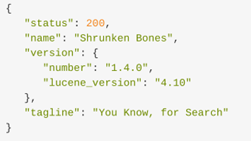
3、java API操作
①获取client方法
public static TransportClient getClient() throws Exception {
TransportClient client = new PreBuiltTransportClient(Settings.EMPTY)
.addTransportAddress(new InetSocketTransportAddress(InetAddress.getByName("localhost"), 9300)); return client;
}
②创建索引方式
@Test
public void testES() throws Exception{
//获取连接
TransportClient client = getClient();
//创建索引库
IndexRequestBuilder indexRequestBuilder =
client.prepareIndex("school", "room", "1");
Map map=new HashMap();
map.put("id",1 );
map.put("name","math" );
map.put("num",50 );
//写索引
IndexResponse indexResponse = indexRequestBuilder.setSource(map).get();
client.close();
System.out.println(indexResponse);
}
③获取索引
@Test
public void testGET() throws Exception{
TransportClient client = getClient();
GetResponse response = client.prepareGet("school", "room", "1").get();
System.out.println(response.getSource());
}
④更新索引
@Test
public void testUpdate() throws Exception{
TransportClient client = getClient();
Map map=new HashMap();
map.put("id",1 );
map.put("name","chinese" );
map.put("num",50 );
UpdateResponse updateResponse = client.prepareUpdate("school", "room", "1").setDoc(map).get();
System.out.println(updateResponse);
}
⑤删除索引
@Test
public void testDelete() throws Exception{
TransportClient client = getClient();
DeleteResponse deleteResponse = client.prepareDelete("school", "room", "1").get();
System.out.println(deleteResponse);
}
⑥批量操作
@Test
public void testBatch() throws Exception{
TransportClient client = getClient();
//获取批量请求对象
BulkRequestBuilder bulk = client.prepareBulk();
for (int i = 0; i <10 ; i++) {
Map map=new HashMap();
map.put("name","曦茉乖宝宝"+i );
map.put("age",1+i );
bulk.add(client.prepareIndex("user", "people",i+"" ).setSource(map));
}
BulkResponse bulkItemResponses = bulk.get();
if(bulkItemResponses.hasFailures()){
System.out.println("youcuo");
}
client.close();
}
⑦查询索引
@Test
public void testSearch() throws Exception{
TransportClient client = getClient();
//获取bool对象
BoolQueryBuilder boolQueryBuilder = QueryBuilders.boolQuery();
// List<QueryBuilder> must = boolQueryBuilder.must();
// must.add(QueryBuilders.matchQuery("name","曦茉乖宝宝4" ));
//获取过滤器
List<QueryBuilder> filter = boolQueryBuilder.filter();
//设置过滤条件
filter.add(QueryBuilders.rangeQuery("age").gte(3).lte(10));
//设置分页排序
SearchResponse response = client.prepareSearch("user").setFrom(1).setSize(3).setQuery(boolQueryBuilder)
.addSort("age", SortOrder.DESC).get();
System.out.println(response.getHits().getTotalHits());
SearchHit[] hits = response.getHits().getHits();
// 循环数据结构
for (SearchHit hit : hits) {
System.out.println(hit.getSource());
}
// 关闭资源
client.close();
}