版权声明:本文为博主原创文章,未经博主允许不得转载。 https://blog.csdn.net/liudongdong19/article/details/89468427
你可以使用xib,推荐使用,创建cell,同时创建Xib即可,xib上面可以自定义布局
// 注册nib
tableView.registerNib(UINib(nibName: "nibName", bundle: mainBundle), forCellReuseIdentifier: "cellIdentifier");
// 注册类
tableView.registerClass(TableViewCell.self, forCellReuseIdentifier: "cellIdentifier")
// 数据源
func tableView(tableView: UITableView, cellForRowAtIndexPath indexPath: NSIndexPath) -> UITableViewCell {
let cell = tableView.dequeueReusableCellWithIdentifier("cellIdentifier", forIndexPath: indexPath) as! TableViewCell
return cell;
}使用注册类的时候需要手写代码
重写init(style: UITableViewCellStyle, reuseIdentifier: String?)方法,并在里面进行UI设置
1.自定义列
新建一个xib文件 carTblCell,拖放一个UITableViewCell,再拖放一个图片和一个文本框到tableviewcell上

并给我们的xib一个标识
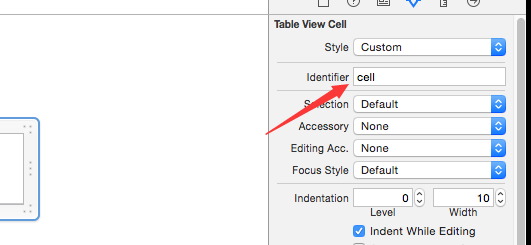
为了学习,我这里的xib和后台的class是分开建的。我们再建一个cocoa touch class文件名称为CarCellTableViewCell继承自UITableViewCell
并把我们的xib和新建的CarCellTableViewCell建立联接

// 课程信息列表cell
import UIKit
class CourseViewCell: UITableViewCell {
@IBOutlet weak var txtccredit: UILabel!
@IBOutlet weak var txtcnum: UILabel!
@IBOutlet weak var txtcname: UILabel!
override func awakeFromNib() {
super.awakeFromNib()
// Initialization code
}
override func setSelected(_ selected: Bool, animated: Bool) {
super.setSelected(selected, animated: animated)
// Configure the view for the selected state
}
// cell填充函数
func loadData(name:String,num:String,credit:String){
txtcname.text = name;
txtcnum.text = num;
txtccredit.text = credit;
}
}2.关联cell和tableview
1. 在main.storyboard上拖放一个uitableview,并在后台代码建立输出联接
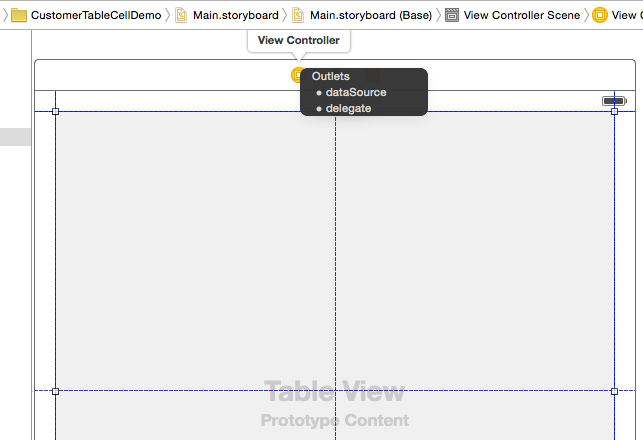
1.在load事件里注册xib
2.在tableveiw的方法里得到当前的列,指定数据源。
// 管理员界面----课程信息界面controller
import Foundation
import UIKit
import CoreData
class CourseTableViewController: UITableViewController {
var tablelist=[String](repeating: "CourseName", count: 99)
var dataSource:Array<Course> = []
let model_course1 = model_course()
override func viewDidLoad() {
super.viewDidLoad()
self.tableView!.register(UINib(nibName:"CourseViewCell", bundle:nil),
forCellReuseIdentifier:"cell")
}
override func didReceiveMemoryWarning() {
super.didReceiveMemoryWarning()
// Dispose of any resources that can be recreated.
}
override func numberOfSections(in tableView: UITableView) -> Int {
return 1
}
// 列表行数
override func tableView(_ tableView: UITableView, numberOfRowsInSection section: Int) -> Int {
return CourseItem().count
}
// 填充行
override func tableView(_ tableView: UITableView, cellForRowAt indexPath: IndexPath) -> UITableViewCell {
let cell = tableView.dequeueReusableCell(withIdentifier: "cell",for: indexPath)
as! CourseViewCell
let name0 = (CourseItem()[indexPath.row].value(forKey: "cname")as? String)!
let num0 = (CourseItem()[indexPath.row].value(forKey: "cnum")as? String)!
let credit0 = (CourseItem()[indexPath.row].value(forKey: "ccredit")as? String)!
cell.loadData(name:name0 , num:num0, credit: credit0)
tablelist[indexPath.row] = name0
return cell
}
// 修改课程信息
override func tableView(_ tableView: UITableView, didSelectRowAt indexPath: IndexPath) {
let sb = UIStoryboard(name: "Main", bundle: nil)
let vc = sb.instantiateViewController(withIdentifier: "update_course") as! Course_updateViewController
vc.data = dataSource[indexPath.row]
self.navigationController?.pushViewController(vc, animated: true)
}
func refreshData() {
dataSource = model_course1.selectItem()!
self.tableView.reloadData()
}
override func viewWillAppear(_ animated: Bool) {
refreshData()
}
// 获取课程信息函数
private func CourseItem()->[NSManagedObject]{
let appDelegate = UIApplication.shared.delegate as! AppDelegate
let managedObectContext = appDelegate.persistentContainer.viewContext
let fetchRequest = NSFetchRequest<NSFetchRequestResult>(entityName: "Course")
do {
let fetchedResults = try managedObectContext.fetch(fetchRequest) as? [NSManagedObject]
return fetchedResults!
} catch {
fatalError("获取失败")
}
}
// 删除课程信息函数
private func delCourse(cname:String){
let app = UIApplication.shared.delegate as! AppDelegate
let contexts = app.persistentContainer.viewContext
let entityName = "Course"
let fetchRequest:NSFetchRequest<NSFetchRequestResult> = NSFetchRequest()
let entity = NSEntityDescription.entity(forEntityName: entityName, in: contexts); fetchRequest.entity = entity
let predicate = NSPredicate.init(format: "cname = '"+cname+"'", "")
fetchRequest.predicate = predicate
do {
let fetchedObjects = try contexts.fetch(fetchRequest) as! [Course]
for one: Course in fetchedObjects { contexts.delete(one)
app.saveContext() } }
catch {
let nserror = error as NSError
fatalError("查询错误: \(nserror), \(nserror.userInfo)")
}
}
// 右滑菜单
override func tableView(_ tableView: UITableView, canEditRowAt indexPath: IndexPath) -> Bool {
return true
}
override func tableView(_ tableView: UITableView, titleForDeleteConfirmationButtonForRowAt indexPath: IndexPath) -> String? {
return "删除"
}
override func tableView(_ tableView: UITableView, editingStyleForRowAt indexPath: IndexPath) -> UITableViewCellEditingStyle {
return UITableViewCellEditingStyle.delete
}
override func tableView(_ tableView: UITableView, commit editingStyle: UITableViewCellEditingStyle, forRowAt indexPath: IndexPath) {
if editingStyle == UITableViewCellEditingStyle.delete {
delCourse(cname:tablelist[indexPath.row])
self.tableView!.reloadData()
refreshData()
}
}
}