目录
2 图像旋转- getRotationMatrix2D(), warpAffine()
图像几何变换有图像缩放、图像旋转、图像翻转和图像平移等。
1 图像缩放- resize()
图像缩放主要调用 resize() 函数实现,具体如下:
result = cv2.resize(src, dsize[, result[. fx[, fy[, interpolation]]]])
其中,src表示原始图像,dsize表示缩放大小,fx和fy也可以表示缩放大小倍数,他们两个(dsize或fx/fy)设置一个即可实现图像缩放。例如:
(1)result = cv2.resize(src, (160,160))
扫描二维码关注公众号,回复: 6113448 查看本文章
(2)result = cv2.resize(src, None, fx=0.5, fy=0.5)
图像缩放:设是缩放后的坐标,
是缩放前的坐标,
和
为缩放因子,则公式如下:
(1) cv2.resize(src, (200,100)) 设置的dsize是列数为200,行数为100
result = cv2.resize(src, (200,100))
代码如下:
# encoding:utf-8
import cv2
import numpy as np
# 读取图片
src = cv2.imread("lena.tiff", cv2.IMREAD_UNCHANGED)
# 图像缩放
result = cv2.resize(src, (200,100))
print (result.shape)
# 显示图像
cv2.imshow("src", src)
cv2.imshow("result", result)
# 等待显示
cv2.waitKey(0)
cv2.destroyAllWindows()
运行结果如下图所示:
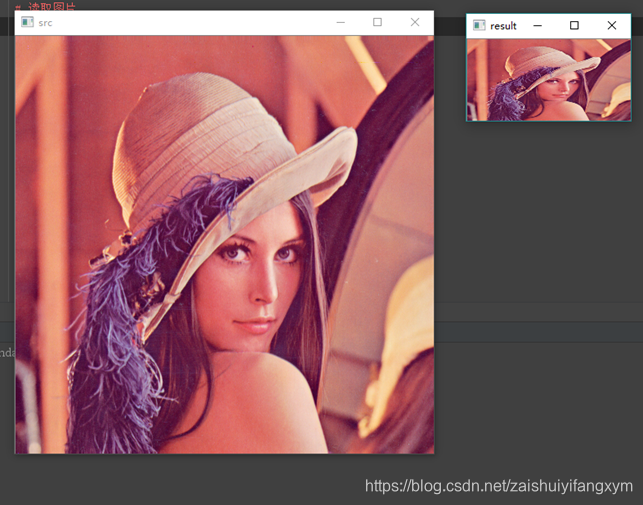
(2)可以获取 原始图像像素乘以缩放系数 进行图像变换;
result = cv2.resize(src, (int(cols * 0.6), int(rows * 1.2)))
代码如下所示:
# encoding:utf-8
import cv2
import numpy as np
# 读取图片
src = cv2.imread("lena.tiff", cv2.IMREAD_UNCHANGED)
rows, cols = src.shape[:2]
print
rows, cols
# 图像缩放 dsize(列,行)
result = cv2.resize(src, (int(cols * 0.6), int(rows * 1.2)))
# 显示图像
cv2.imshow("src", src)
cv2.imshow("result", result)
# 等待显示
cv2.waitKey(0)
cv2.destroyAllWindows()
运行结果如下图所示:

(3)(fx,fy) 缩放倍数的方法对图像进行放大或缩小。
result = cv2.resize(src, None, fx=0.3, fy=0.3)
代码如下所示:
# encoding:utf-8
import cv2
import numpy as np
# 读取图片
src =cv2.imread("lena.tiff", cv2.IMREAD_UNCHANGED)
rows, cols = src.shape[:2]
print
rows, cols
# 图像缩放
result = cv2.resize(src, None, fx=0.3, fy=0.3)
# 显示图像
cv2.imshow("src", src)
cv2.imshow("result", result)
# 等待显示
cv2.waitKey(0)
cv2.destroyAllWindows()
运行结果如下图所示:(按例比 0.3 0.3 缩小)
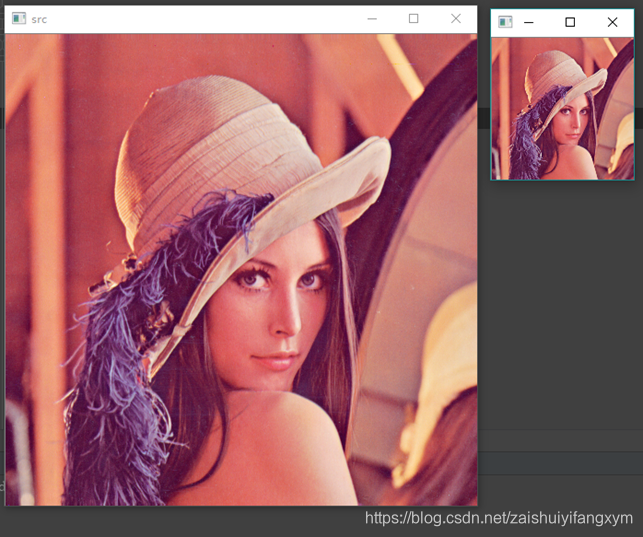
2 图像旋转- getRotationMatrix2D(), warpAffine()
图像旋转:设是旋转后的坐标,
是旋转前的坐标,
是旋转中心,
是旋转的角度,
是旋转后图像的左上角坐标,则公式如下:
图像旋转主要调用getRotationMatrix2D() 函数和 warpAffine() 函数实现,绕图像的中心旋转,具体如下:
M = cv2.getRotationMatrix2D((cols/2, rows/2), 30, 1)
其中,参数分别为:旋转中心、旋转度数、scale
rotated = cv2.warpAffine(src, M, (cols, rows))
其中,参数分别为:原始图像、旋转参数 和 原始图像宽高
(1)旋转30度
代码如下:
# encoding:utf-8
import cv2
import numpy as np
# 读取图片
src = cv2.imread("lena.tiff", cv2.IMREAD_UNCHANGED)
# 原图的高、宽 以及通道数
rows, cols, channel = src.shape
# 绕图像的中心旋转
# 参数:旋转中心 旋转度数 scale
M = cv2.getRotationMatrix2D((cols / 2, rows / 2), 30, 1)
# 参数:原始图像 旋转参数 元素图像宽高
rotated = cv2.warpAffine(src, M, (cols, rows))
# 显示图像
cv2.imshow("src", src)
cv2.imshow("rotated", rotated)
运行结果如下图所示:

(2)旋转90度
代码如下:
# encoding:utf-8
import cv2
import numpy as np
# 读取图片
src = cv2.imread("lena.tiff", cv2.IMREAD_UNCHANGED)
# 原图的高、宽 以及通道数
rows, cols, channel = src.shape
# 绕图像的中心旋转
# 参数:旋转中心 旋转度数 scale
M = cv2.getRotationMatrix2D((cols / 2, rows / 2), 90, 1)
# 参数:原始图像 旋转参数 元素图像宽高
rotated = cv2.warpAffine(src, M, (cols, rows))
# 显示图像
cv2.imshow("src", src)
cv2.imshow("rotated", rotated)
运行结果如下图所示:
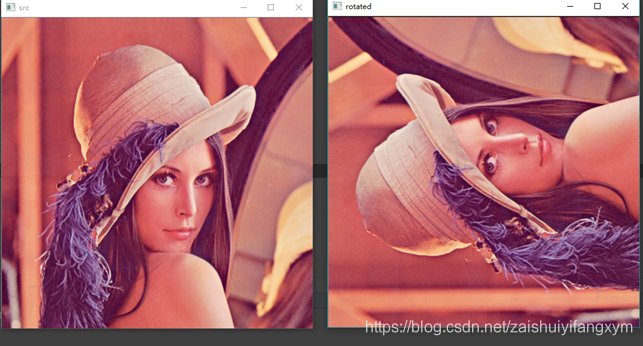
(3)旋转180度
代码如下:
# encoding:utf-8
import cv2
import numpy as np
# 读取图片
src = cv2.imread("lena.tiff", cv2.IMREAD_UNCHANGED)
# 原图的高、宽 以及通道数
rows, cols, channel = src.shape
# 绕图像的中心旋转
# 参数:旋转中心 旋转度数 scale
M = cv2.getRotationMatrix2D((cols / 2, rows / 2), 180, 1)
# 参数:原始图像 旋转参数 元素图像宽高
rotated = cv2.warpAffine(src, M, (cols, rows))
# 显示图像
cv2.imshow("src", src)
cv2.imshow("rotated", rotated)
运行结果如下图所示:
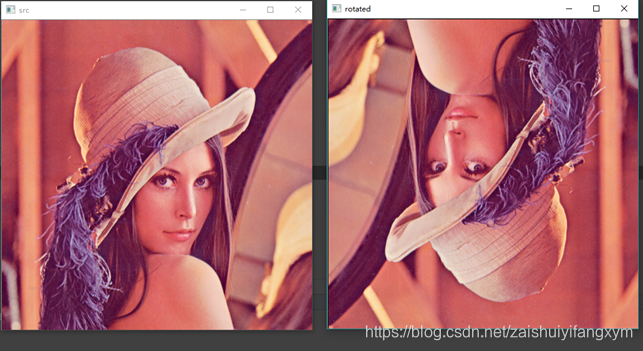
3 图像翻转- flip()
图像翻转在OpenCV中调用函数 flip() 实现,原型如下:
dst = cv2.flip(src, flipCode)
其中src表示原始图像,flipCode表示翻转方向,如果flipCode为0,则以X轴为对称轴翻转,如果fliipCode>0则以Y轴为对称轴翻转,如果flipCode<0则在X轴、Y轴方向同时翻转。
代码如下:(注意一个窗口多张图像的用法)
# encoding:utf-8
import cv2
import numpy as np
import matplotlib.pyplot as plt
# 读取图片
img = cv2.imread("lena.tiff", cv2.IMREAD_UNCHANGED)
src = cv2.cvtColor(img, cv2.COLOR_BGR2RGB)
# 图像翻转
# 0以X轴为对称轴翻转 >0以Y轴为对称轴翻转 <0X轴Y轴翻转
img1 = cv2.flip(src, 0)
img2 = cv2.flip(src, 1)
img3 = cv2.flip(src, -1)
# 显示图形 (注意一个窗口多张图像的用法)
titles = ['Source', 'Image1', 'Image2', 'Image3']
images = [src, img1, img2, img3]
for i in range(4):
plt.subplot(2, 2, i + 1), plt.imshow(images[i], 'gray')
plt.title(titles[i])
plt.xticks([]), plt.yticks([])
plt.show()
# 等待显示
cv2.waitKey(0)
cv2.destroyAllWindows()
运行结果如下图所示:(注意一个窗口多张图像的用法)

4 图像平移- warpAffine()
图像平移:设是缩放后的坐标,
是缩放前的坐标,
为偏移量,则公式如下:
图像平移首先定义平移矩阵M,再调用 warpAffine() 函数实现平移,函数用法如下:
M = np.float32([[1, 0, x], [0, 1, y]])
shifted = cv2.warpAffine(image, M, (image.shape[1], image.shape[0]))
代码如下:
# encoding:utf-8
import cv2
import numpy as np
import matplotlib.pyplot as plt
# 读取图片
img = cv2.imread("lena.tiff", cv2.IMREAD_UNCHANGED)
image = cv2.cvtColor(img, cv2.COLOR_BGR2RGB)
# 图像平移 下、上、右、左平移
M = np.float32([[1, 0, 0], [0, 1, 100]])
img1 = cv2.warpAffine(image, M, (image.shape[1], image.shape[0]))
M = np.float32([[1, 0, 0], [0, 1, -100]])
img2 = cv2.warpAffine(image, M, (image.shape[1], image.shape[0]))
M = np.float32([[1, 0, 100], [0, 1, 0]])
img3 = cv2.warpAffine(image, M, (image.shape[1], image.shape[0]))
M = np.float32([[1, 0, -100], [0, 1, 0]])
img4 = cv2.warpAffine(image, M, (image.shape[1], image.shape[0]))
# 显示图形
titles = ['Image1', 'Image2', 'Image3', 'Image4']
images = [img1, img2, img3, img4]
for i in range(4):
plt.subplot(2, 2, i + 1), plt.imshow(images[i], 'gray')
plt.title(titles[i])
plt.xticks([]), plt.yticks([])
plt.show()
运行结果如下图所示:

参考资料
[1] https://blog.csdn.net/Eastmount/article/details/82454335