一:元素的显示与影藏
1.比较常见的单词
dispaly,visibility,overflow
2.display案例
如果影藏了,这个元素就看不见了,然后也不保留位置
1 <!DOCTYPE html> 2 <html lang="en"> 3 <head> 4 <meta charset="UTF-8"> 5 <title>Document</title> 6 <style> 7 div { 8 width: 200px; 9 height: 100px; 10 background-color: pink; 11 /*display: none;*/ 12 } 13 </style> 14 </head> 15 <body> 16 <div></div> 17 <h3>123</h3> 18 </body> 19 </html>
效果:
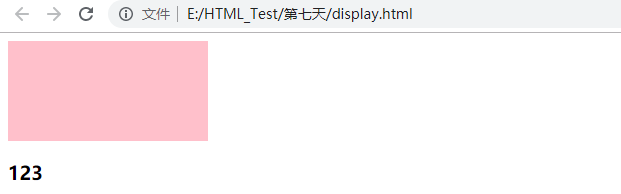
影藏:
1 <!DOCTYPE html> 2 <html lang="en"> 3 <head> 4 <meta charset="UTF-8"> 5 <title>Document</title> 6 <style> 7 div { 8 width: 200px; 9 height: 100px; 10 background-color: pink; 11 display: none; 12 } 13 </style> 14 </head> 15 <body> 16 <div></div> 17 <h3>123</h3> 18 </body> 19 </html>
效果:
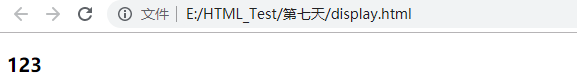
3.visibility
参数有
inherit
visible
hidden
4.visibility案例
影藏之后,位置会留下来。
显示案例:
1 <!DOCTYPE html> 2 <html lang="en"> 3 <head> 4 <meta charset="UTF-8"> 5 <title>Document</title> 6 <style> 7 div { 8 width: 200px; 9 height: 100px; 10 background-color: pink; 11 visibility: visible; 12 /*visibility: hidden;*/ 13 } 14 </style> 15 </head> 16 <body> 17 <div></div> 18 <h3>123</h3> 19 </body> 20 </html>
效果:
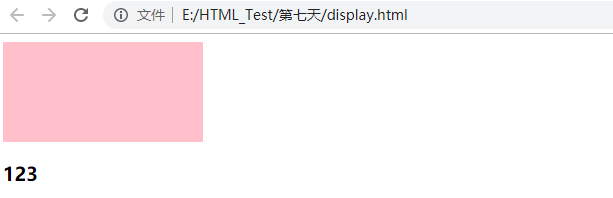
影藏案例:
1 <!DOCTYPE html> 2 <html lang="en"> 3 <head> 4 <meta charset="UTF-8"> 5 <title>Document</title> 6 <style> 7 div { 8 width: 200px; 9 height: 100px; 10 background-color: pink; 11 /*visibility: visible;*/ 12 visibility: hidden; 13 } 14 </style> 15 </head> 16 <body> 17 <div></div> 18 <h3>123</h3> 19 </body> 20 </html>
效果:
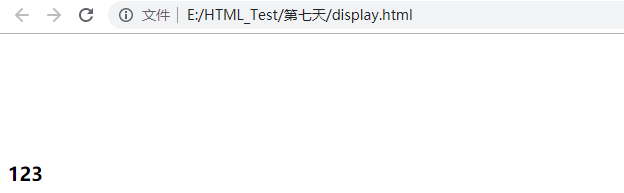
5.实践
1 <!DOCTYPE html> 2 <html lang="en"> 3 <head> 4 <meta charset="UTF-8"> 5 <title>Document</title> 6 <style> 7 a { 8 display: block; 9 width: 445px; 10 height: 320px; 11 margin: 50px; 12 position: relative; 13 } 14 .mask { 15 display: none; /*先影藏*/ 16 width: 100%; 17 height: 100%; 18 background: rgba(0,0,0,0.4) url(51.png) no-repeat center; 19 position: absolute; 20 top: 0; 21 left: 0; 22 } 23 a:hover .mask{ 24 /*鼠标经过a的时候,里面的mask显示*/ 25 display: block; 26 } 27 </style> 28 </head> 29 <body> 30 <a href="#"> 31 <img src="237.png" width="445" height="320"> 32 <div class="mask"></div> 33 </a> 34 </body> 35 </html>
效果:

鼠标经过:

6.overflow