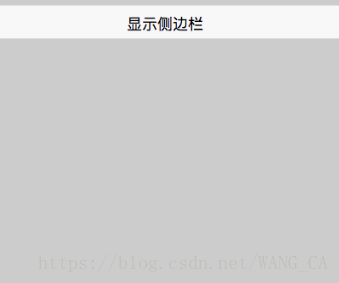侧边栏是APP中很常见的一种功能,最近公司的微信小程序项目刚好需要侧边栏这个功能,抱着能自己写就自己写的工作态度,所以决定用基础一些技术来完成此功能。
一、WXML
<view class='body'>
<view class="leftBox '{{leftView?'leftActive':''}}'" bindtap='getLeft' data-item="1">
<view class="left '{{leftView?'leftActive':''}}'" catchtap='getleft'>
<view class='infolist'>
<text wx:for="{{items}}" wx:key="{{*this}}" data-item="{{index}}"
catchtap='getChecked' class="{{item.userChecked?'userActive':''}}">{{item.value}}</text>
</view>
<button class='clear' catchtap='getClear'>清空选择</button>
</view>
</view>
<button catchtap='getLeft' class='button'>显示侧边栏</button>
</view>二、WXSS
/*主体 */
.body{
width:100vw;
height:100vh;
background:#ccc;
position:relative;
}
.leftBox{
width:100vw;
height:100vh;
background:rgba(0,0,0,.5);
position:fixed;
right:-1000px;
top:0px;
z-index:1;
}
.left{
width:80vw;
height:100vh;
background:#fff;
position:fixed;
right:-1000px;
top:0px;
transition: all .5s;/*动画 */
z-index:10;
}
.leftActive{
right:0px;
}
/*列表 */
.infolist{
width:100%;
}
.infolist text{
display:inline-block;
padding:10px;
margin:5px;
border-radius:4px;
background:#eee;
}
.infolist .userActive{
background:red;
color:#fff;
}
/*清空 */
.clear{
width:100px;
height:40px;
border-radius:4px;
line-height:40px;
background:#eee;
text-align:center;
position:absolute;
bottom:10px;
left:50%;
transform: translateX(-50%);
}
/*按钮 */
.button{
display:inline-block;
width:100vw;
height:40px;
margin-top:10px;
}三、JS
Page({
data: {
leftView:false,
userChecked:false,
items:[
{value:'社会'},
{value:'生活'},
{value:'教育'},
{value:'音乐'}
],
},
//侧边栏显示和隐藏
getLeft:function(e){
let prent = e.target.dataset.item;
let left = this.data.leftView;
if (left){
this.data.leftView = false;
}else{
this.data.leftView = true;
}
this.setData({ leftView: this.data.leftView})
},
getleft:function(e){
},
//用户选中的值
getChecked:function(e){
let index = e.target.dataset.item;
let checked = this.data.items;
if (checked[index].userChecked){
this.data.items[index].userChecked = false;
} else{
this.data.items[index].userChecked = true;
}
this.setData({items:this.data.items})
let chekced = this.data.items.filter((item)=>{
return item.userChecked == true;
})
console.log(chekced)
},
//清空选中的值
getClear:function(){
let checked = this.data.items;
for (let i = 0; i < checked.length; i++){
checked[i].userChecked = false;
}
this.setData({items:this.data.items})
}
})四、效果
#点击显示侧边栏按钮,从右边会划出侧边栏的模块,点击灰色区域方可隐藏侧边栏,其中也模拟了侧边栏要显示的内容、用户对其中出现的内容选取数据获取、一键清空功能。