版权声明:本文为博主原创文章,遵循 CC 4.0 BY-SA 版权协议,转载请附上原文出处链接和本声明。
昨天遇到了这个问题(如标题),查了很多资料都没有解决,最后终于解决了,记录一下。
问题描述:因为node服务运行在localhost:3000端口,vue运行在localhost:8080端口,不同端口存在跨域问题。
所以我使用了反向代理处理。
在vue.config.js里:
proxy:{
'/api2':{
target:'http://localhost:3000',
changeOrigin:true,
}
}
我这里是vue-cli3,所以是vue.config.js,如果是vue-cli2,就在config文件夹里的index.js里面。
在发送axios后,
toLogin(){
this.axios.post('/api2/users/login',{
username:this.username,
password:this.password
}).then((res)=>{
console.log(res);
}).catch((res) => {
alert("错误:" + res);
});
}
出现了这样的问题。

在network里面看
Proxy error: Could not proxy request /api2/users/login from localhost:8080 to localhost:3000 (ENOTFOUND).
解决:
1.在前端部分的项目目录里面,找到配置文件package.json
本来是这样:
"scripts": {
"serve": "vue-cli-service serve",
"build": "vue-cli-service build"
},
给它加上start和server:
"scripts": {
"serve": "vue-cli-service serve",
"build": "vue-cli-service build",
"start": "node index.js",
"server": "nodemon index.js --ignore client"
},
问题解决了。
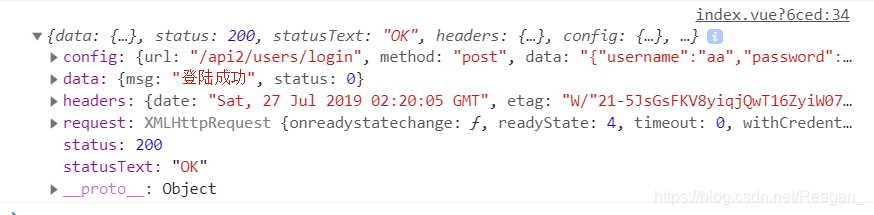
导致这个问题也有可能是路径的问题
- proxy代理部分:
proxy:{
'/api2':{ //1
target:'http://localhost:3000', //2
changeOrigin:true,
}
}
1.这里路径要注意
2.这里在mac和windows上写法不一样
windows:
扫描二维码关注公众号,回复:
7590995 查看本文章


"target": "localhost:3000"
mac:
"target": "http://127.0.0.1:3000"
- 发送axios部分:
this.axios.post('/api2/users/login'
/api2这个地方也要注意拼接得对不对