背景
提出两个需求
- 占满系统CPU
- 占用大内存
通过上网查资料,做实验使用Python实现了上述两个需求。
先看效果
执行前
内存
CPU
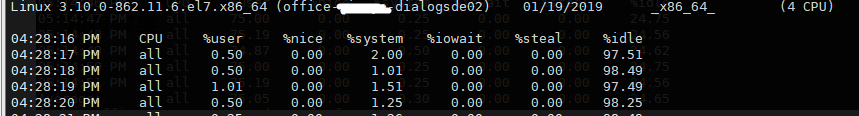
执行后
内存

CPU

代码实现
环境说明:代码使用Python3实现
#! /user/bin/env python # -*- encoding: utf-8 -*- import sys import re import time from multiprocessing import Process,cpu_count def print_help(): print('Usage: ') print(' python test_mem.py m 1GB') print(' python test_mem.py c 1') print(' python test_mem.py mc 1GB 2') #实现占用内存 def mem(): pattern = re.compile('^(\d*)([M|G]B)$') size = sys.argv[2].upper() match = pattern.match(size) if match: num = int(match.group(1)) unit = match.group(2) if unit == 'MB': s = ' ' * (num * 1024 * 1024) else: s = ' ' * (num * 1024 * 1024 * 1024) time.sleep(24 * 3600) else: print("bad args.....") print_help() #cpu满载 def deadloop(): while True: pass #根据传参来指定占满几个核 def cpu(): arg = sys.argv[2] if len(sys.argv) == 3 else sys.argv[3] cpu_num = cpu_count() cores = int(arg) if not isinstance(cores,int): print("bad args not int") return if cores > cpu_num: print("Invalid CPU Num(cpu_count="+str(cpu_num)+")") return if cores is None or cores <1: cores = 1 for i in range(cores): Process(target=deadloop).start() def mem_cpu(): Process(target=mem).start() Process(target=cpu).start() if __name__ == "__main__": if len(sys.argv) >= 3: switcher = { 'm': mem, 'c': cpu, 'mc': mem_cpu } switcher.get(sys.argv[1], mem)() else: print_help()
使用命令
//指定Mem占用,使用time.sleep()硬代码1天时间
python3 test_mem.py m 1GB
//CPU满载
python3 test_mem.py c 2
//CPU 2核满载,并且指定Mem占用2GB
python3 test_mem.py mc 2GB 2
Linux命令查看
//查看内存 $ free -h //查看CPU,每秒采集一次,共5次 $ sar -u 1 5
————————————————
版权声明:本文为CSDN博主「yuexue0」的原创文章,遵循 CC 4.0 BY-SA 版权协议,转载请附上原文出处链接及本声明。
原文链接:https://blog.csdn.net/yuexue0/article/details/86564253
