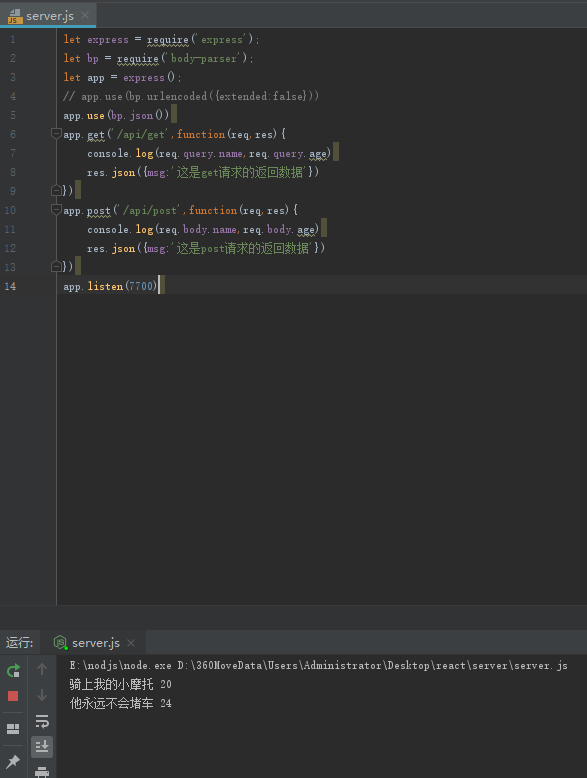如何搭建一个简单的本地服务: 搭一个本地服务器
首先创建俩个点击事件
一个post请求和get请求,然后改变点击事件的this指向
在构造函数 constructor 中 改变,
点击查看 react中点击事件为何用bind而不用其他
react中请求方式都需要函数: fatch()
get请求:
getrequest(){
fetch(
'/api/get?name=骑上的小摩托&age=20',
{method:'get'}).then(res=>res.json().then(data=>{console.log(data)})).catch(error=>console.log(error)
}
解释一下fetch的参数:
第一个参数是请求地址"?"后边儿是get传值
第二个参数是mthod:请求方式
.then(res=>res.json()),把返回结果转换为JSON
.then(data=>{console.log(data)})展示返回数据 / data是返回的数据(已经转为json)
.catch(error=>console.log(error))展示返回错误提示
结果
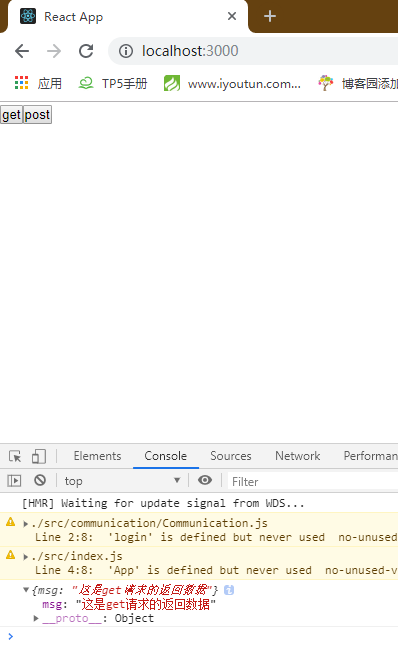
服务端:
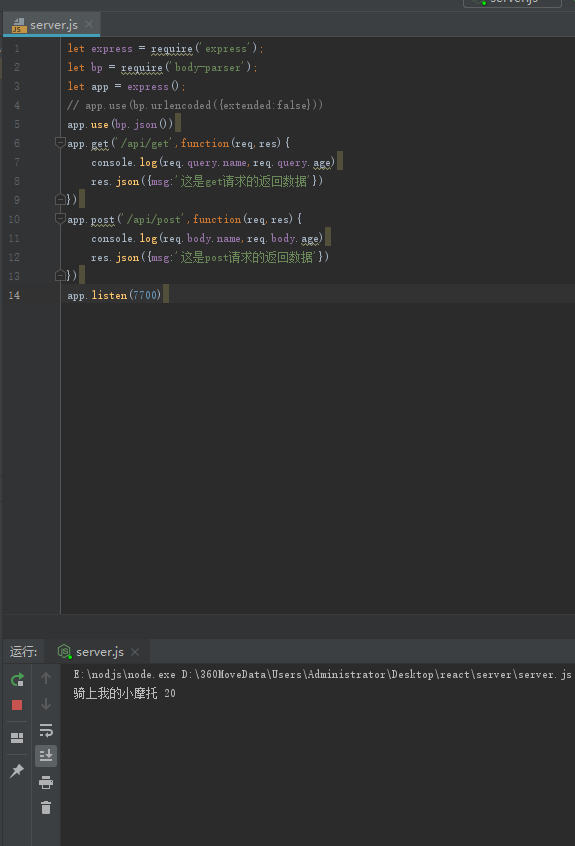
post请求:
postrequest(){
const obj = {name:'他永远不会堵车',age:24} fetch(
"/api/post",
{method:'post',body:JSON.stringify(obj),headers:{'content-type':'application/json'}}).then(res=>res.json()).then(data=>{console.log(data)}).catch(error=>console.log(error))
)
}
解释一下fetch的参数:
第一个参数是请求地址
第二个参数是mthod:请求方式
body:JSON.stringify(obj), body传参,把post的对象转JSON串, fetch的官方文档就这么写的
.then(res=>res.json()), 把返回结果转换为JSON
.then(data=>{console.log(data)}) 展示返回数据 / data是返回的数据(已经转为json)
.catch(error=>console.log(error)) 展示返回错误提示
点击post请求结果:
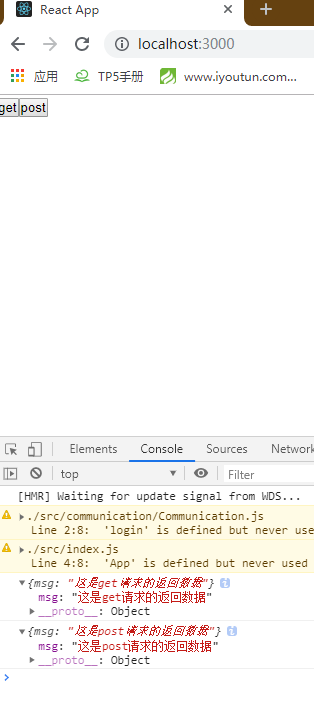
服务端: