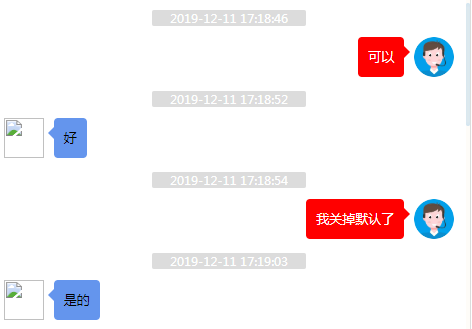本次在项目中,需要制作一个客服与顾客进行对话的消息界面,所以采用了webSocket进行双方间交流时的数据传递。话不多说直接上代码:
// 创建socket function createWebSocket() { const wsUrl = "ws://"; try { ws = new WebSocket(wsUrl); init(); } catch (e) { console.log('catch'); reconnect(); } } var lockReconnect = false; // 避免重复连接的标识 // 重新连接socket function reconnect() { if (lockReconnect) return; lockReconnect = true; var tt tt && clearTimeout(tt); tt = setTimeout(function () { // 没连接上会一直重连,设置延迟避免请求过多 createWebSocket(); lockReconnect = false; }, 4000); } // 初始化socket function init() { ws.onclose = function () { // 连接关闭时触发 console.log('链接关闭'); reconnect(); }; ws.onerror = function () { // 通信发生错误时触发 console.log('发生异常了'); reconnect(); }; ws.onopen = function () { // 连接建立时触发 var obj = { //心跳检测重置 'to': customer_id, 'form': kefu_id, 'type': '-1', 'content': $('#sendText').val() }; ws.send(JSON.stringify(obj)); heartCheck.start(); }; ws.onmessage = function (event) { //拿到任何消息都说明当前连接是正常的 console.log('接收到消息'); getChatEvent(JSON.parse(event.data)); heartCheck.start(); } } // 心跳检测 var heartCheck = { timeout: 3000, timeoutObj: null, serverTimeoutObj: null, start: function () { console.log('start'); var self = this; console.log(this.timeoutObj) this.timeoutObj && clearTimeout(this.timeoutObj); this.serverTimeoutObj && clearTimeout(this.serverTimeoutObj); this.timeoutObj = setTimeout(function () { //这里发送一个心跳,后端收到后,返回一个心跳消息, if (ws.readyState == 1) { //onmessage拿到返回的心跳就说明连接正常 } else { //否则重连 reconnect(); } }, this.timeout) } };
客服这边的发送事件代码如下:
// 发送事件 function sendMsgBtn() { heartCheck.start(); var obj = { 'to': customer_id, 'form': kefu_id, 'type': '1', 'content': $('#sendText').val(), }; console.log(obj.content) ws.send(JSON.stringify(obj)); msg_html_arr[customer_index - 1]['msg'] += ` <p class="time"><span>${getCurrentDate()}</span></p> <div class="chatout"> <img src="../img/kefu.jpg"> <span>${$('#sendText').val()}</span> </div>`; $('#sendText').val(''); setHTMLEvent(); }
顾客的接收事件的代码:
// 接收事件 function setChatEvent(item) { returnHTML(); if (!customer_index) { // 尚未进行过对话 let msg_html = ''; item.message.forEach((item_) => { msg_html += ` <p class="time"><span>${item_.created_at}</span></p> <div class="chatin"> <img src="${item.headimg}"> <span>${item_.words}</span> </div>`; }); msg_html_arr.push({ name: customer_id, msg: msg_html }); } returnHTML(); setHTMLEvent(); }
实时获取到返回的数据代码:
// 实时获取返回信息 function getChatEvent(data) { if (data.type !== '1') return; msg_html_arr[customer_index - 1]['msg'] += ` <p class="time"><span>${getCurrentDate()}</span></p> <div class="chatin"> <img src="${cust_img}"> <span>${data.content}</span> </div>`; setHTMLEvent(); }
效果图: