什么?你觉得方块碰撞问题太简单了。那就来一个复杂的,我们都熟悉的打砖块游戏。
先看效果,熟悉吗?
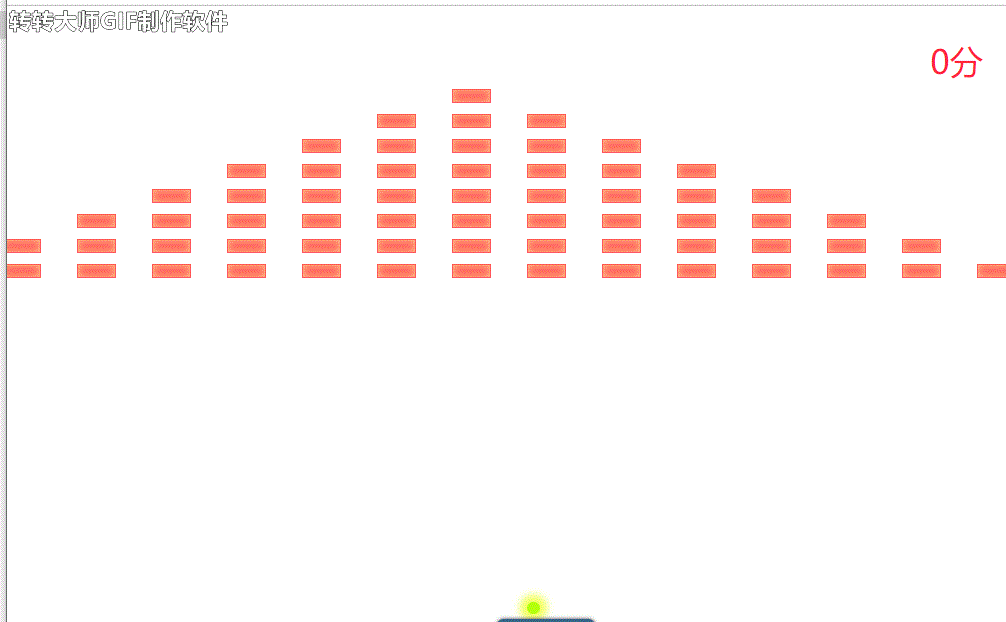
这个就是碰撞问题的升华。
<!DOCTYPE html>
<html lang="en">
<head>
<meta charset="UTF-8">
<title>JS弹球打砖块小游戏</title>
<style type="text/css">
* {margin: 0;padding: 0;cursor: none;}
a {text-decoration: none;}
ul,li {list-style: none;}
body {font-size: 14px;font-family: "微软雅黑";background: url("images/bg.jpg") top/cover;}
#ball {width: 15px;height: 15px;background: #b4ff0d;border-radius: 50%;position: absolute;top: 0;left: 0;box-shadow: 0 0 9px 9px #f3ff67;}
#ward {width: 120px;height: 30px;z-index: 999;background-color: #336688;border-radius: 10px;box-shadow: 0 0 4px #333333;position: absolute;left: 0;}
#score {width: 100px;height: 100px;font-size: 40px;position: absolute;right: 40px;top: 40px;color: #ff2541;}
#wrap {width: 90%;height: 500px;position: relative;top: 100px;left: 0;right: 0;margin: auto;}
#wrap div {width: 45px;height: 15px;border: 1px solid #ff645b;position: absolute;background: rgb(255, 99, 89);box-shadow: 0 0 9px 1px rgb(255, 187, 136) inset;top: 0;left: 0;transform-origin: top center}
#gameover {position: absolute;left: 0;right: 0;top: 0;bottom: 0;margin: auto;width: 300px;height: 200px;box-shadow: 0 0 4px #222222;background-color: #e1e1e1;display: none}
#gameover p {width: 100%;height: 40px;text-align: center;font-size: 36px;color: #336688;margin-top: 50px;}
#gameover span {width: 60%;height: 40px;display: block;margin: 38px auto 0;text-align: center;font-size: 20px;background: #336688;color: #ffffff;border-radius: 10px;line-height: 40px;}
</style>
</head>
<body>
<div id="wrap"></div>
<div id="ball"></div>
<div id="ward"></div>
<div id="score">0分</div>
<div id="gameover">
<p>总分:74</p>
<span>确定</span>
</div>
<script type="text/javascript">
var oBall = document.querySelector("#ball"); //球
var oWard = document.querySelector("#ward"); //挡板
var oScore = document.querySelector('#score');//计分板
var oWrap = document.querySelector('#wrap'); //砖块区域
var over = document.querySelector('#gameover'); //结束
function Breakout(ball, ward, score, wrap, over) { //打砖块小游戏对象 构造函数
this.ball = ball;
this.ward = ward;
this.scores = score;
this.wrap = wrap;
this.over = over;
this.x = 0;
this.y = 0;
this.score = 0;
}
Breakout.prototype = { //原型方法
init: function () { //初始化系统
this.ballstar(); //初始化小球
this.creatBrick(); //创建砖块
this.wardMove(); //挡板移动
},
creatBrick: function () { //砖块初始化
var x = document.documentElement.offsetWidth / 2 - document.documentElement.offsetWidth * .05, //设置居中位置
w = 45 * 2, //设置横向间距基准值
h = 15 * 2; //设置纵向间距基准值
for (var i = 1; i <= 8; i++) { //循环生成div 8层
for (var j = 0; j < i * 2 - 1; j++) { //每一层的砖块个数为 层数*2-1
var brick = document.createElement("div");
brick.style.top = (i - 1) * h + 'px';
brick.style.left = x - (i * w) + (j * w) + 'px';
this.wrap.appendChild(brick);
}
}
},
wardMove: function () { //挡板初始化
this.ward.style.top = window.innerHeight - 180 + 'px'; //初始化挡板的top位置
this.ward.style.left = this.x - 60 + 'px'; //初始化挡板的left位置居中
this.addEvent(document, 'mousemove', this.mouseMove.bind(this)); //监听鼠标移动
},
ballstar: function () { //小球初始化
var This = this;
this.y = window.innerHeight - 200; //初始化坐标X的位置 窗口底部上移200px
this.x = window.innerWidth / 2; //初始化坐标Y的位置 窗口中间部位
this.ball.style.top = this.y + 'px'; //初始化小球的top值为y
this.ball.style.left = this.x + 'px'; //初始化小球的left值为x
this.ball.speed = 10; //初始化小球的速度
this.ball.width = 15; //初始化小球的宽度
this.ball.height = 15; //初始化小球的高度
document.onclick = function () { //点击开始游戏,小球运动
console.log(This)
This.ballMove(); //小球移动
}
},
//挡板移动
mouseMove: function (e) { //鼠标移动,挡板跟随鼠标运动
e = e || window.event; //事件对象兼容性处理
var _left = e.pageX - this.ward.offsetWidth / 2; //保证鼠标移动,挡板中间位置同步鼠标位置
_left = Math.min(window.innerWidth - this.ward.offsetWidth, _left); //挡板向右移动不能超过屏幕右边界
_left = Math.max(0, _left); //挡板向左移动不能超过屏幕左边界
this.ward.style.left = _left + 'px'; //通过设置挡板left值实现挡板移动
},
ballMove: function () { //小球开始运动
document.onclick = null; //先清除document的点击事件防止一直重置运动
this.ball.xspeed = this.ball.speed; //初始化小球x运动速度和方向 +为往左 -为往右
this.ball.yspeed = -this.ball.speed;//初始化小球y运动速度和方向 +为往上 -为往下
function auto() { //运动函数 auto 通过requestAnimationFrame递归调用实现循环
console.log("boll的位置");
this.x += this.ball.xspeed; //x代表当前横向位置 += 横向移动速度 10 每一次都在自己原先的位置基础上+10
this.y += this.ball.yspeed; //y代表当前横向位置 += 横向移动速度 10 每一次都在自己原先的位置基础上+10
this.crash(); //碰撞检测
this.ball.style.left = this.x + 'px'; //小球运动赋值 x轴运动
this.ball.style.top = this.y + 'px'; //小球运动赋值 y轴运动
requestAnimationFrame(auto.bind(this)); //原生js动画 根据cpu运算速度来实现更新
}
auto.call(this);
},
crash: function () {
var maxWidth = window.innerWidth - this.ball.offsetWidth; //浏览器左边界=浏览器宽度-球的宽度
var maxHeight = window.innerHeight - this.ball.offsetHeight; //浏览器右边界=浏览器高度-球的高度
if (this.y >= maxHeight) { //小球掉下去之后,游戏结束
this.gameOver();
}
if (this.x >= maxWidth) {
this.ball.xspeed *= -1; //小球碰到右边墙壁后 横向移动速度取反 往返方向移动
this.x = maxWidth; //重置小球位置
}
if (this.x < 0) { //碰到左边墙 重置横向移动速度 并且重置横向位置 为0
this.ball.xspeed = this.ball.speed;
this.x = 0;
}
if (this.y < 0) { //碰到上边墙壁之后 重置纵向移动速度 以及纵向位置 为0
this.ball.yspeed = this.ball.speed;
this.y = 0;
}
//挡板碰撞检测
if (Math.abs(this.x - (this.ward.offsetLeft + (this.ward.clientWidth / 2))) < 60 && Math.abs(this.y - this.ward.offsetTop - 30) < 45) {
var color = this.ranColor();
this.ward.style.background = color;
this.ball.yspeed *= -1;
this.y = this.ward.offsetTop - 40;
}
for (var i = this.wrap.children.length - 1; i >= 0; i--) {
var ballMx = this.ball.offsetLeft + (this.ball.width / 2);
var ballMy = this.ball.offsetTop + (this.ball.height / 2);
var brickMx = (this.wrap.children[i].offsetLeft + this.wrap.offsetLeft) + (45 / 2);
var brickMy = (this.wrap.children[i].offsetTop + this.wrap.offsetTop) + (15 / 2);
if (Math.abs(ballMx - brickMx) <= 45 && Math.abs(ballMy - brickMy) <= 15) {
this.ball.yspeed *= -1;
this.y = brickMy;
this.wrap.removeChild(this.wrap.children[i]);
if (this.wrap.children.length == 0) {
this.gameOver();
}
this.scoreChange();
}
}
},
scoreChange: function () {
this.score++;
this.scores.innerHTML = this.score + '分';
},
gameOver: function () {
this.over.style.display = 'block';
this.over.children[0].innerHTML = '总分:' + this.score;
var all = document.querySelectorAll('*');
for (var i = 0; i < all.length; i++) {
all[i].style.cursor = 'auto'
}
this.ward.style.display = 'none';
this.ball.style.display = 'none';
this.over.children[1].onclick = function () {
window.location.reload();
}
},
addEvent: function (element, e, fn) {//事件监听
return element.attachEvent ? element.attachEvent('on' + e, fn) : element.addEventListener(e, fn, false);
},
ranColor: function () { //随机颜色
var color = '#';
for (var i = 0; i < 6; i++) {
color += '0123456789abcdef'[Math.floor(Math.random() * 16)]
}
return color;
},
}
var breakout = new Breakout(oBall, oWard, oScore, oWrap, over);
breakout.init();
</script>
</body>
</html>
在我上两个博客中,我们知道小球碰撞到浏览器边框,速度的改变规律。
那么在遇到砖块,小球的速度变化规律是什么呢?当然是水平方向的速度不变,垂直方向的速度取相反。
就这么简单的思想,却玩出了不一样的精彩。