对于某些 高频触发 的事件,如果事件处理函数的调用频率没有限制的话,那么将会大大加重浏览器的负担
这时我们可以采用防抖函数或节流函数,减少事件处理函数的调用频率,同时保证不会影响用户体验
1、防抖函数
(1)描述
在触发事件 n 秒后,才会执行事件处理函数,如果 n 秒内再次触发,那么重新计时
(2)实现
function debounce(handler, delay) {
var timer = null
return function () {
var that = this
var args = arguments
if (timer) clearTimeout(timer)
timer = setTimeout(function() { handler.apply(that, args) }, delay)
}
}(3)测试
<!DOCTYPE html>
<html>
<head>
<meta charset="UTF-8">
<title>Debounce</title>
<script>
function debounce(handler, delay) { // 防抖函数
var timer = null
return function () {
var that = this
var args = arguments
if (timer) clearTimeout(timer)
timer = setTimeout(function() { handler.apply(that, args) }, delay)
}
}
function show() { // 代理 log 方法
console.log.apply(console, arguments)
}
let debounce_show = debounce(show, 1000)
</script>
</head>
<body>
<button onclick="debounce_show('Hello', 'World')">Debounce</button>
</body>
</html>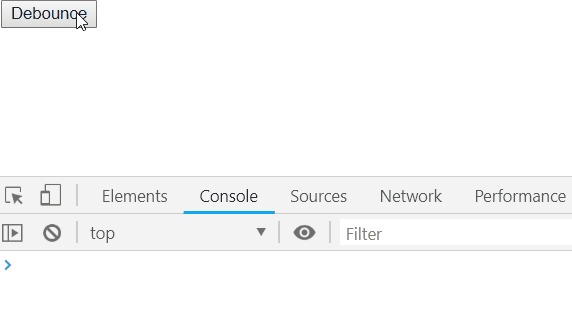
2、节流函数
(1)描述
防抖函数有一个问题,假如这个事件一直触发,那么这个事件的处理函数将永远无法执行
而使用节流函数可以解决这个问题,当持续触发事件时,节流函数可以保证一定时间内调用一次处理函数
(2)实现
function throttle(handler, waitTime) {
var timer = null
var lastTime = Date.now()
return function () {
var that = this
var args = arguments
var currTime = Date.now()
var remaining = waitTime - (currTime - lastTime)
if (timer) clearTimeout(timer)
if (remaining <= 0) {
handler.apply(that, args)
lastTime = Date.now()
} else {
timer = setTimeout(function() { handler.apply(that, args) }, waitTime)
}
}
}(3)测试
<!DOCTYPE html>
<html>
<head>
<meta charset="UTF-8">
<title>Debounce</title>
<script>
function throttle(handler, waitTime) { // 节流函数
var timer = null
var lastTime = Date.now()
return function () {
var that = this
var args = arguments
var currTime = Date.now()
var remaining = waitTime - (currTime - lastTime)
if (timer) clearTimeout(timer)
if (remaining <= 0) {
handler.apply(that, args)
lastTime = Date.now()
} else {
timer = setTimeout(function() { handler.apply(that, args) }, waitTime)
}
}
}
function show() { // 代理 log 方法
console.log.apply(console, arguments)
}
let throttle_show = throttle(show, 1000)
</script>
</head>
<body>
<button onclick="throttle_show('Hello', 'World')">Throttle</button>
</body>
</html>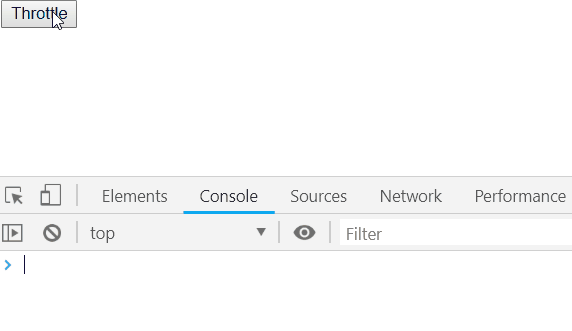
【 阅读更多 JavaScript 系列文章,请看 JavaScript学习笔记 】