本文主要介绍怎么用consul提供的HTTP的API来实现PHP与consul之间的通信,实现服务的注册与发现。
首先官方API:https://www.consul.io/api/index.html
其次我实现的代码:https://github.com/allendaydayup/php-consul
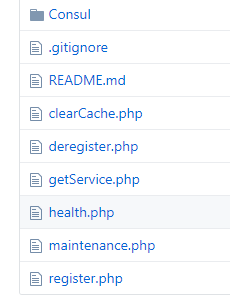
上图中文件夹Consul之外的php文件是实现的部分功能内有注释,例如注册方法:
<?php
/**
* Created by 20.
* User: 20
* 服务注册
*/
define('BASE_PATH', __DIR__);
include BASE_PATH . '/Consul/Agent.php';
//eg:
//判断当前协议
$http_type = 'http://';//当前协议是http或https
$secure = 'secure=false';//是否是https协议,https:secure=true
if ((isset($_SERVER['HTTPS']) && $_SERVER['HTTPS'] == 'on') || (isset($_SERVER['HTTP_X_FORWARDED_PROTO']) && $_SERVER['HTTP_X_FORWARDED_PROTO'] == 'https')) {
$http_type = 'https://';
$secure = 'secure=true';
}
//ip,port默认是本机
$ip = '127.0.0.1';//$_SERVER['SERVER_ADDR']
$port = 80;////$_SERVER['SERVER_PORT']
$name = 'win1';//自定义
$id = 'win1-7'.$port;//自定义
$tags = array( $secure );//服务的tag,自定义增加值,可以根据这个tag来区分同一个服务名的服务
$healthCheckIp = $http_type.$ip;//健康检查ip默认与注册一样,但需拼接协议,如不同可修改
$healthCheckPort = 80;
$healthCheckPath = 'health.php';//健康检查path,如consul/health
$interval = '10s';//健康检查间隔
$agent = new Consul\Agent(array(
'host' => 'http://127.0.0.1:8500'
));
$res = $agent->registerService($id, $name, $ip, $tags, $port, $healthCheckIp, $healthCheckPort, $healthCheckPath, $interval);
echo "<pre>";
var_dump($res);
其他用到的可根据我的调用方式自行实现,多看下官方的API这些就变得简单了。
