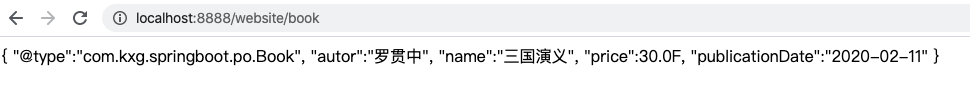1.添加依赖
<dependency>
<groupId>com.alibaba</groupId>
<artifactId>fastjson</artifactId>
<version>1.2.47</version>
</dependency>2.配置fastjson的HttpMessageConverter
@Configuration
public class MyFastJsonConfig {
@Bean
FastJsonHttpMessageConverter fastJsonHttpMessageConverter(){
FastJsonHttpMessageConverter converter = new FastJsonHttpMessageConverter();
FastJsonConfig config = new FastJsonConfig();
config.setDateFormat("yyyy-MM-dd");
config.setCharset(Charset.forName("UTF-8"));
config.setSerializerFeatures(
SerializerFeature.WriteClassName,
SerializerFeature.WriteMapNullValue,
SerializerFeature.PrettyFormat,
SerializerFeature.WriteNullListAsEmpty,
SerializerFeature.WriteNullStringAsEmpty
);
converter.setFastJsonConfig(config);
return converter;
}
}3.实体类
public class Book {
private String name;
private String autor;
protected Float price;
private Date publicationDate;
public Date getPublicationDate() {
return publicationDate;
}
public Float getPrice() {
return price;
}
public String getName() {
return name;
}
public String getAutor() {
return autor;
}
public void setAutor(String autor) {
this.autor = autor;
}
public void setName(String name) {
this.name = name;
}
public void setPrice(Float price) {
this.price = price;
}
public void setPublicationDate(Date publicationDate) {
this.publicationDate = publicationDate;
}
}4.在application.properties中添加配置防止出现中文乱码
spring.http.encoding.force-response=true
5.控制器
@Controller
public class BookController {
@GetMapping("/book")
@ResponseBody
public Book book(){
Book book = new Book();
book.setAutor("罗贯中");
book.setName("三国演义");
book.setPrice(30f);
book.setPublicationDate(new Date());
return book;
}
}
6.访问测试