问题:看到如图效果,如何实现。
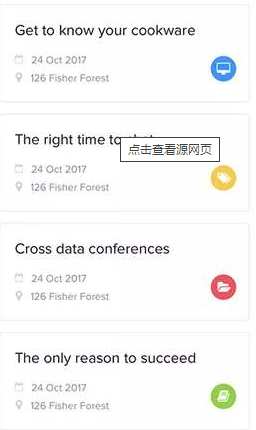
思路:使用ListBox加入Frame来实现,ListBox为容器显示重复记录,Frame作为单个内容展现的组件。
1、新建Frame单元。


2、在新建的Frame窗体上放置相应得组件:rectangle+label+circle+line+speedbutton等。如图。

3、在主要界面上放置一个ListBox组件。
4、编写addlistframe函数,目的:加载Frame到ListBox中。
procedure SpeedButton2Click(Sender: TObject);
procedure addlistframe();
private
{ Private declarations }
itemlist: array[0..99] of TListBoxItem;
var
Form7: TForm7;
implementation
uses
unit9;
var
i: integer;
const
NamePrefix = 'panel';
begin
begin
for i := 0 to 30 do
begin
tFrame9(FindComponent(NamePrefix + IntToStr(i))).DisposeOf;
itemlist[i].DisposeOf;
end;
Lista.Clear;
for i := 0 to 30 do
begin
itemlist[i] := TListBoxItem.Create(self);
itemlist[i].Parent := Lista;
itemlist[i].Selectable := False;
itemlist[i].Height:=200;
itemlist[i].Margins.Top:=10;
itemlist[i].Margins.Bottom:=10;
itemlist[i].Margins.Left:=20;
TFrame9.Create(self).Name := NamePrefix + IntToStr(i);
with tFrame9(FindComponent(NamePrefix + IntToStr(i))) do
begin
Parent := itemlist[i];
label2.text:='客户'+inttostr(i);
label3.text:=datetostr(date+i);
label4.text:='地址'+inttostr(i);
label5.text:=inttostr(i)+'待出库';
text1.text:='进行中';
end;
end;
end;
5、调用以上函数。
procedure TForm7.SpeedButton2Click(Sender: TObject);
begin
addlistframe();
end;结果。

