由于红帽系统的原yum源需要注册激活系统才可以使用,报错为:This system is not registered to Red Hat Subscription Management. You can use subscription-manager to register.为了方便使用,我们将原有的yum更改为CentOS7的yum。
- 查询并删除原有yum:
[root@localhost ~]# rpm -qa | grep yum //查询原有yum [root@localhost ~]# rpm -qa | grep yum|xargs rpm -e --nodeps //删除原有yum --nodeps意思为忽略依赖关系 [root@localhost ~]# rpm -qa | grep yum //删除后再次检查,结果为空即删除成功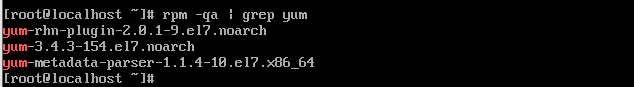
原有的yum -
下载所需的.rpm包:
由于没有激活系统,也就无法下载wget,没有wget也就无法直接从服务器上下载.rpm包。所以我们要使用其他系统或设备访问网易开源镜像站 ,下载我们所需的.rpm包。(附件于页眉处下载)
所需包名如下: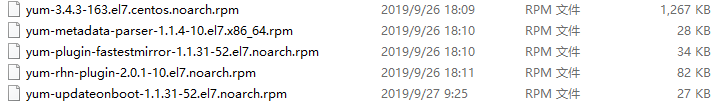
下载完成后,使用命令:mkdir /home/yum/ 新建一个目录,使用U盘挂载复制或FTP上传的形式,将文件放在/home/yum/目录下。
-
执行.rpm包和修改配置文件:
[root@localhost ~]#cd /home/yum //进入/home/yum/目录下,也就是我们存放rpm包的目录 [root@localhost yum]#rpm -ivh *.rpm //执行该目录下所以的.rpm文件
执行完成后,进入/etc/yum.repos.d/目录下,删除redhat.repo文件,新建一个名为“CentOS-Base.repo”的文件并编辑(附件与页眉处下载),编辑内容如下:
#CentOS-Base.repo # # The mirror system uses the connecting IP address of the client and the # update status of each mirror to pick mirrors that are updated to and # geographically close to the client. You should use this for CentOS updates # unless you are manually picking other mirrors. # # If the mirrorlist= does not work for you, as a fall back you can try the # remarked out baseurl= line instead. # # [base] name=CentOS-$7 - Base - 163.com #mirrorlist=http://mirrorlist.centos.org/?release=$7&arch=$basearch&repo=os baseurl=http://mirrors.163.com/centos/7/os/$basearch/ gpgcheck=1 gpgkey=http://mirrors.163.com/centos/RPM-GPG-KEY-CentOS-7 #released updates [updates] name=CentOS-$7 - Updates - 163.com #mirrorlist=http://mirrorlist.centos.org/?release=$7&arch=$basearch&repo=updates baseurl=http://mirrors.163.com/centos/7/updates/$basearch/ gpgcheck=1 gpgkey=http://mirrors.163.com/centos/RPM-GPG-KEY-CentOS-7 #additional packages that may be useful [extras] name=CentOS-$7 - Extras - 163.com #mirrorlist=http://mirrorlist.centos.org/?release=$7&arch=$basearch&repo=extras baseurl=http://mirrors.163.com/centos/7/extras/$basearch/ gpgcheck=1 gpgkey=http://mirrors.163.com/centos/RPM-GPG-KEY-CentOS-7 #additional packages that extend functionality of existing packages [centosplus] name=CentOS-$7 - Plus - 163.com baseurl=http://mirrors.163.com/centos/7/centosplus/$basearch/ gpgcheck=1 enabled=0 gpgkey=http://mirrors.163.com/centos/RPM-GPG-KEY-CentOS-7 -
清除并重新生成yum缓存:
[root@localhost ~]#yum clean all && yum makecache 扫描二维码关注公众号,回复: 9829313 查看本文章
扫描二维码关注公众号,回复: 9829313 查看本文章
-
安装应用测试yum是否替换成功:
这里是我原来测试是否能安装应用时安装的vim,如果安装成功的话应该和下面的图差不多一样
Complete!
emmm,好像上传的文件还要核审,现在还没有核实通过...
