Android verwendet setRectToRect, um eine RectF-Animation mit Bitmap-Skalierung basierend auf der Matrix-Matrixskala Kotlin (1) zu implementieren.
Steuern Sie basierend auf der Matrix die Breite und Höhe des Ziel-RectF von setRectToRect von Bitmap. Ausgehend von einer sehr kleinen Breite und Höhe werden die Breite und Höhe des Ziel-RectF von setRectToRect iterativ erhöht, wodurch bei jeder Iteration eine gewisse Verzögerung hinzugefügt wird, um eine auf Matrix basierende Animation zu erreichen.
import android.graphics.Bitmap
import android.graphics.BitmapFactory
import android.graphics.Canvas
import android.graphics.Color
import android.graphics.Matrix
import android.graphics.RectF
import android.os.Bundle
import android.widget.ImageView
import androidx.appcompat.app.AppCompatActivity
import kotlinx.coroutines.CoroutineScope
import kotlinx.coroutines.Dispatchers
import kotlinx.coroutines.delay
import kotlinx.coroutines.launch
import kotlinx.coroutines.withContext
class MainActivity : AppCompatActivity() {
private var iv: ImageView? = null
private var result: ImageView? = null
override fun onCreate(savedInstanceState: Bundle?) {
super.onCreate(savedInstanceState)
setContentView(R.layout.activity_main)
iv = findViewById(R.id.iv)
result = findViewById(R.id.result)
}
override fun onResume() {
super.onResume()
result?.postDelayed({
val bmp = BitmapFactory.decodeResource(resources, R.mipmap.mypic)
matrixAnimScale(bmp, iv!!.width, iv!!.height)
}, 500)
}
private fun matrixAnimScale(srcBmp: Bitmap, width: Int, height: Int) {
val delayTime = 1L //动画之间的间隔。
val step = 100f //100次缩放绘制,每步延时delayTime毫秒,总计 delayTime*step 毫秒完成动画。
val deltaW: Float = width / step
val deltaH: Float = height / step
CoroutineScope(Dispatchers.IO).launch {
var w = 0f
var h = 0f
for (i in 0 until step.toInt()) {
delay(delayTime)
w += deltaW
h += deltaH
val bmp = Bitmap.createBitmap(width, height, Bitmap.Config.ARGB_8888)
val c = Canvas(bmp)
c.drawColor(Color.BLUE)
val src = RectF(0f, 0f, srcBmp.width.toFloat(), srcBmp.height.toFloat())
val dst = RectF(0f, 0f, w, h)
val mx = Matrix()
mx.setRectToRect(src, dst, Matrix.ScaleToFit.CENTER)
c.drawBitmap(srcBmp, mx, null)
withContext(Dispatchers.Main) {
result?.setImageBitmap(bmp)
}
}
}
}
}
Es gibt zwei ImageViews oben und unten. Die ImageView unten zeigt eine Bitmap an, die kontinuierlich von klein nach groß vergrößert wird (dasselbe wie die Bitmap, die von der ImageView oben angezeigt wird):

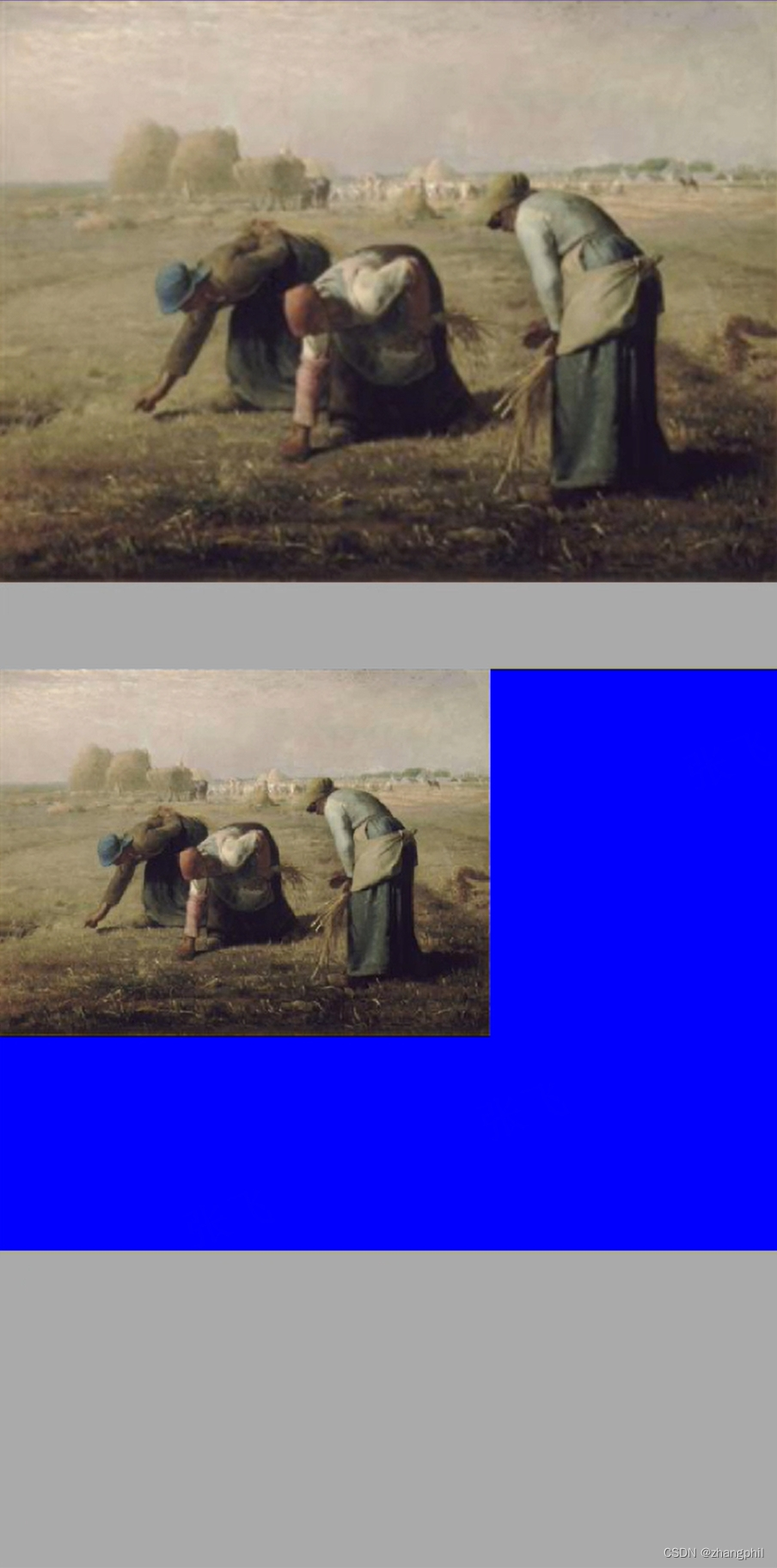
Die letzte Animation endet:
