adb_server connect 127.0.0.1:7555
Open my computer, find the installation path of the mumu simulator,
E:\MUMU模拟器\emulator\nemu\vmonitor\bin
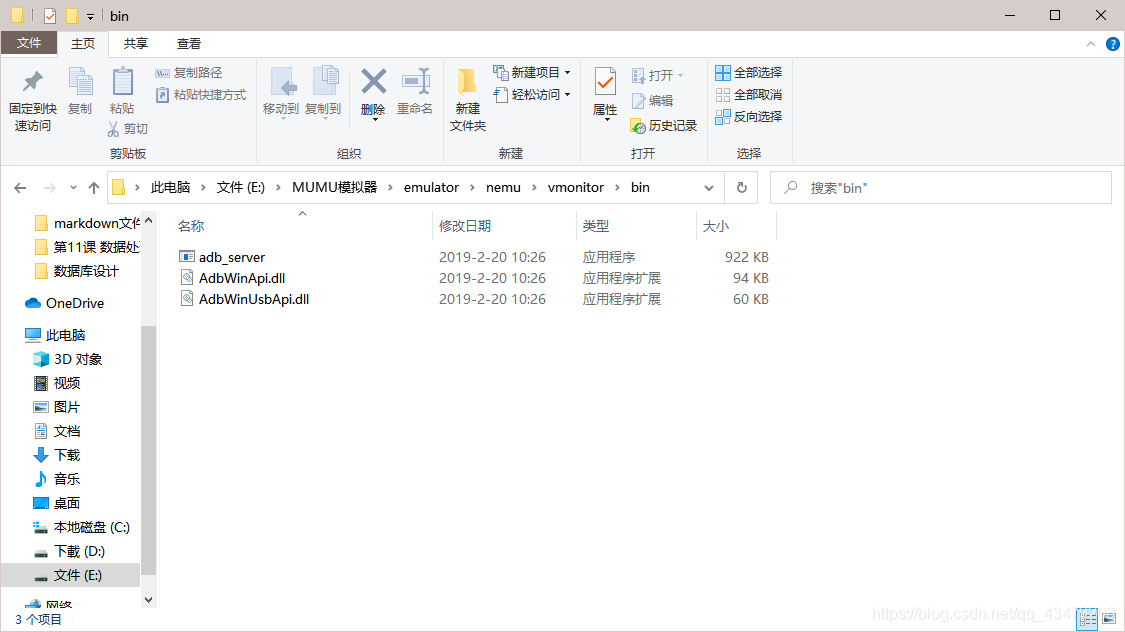
and enter in the address bar cmd:
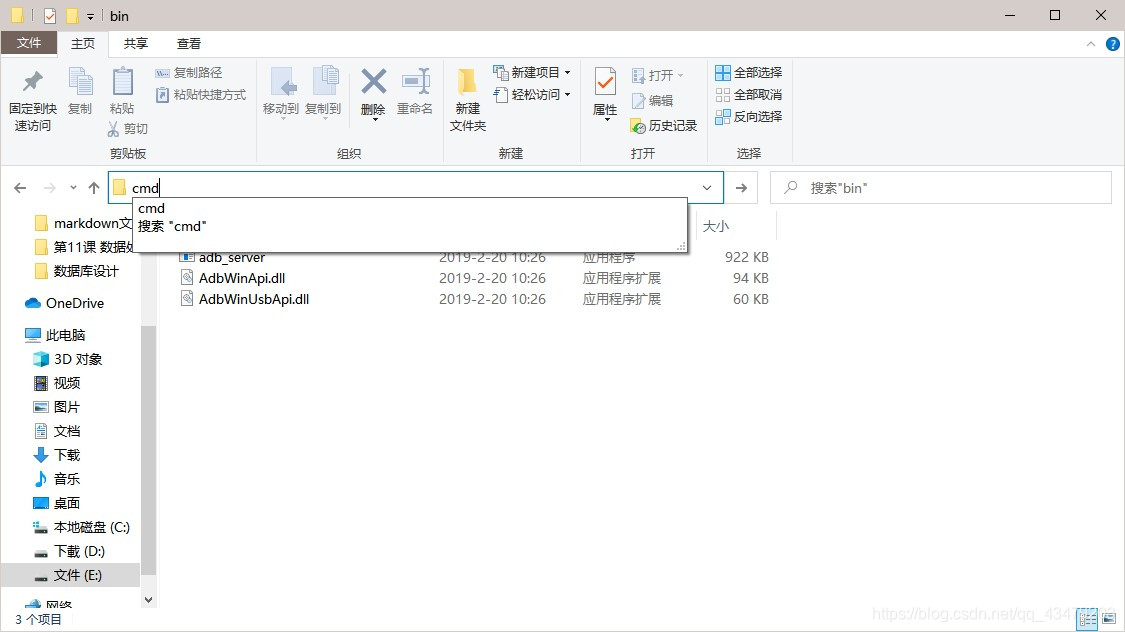
After that, the cmdterminal will pop up
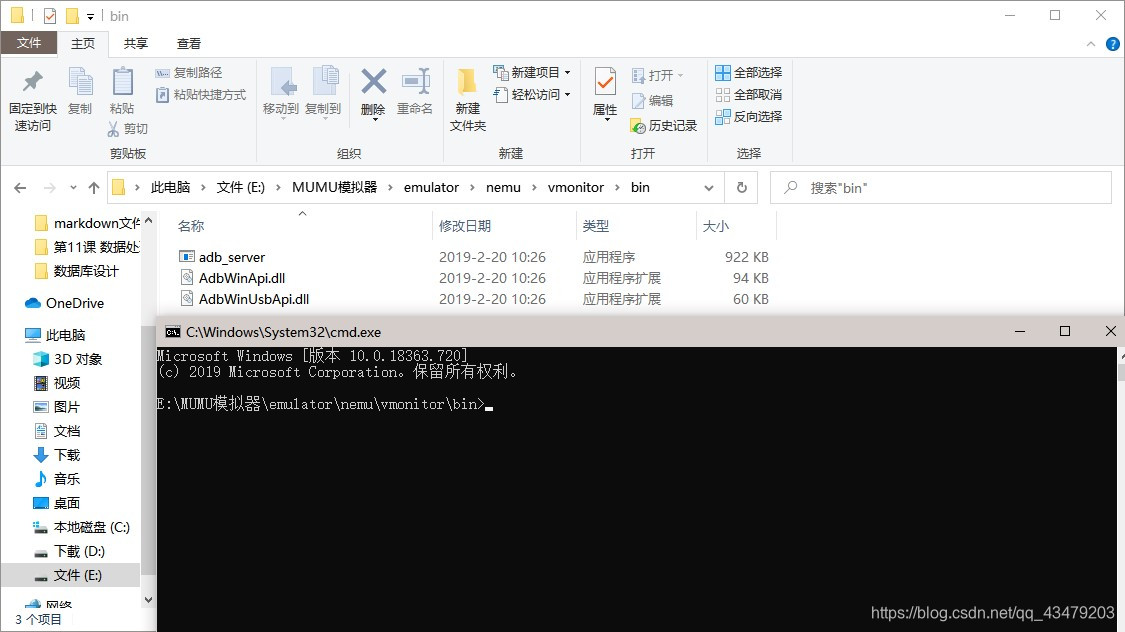
. Enter in the terminal: adb_server connect 127.0.0.1:7555
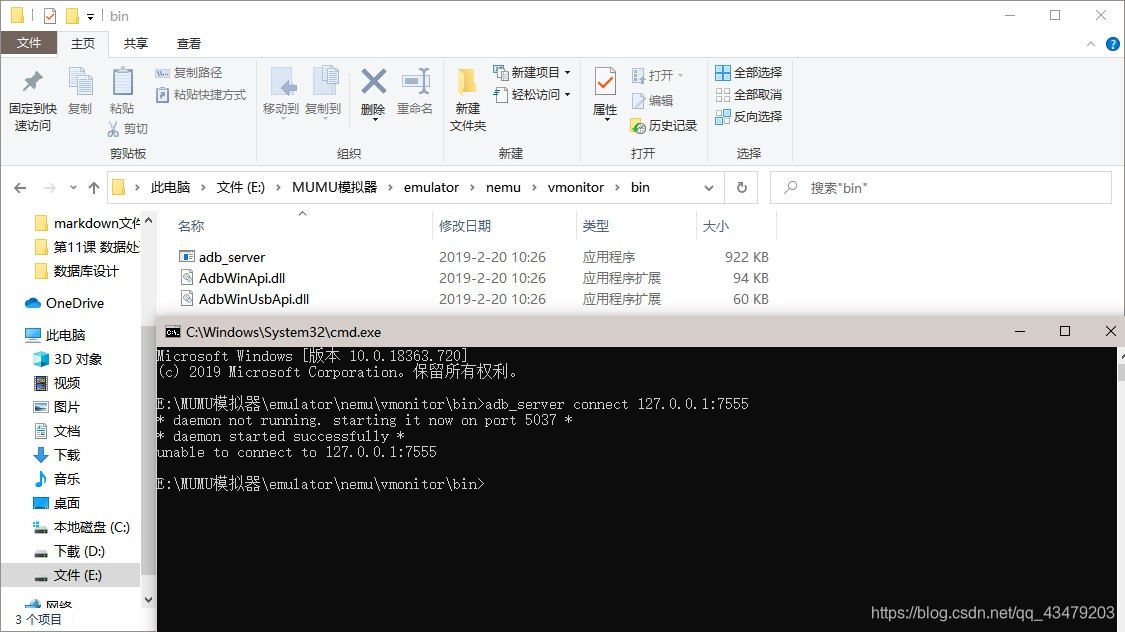
and it will be AndroidStudiodisplayed in it
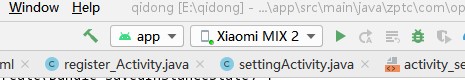
so that
I can use it in the simulator Changed the model, so it is Xiaomi mix2.
