Overview
What is a cursor
The cursor is a data access mechanism that allows users to access individual data rows instead of operating on the entire row
Benefits of using cursors
- Process each line separately and collect information one by one
- Operate the data row by row
Why use cursors
- Reduce system overhead
- Reduce potential barriers
- Generate SQL code and execute or output immediately
The composition of the cursor
- Cursor result set
- The collection of rows returned by the SELECT statement that defines the cursor
- Cursor position
- Pointer to a row in this result set
Features of cursor
- Return a complete result set, allowing the programming language to call only one line in the set
- Allow positioning in a specific row of the result set
- Retrieve one or more rows from the current position of the result set
- Support for data modification of the current row in the result set
- Can be changed to provide different levels of visibility support
- Provide T-SQL statements used in scripts, stored procedures and triggers to access data in the result set
Grammar format
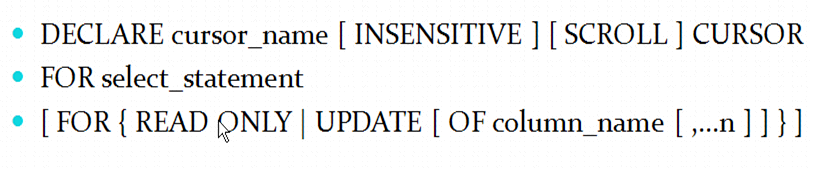
How to operate the cursor
step
- Open cursor
- OPEN
- Search cursor
- FETCH
- Close cursor
- CLOSE
- Release cursor
- DEALLOCATE
Determine the cursor extraction status
variable
@@FETCH_STATUS
- Value
- 0 FETCH statement succeeded
- -1 FETCH statement failed or the row is not in the result set
- -2 The extracted row does not exist